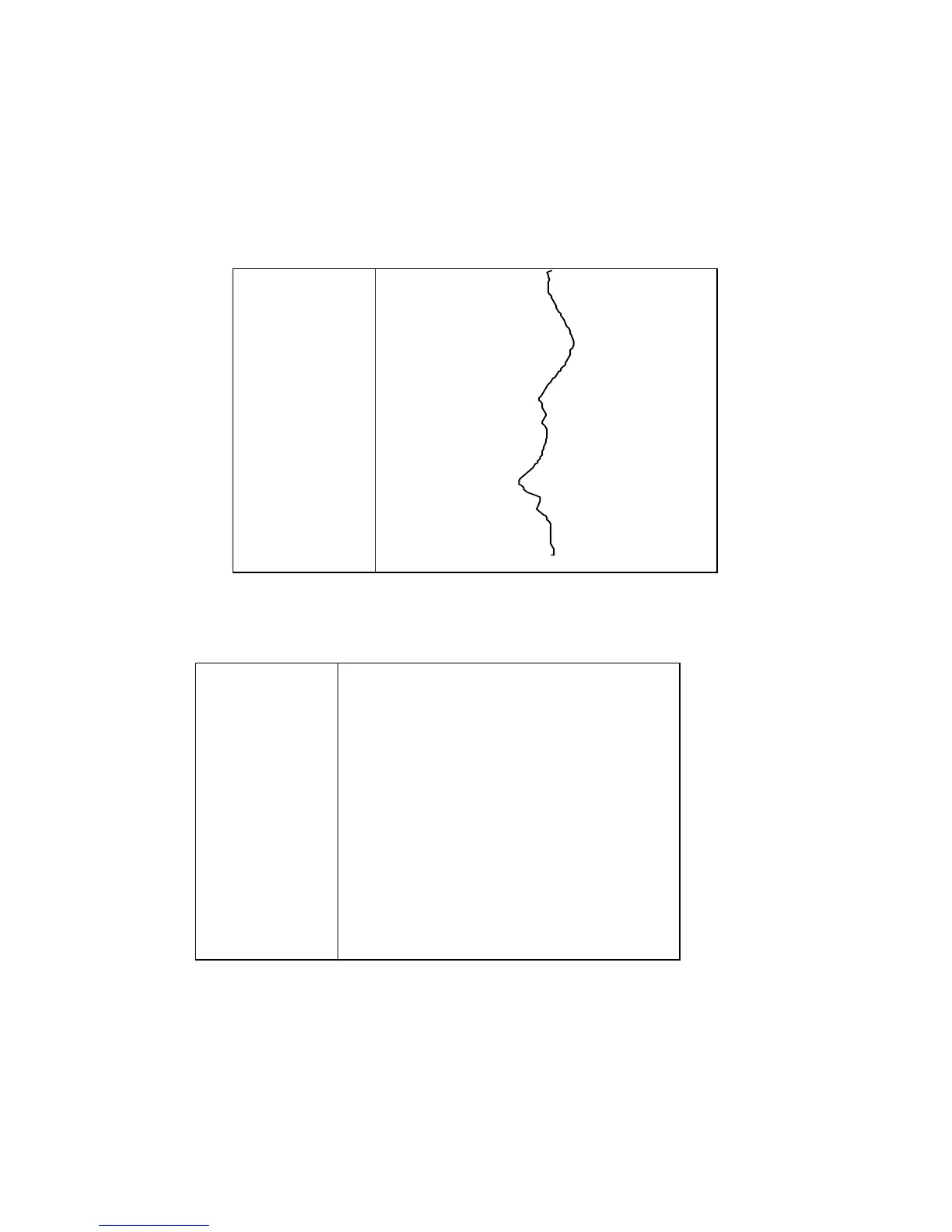G-858BP Backpack Mag Operators Manual
Sets the time interval between readings. Also sets the measuring interval. Increasing the measuring
interval will increase the sensitivity of the magnetic reading. Setting the cycle time to greater than 1.5
seconds will change the time between readings, but will not affect the sensitivity.
Acquiring Data
Once the parameters have been set to your satisfaction, highlight START NEW SURVEY and
press Enter to begin data collection. The base station acquisition menu will be displayed, as shown below.
BASE
TATION S
: Field
0.00
STORE:YES
NO TX PC:
EVERY
E CYCL
QC:
.00 0
le: Sca
0 5
Adjust:
"MENU"
Base Station Acquisition Display
To adjust certain parameters, press the MENU key to bring up the adjust menu: This will allow
you to set the volume, the scale, the woowee pitch and sound level, and center the trace.
BASE
TATION S
: Field
0.00
STORE:YES
NO TX PC:
EVERY
E CYCL
QC:
.00 0
le: Sca
0 5
Quit:
"ESC"
Master volume: < 4 >
Woowee: < 4 >
Volume: < 4 >
ensitivity: < 4 > Hz/nT S
QC warning
Volume: < 4 >
Level: [ 9.999 ] nT
ull scale: < 50 > nT F
dngs/screen: < 25 > R
ycle time: [ 0.2 ] s C
CENTER TRACE
Base Station Adjust Menu
The audio and scale may also be adjusted directly from the acquisition menu.
Audio Key
Pressing the audio key will bring up an audio adjust indicator. Then the up and down keys will adjust
the volume, while the right and left arrows will adjust the pitch of the woowee. The audio adjust indicator
will disappear after a few seconds.
67