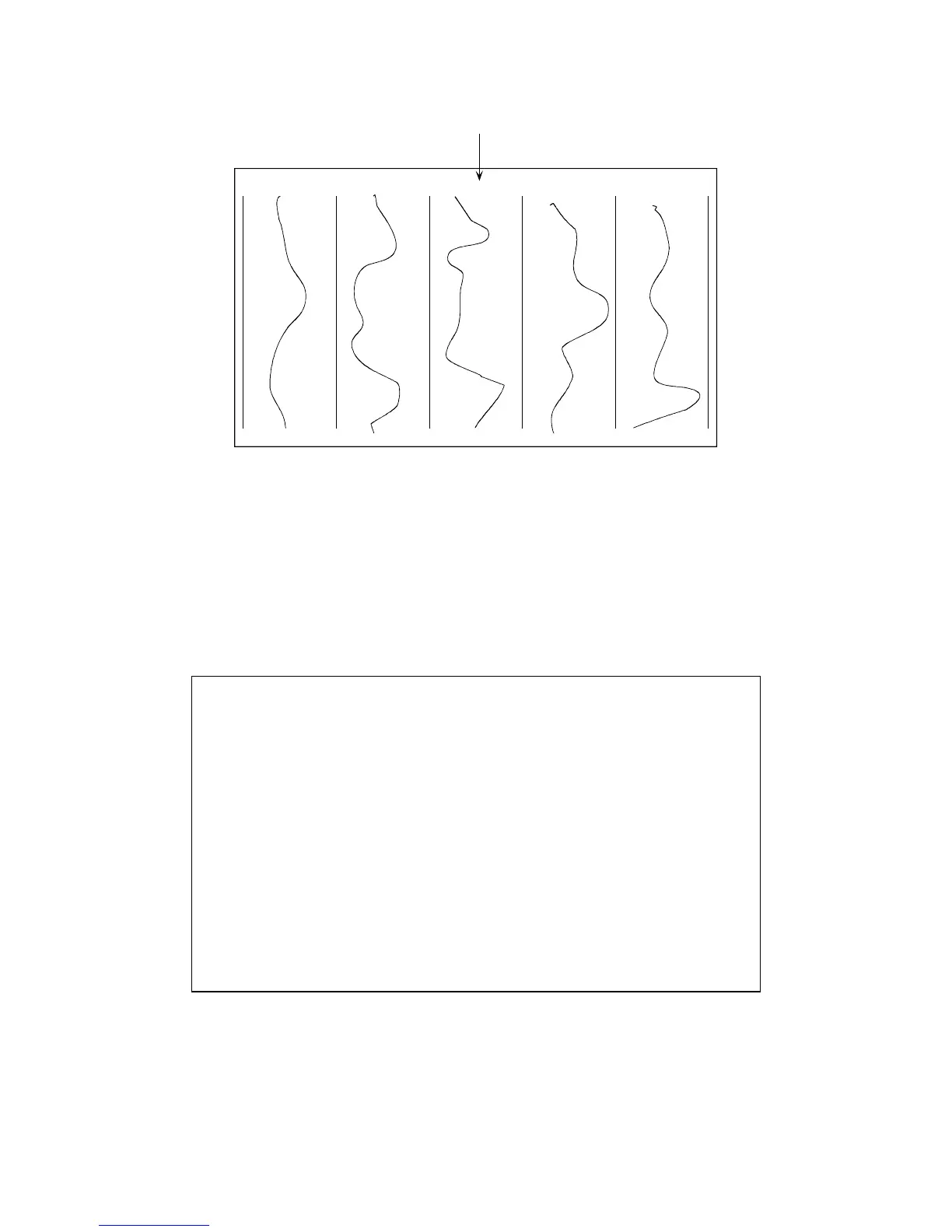G-858BP Backpack Mag Operators Manual
15:18:45
15:19:25
15:20:05
15:19:05 15:19:45 15:20:25
Time of reading
Chart Display for Base Station
The chart display shows profiles of 5 lines of data at a time. The vertical position of the display
window is shown on the upper and lower left of the display. The upper right corner shows the x and y
position of the cursor.
Data Review Menu
Pressing the MENU key brings up the data review menu
DATA REVIEW MENU
Move to position
Line: [ 6 ]
Mark: [ 0 ]
Full Scale: < 50 > nT
Zoom to show < ALL > of line
Data Review Menu
The data review menu allow you to go directly to a desired position to view the data without
tediously scrolling with the arrow keys. You may also change the horizontal scale, or the vertical scale.
Move to position
71