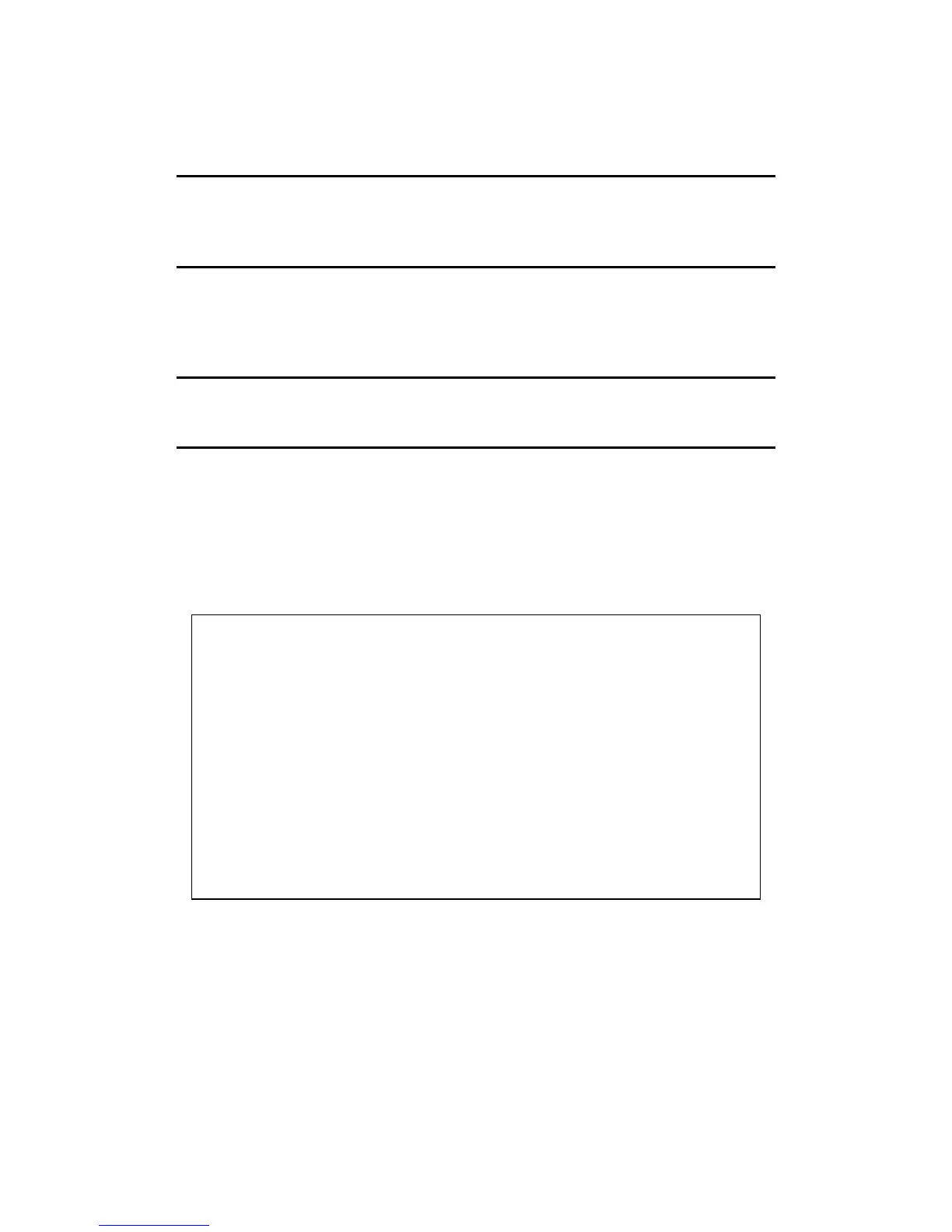G-858BP Backpack Mag Operators Manual
at the lower left corner of the map, and walk up line 0. pressing the MARK key at each 'X'. At the end of
line, press the END LINE key. You will then walk d.own line 1, and so on until the survey is finished.
Note: The line and mark numbers begin at zero. This is the most common
convention, and the one adopted in the G-858BP. It is important to remember
this, as it is sometimes easy to get confused. The survey shown above has a
total of 8 lines, starting with number 0.
The MARK points are numbered sequentially, even in the case of a bi-directional survey, as
shown in the previous figure.
MARK key presses are numbered starting from 0 at the beginning of the line.
This is true whether you survey lines walking in both directions or not. The
MagMap2000 software will sort out the line direction on the PC.
If a survey is expected to last several hours or more, it is strongly recommended that you set up a
second magnetometer as a base station to be used to correct for the diurnal variations in the Earth’s
magnetic field.
Setting up a Simple Survey
Select simple survey from the main menu, bringing up the simple survey main menu.
--- SIMPLE SURV Y MAIN ME ENU ---
File < 1 > MAG EMPTY
Survey Mode: < CONTINUOUS >
Cycle Time: [ 0.2 ] s
Next Line: 0
Next Mark: 0
START NEW SURVEY
17:52:23 04/24/03 Memory Free 99.9%
Simple Survey Main Menu.
If someone else has already stored some surveys, the menu may not say empty. Highlight the file
number, and press the left or right arrow keys until an empty file is displayed. If all 5 files are used, you
will need to erase one of them. Please check with whomever has made these surveys to make sure they
have downloaded the data. Files may be erased through the DATA TRANSFER section of the Main Menu.
See Data Transfer, later in this chapter.
File
File numbers from 1 through 5 may be selected. You may start a new survey from any empty file
number, and may continue any Simple Survey file.
Survey Mode:
37