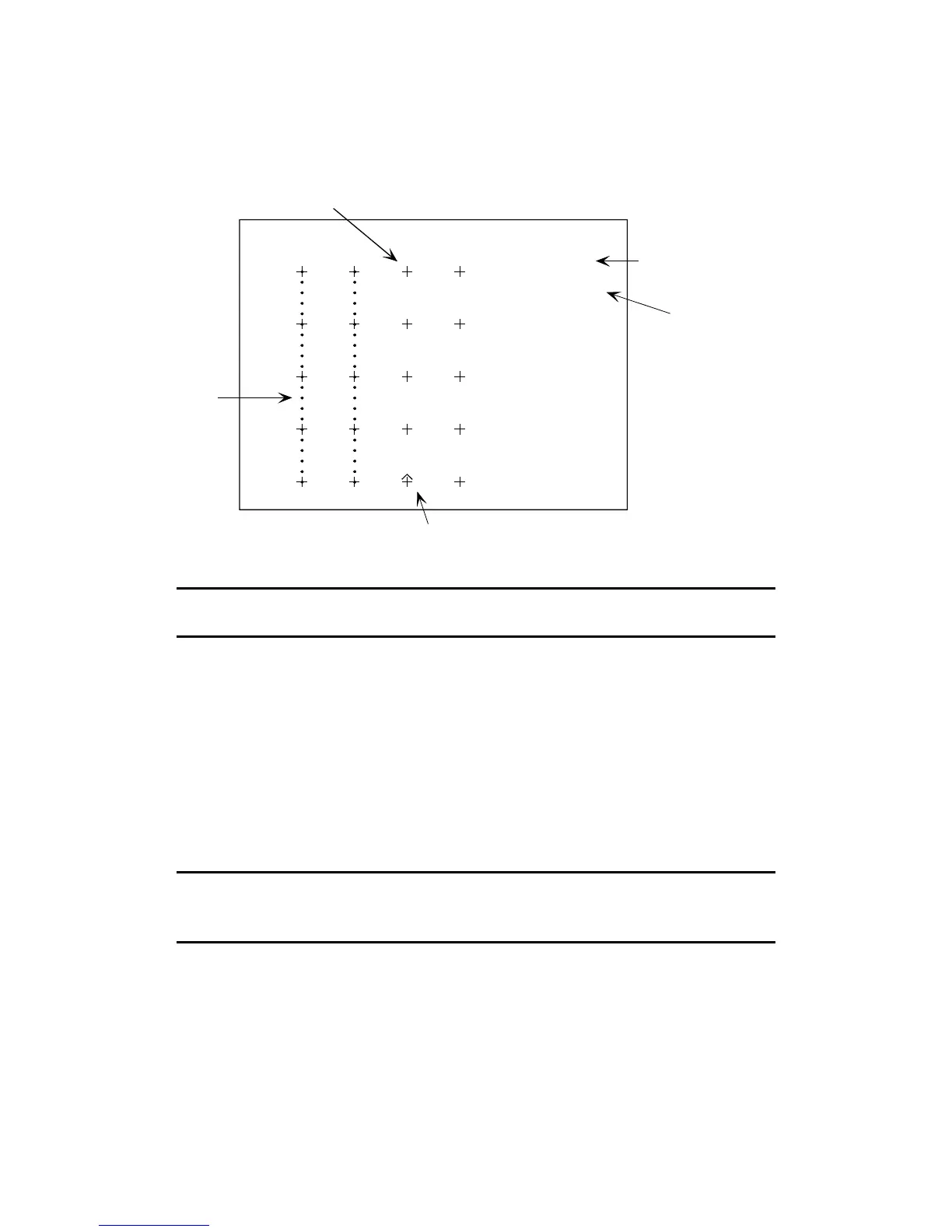G-858BP Backpack Mag Operators Manual
Displaying the Map
The map is displayed by pressing the MAP (.) key from the data display screen:
Map Display. Map is shown after two lines of data have been taken.
X 20.00
Y 0.00
every 5th
Cursor
Cursor position
readings
grid points
Readings displayed
Note: To restart data acquisition, first press ESC to clear the map. Then press
the MARK key.
Some care must be taken in orienting the map display with the real world. On the display, the line
direction is always up and down. The survey is also assumed to start at the left side of the display. Each
time the MARK or END LINE key is pressed, the position is automatically updated on the map, according
to whether you have selected a unidirectional or bi-directional survey. The position indicated is where the
unit thinks you should be walking toward (where you will next press the END LINE or MARK keys). You
may change this to any other fiducial mark by pressing the cursor keys to manually change position.
The baseline of the survey is displayed along the bottom. This is assumed to be a straight line.
The edge opposite the baseline may be a more arbitrary shape within the rectangle you specified. This is
done by manually entering and changing positions when you are starting or stopping a line at a position
other than the back edge of the rectangular map display.
Note: After positioning the cursor, you must make sure it is pointing in the
direction you want to go. Pressing "2" will point the cursor upward, and "8"
will point the cursor down.
52