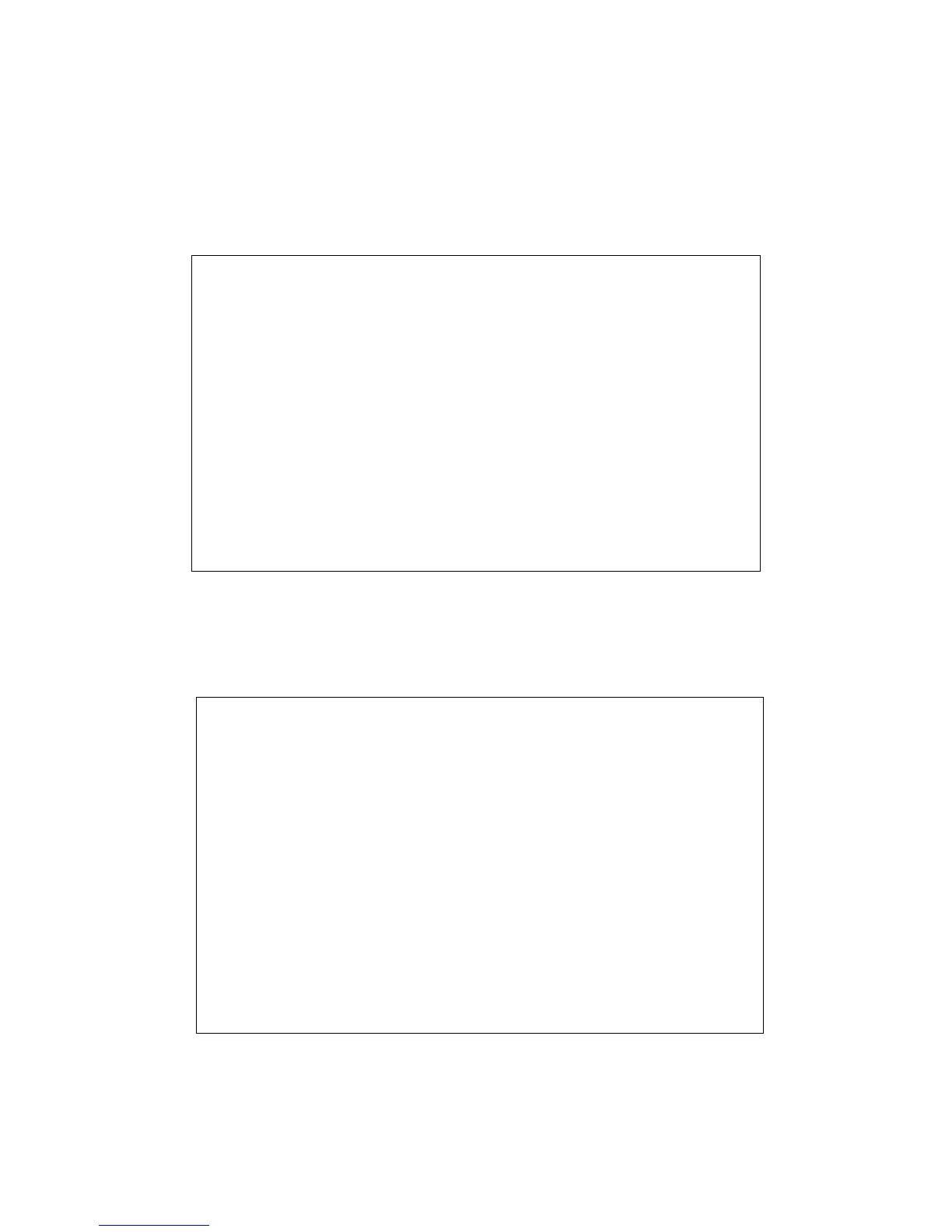G-858BP Backpack Mag Operators Manual
System Setup Menu.
To begin to explore the various modes of operation of the G-858BP, press the ESC key to return to
the G-858BP Magnetometer menu and read the chapters that follow.
---G858 MAGNETOMETER V3.04---
Use arrow keys to select desired
function. Confirm with "ENTER"
SEARCH MODE
SIMPLE SURVEY
MAPPED SURVEY
BASE STATION
DATA REVIEW
DATA TRANSFER
SYSTEM SETUP
12:35:45 04/24/03 Memory free: 99.9%
G-858BP Magnetometer menu.
The G-858BP also provides other Self Test functions that may be accessed. From the menu
shown above select System Setup .
---MAIN MENU V1.12---
Use arrow key to select desired
function. Confirm with "ENTER"
Select Sensor Type:
MAGNETOMETER
OHMMAPPER
SELF TEST
hh:mm:ss mm/dd/yy Memory free 99.9%
Main Menu
Use the arrow down key to select SELF TEST and press the ENTER key to see the DIAGNOSTIC
MENU.
31