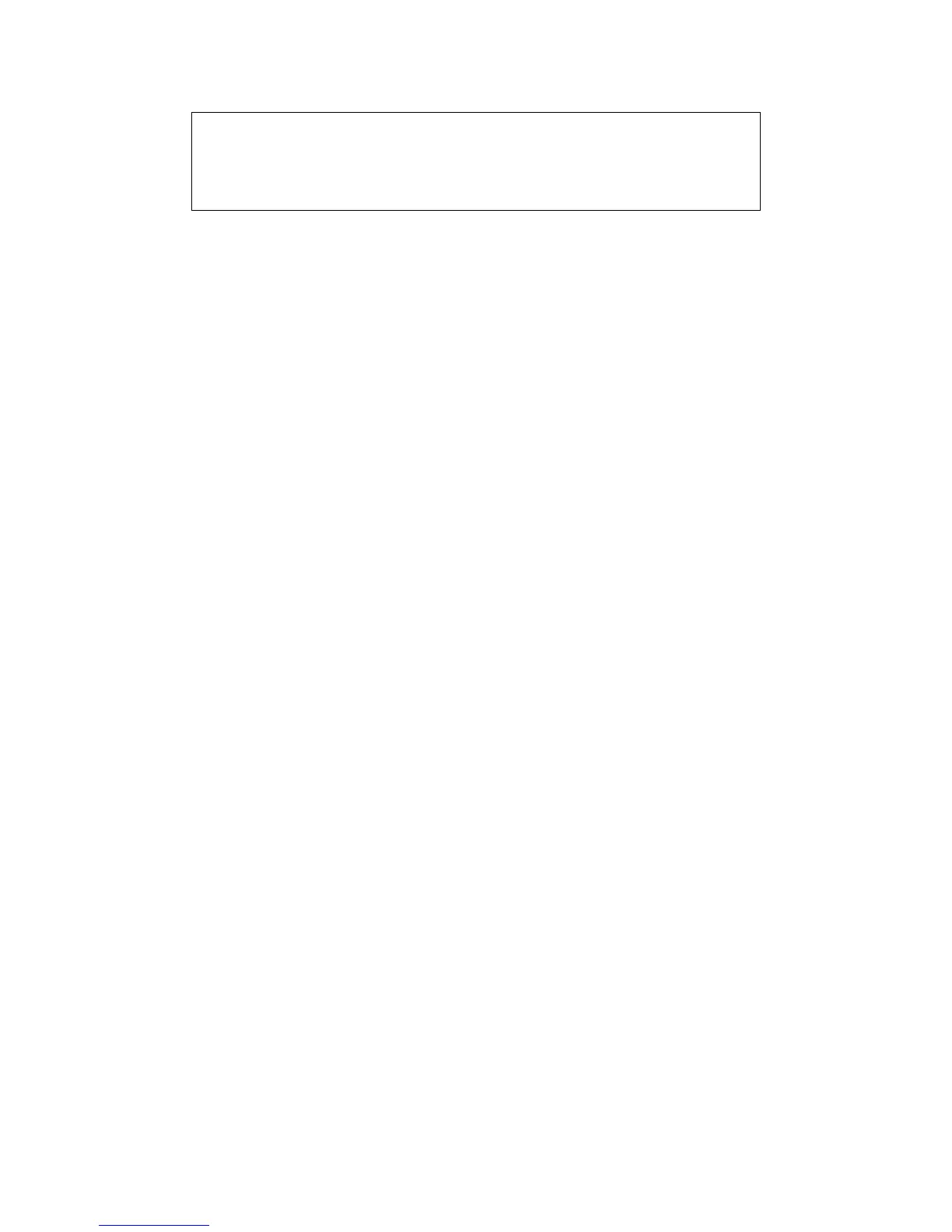G-858BP Backpack Mag Operators Manual
SERIAL PORT
PICKLE SWITCH
!!! FORMAT MEMORY !!!
Keypad
This will bring up a menu for testing the keypad.
Sound
This will emit a continuous sound at maximum volume for you to test your hearing.
Display
Checks to see if the graphics mode of the display is working.
Real Time Clock
Checks the on-board real-time clock.
Memory
Checks the system memory. DO NOT DISCONNECT THE BATTERY DURING THIS TEST.
Doing this will result in loss of all data stored in the instrument.
Serial Port
Checks the serial port. You must attach a loop-back cable, available from computer stores, in order to
perform this test.
Pickle Switch
Tests the optional external switch.
Format Memory
Erases the entire data memory of the G-858BP. All data in all files will be lost. If the system hangs up
at some point, you may need to do this after power up to get the unit to behave properly.
33