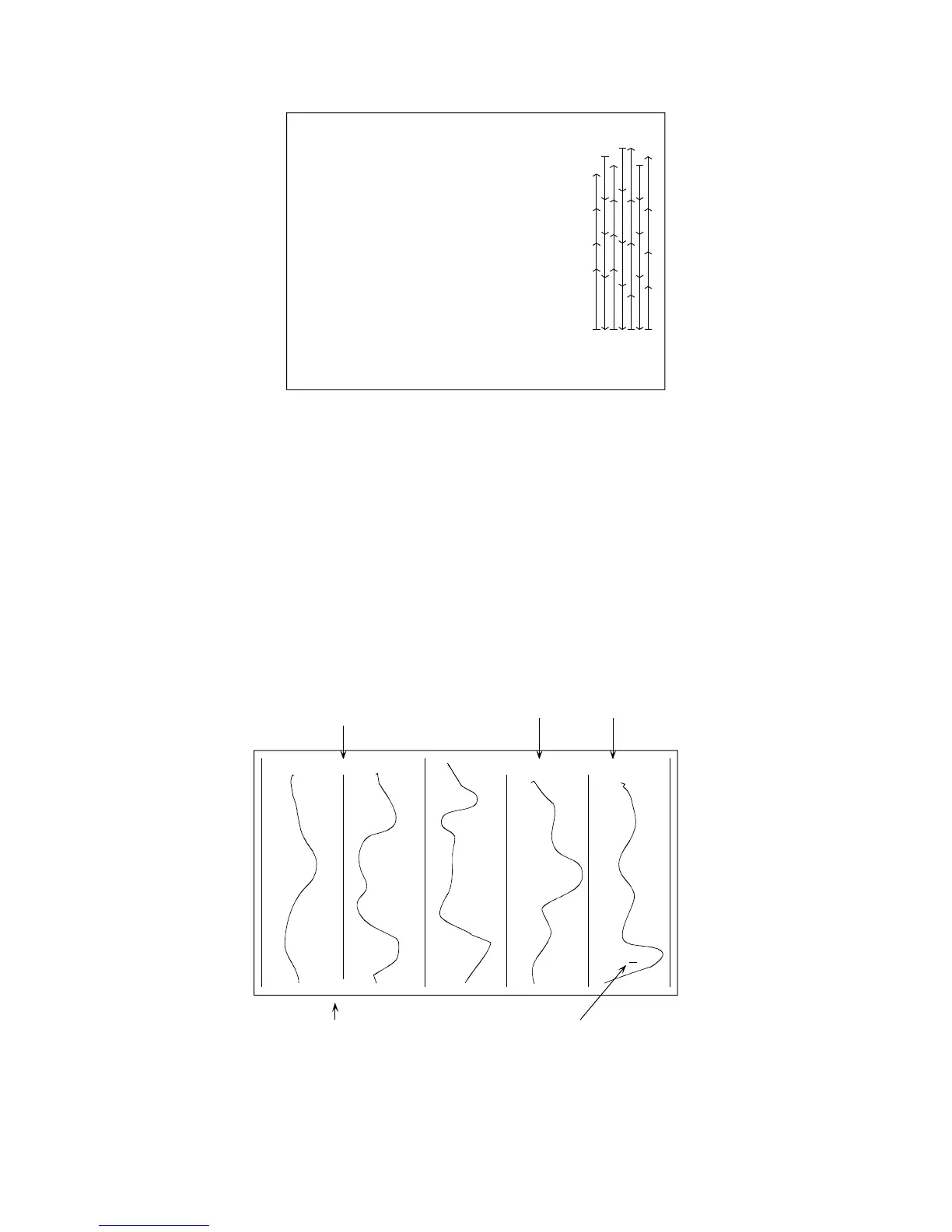G-858BP Backpack Mag Operators Manual
Map Display in Simple Survey Mode
Line:
6
Max Readings/Line:
44
Line:
0
Data is shifted all the way to the right, with the oldest data shown on the left. The number at the
lower left indicates the number of the left-most line, while the right hand number indicates the right-most
line on the display. The arrow keys may be used to scroll the display, if necessary.
Pressing ESC will exit the map display.
Chart Display
You may review the data readings as profiles by pressing the CHART key. You may scroll both
the map and charts by hitting the left and right arrow keys. If you were logging data when you pressed the
MAP or CHART keys, the unit will enter the pause mode while it is displaying the map or profiles. To
restart data acquisition, press ESC, then PAUSE. The chart display is shown below:
4.00
0.00
4.00, 0.75
Coordinate of top of display
Coordinate of bottom of display Cursor
Cursor line number
Cursor mark coordinate
Chart Display in Simple Survey.
44