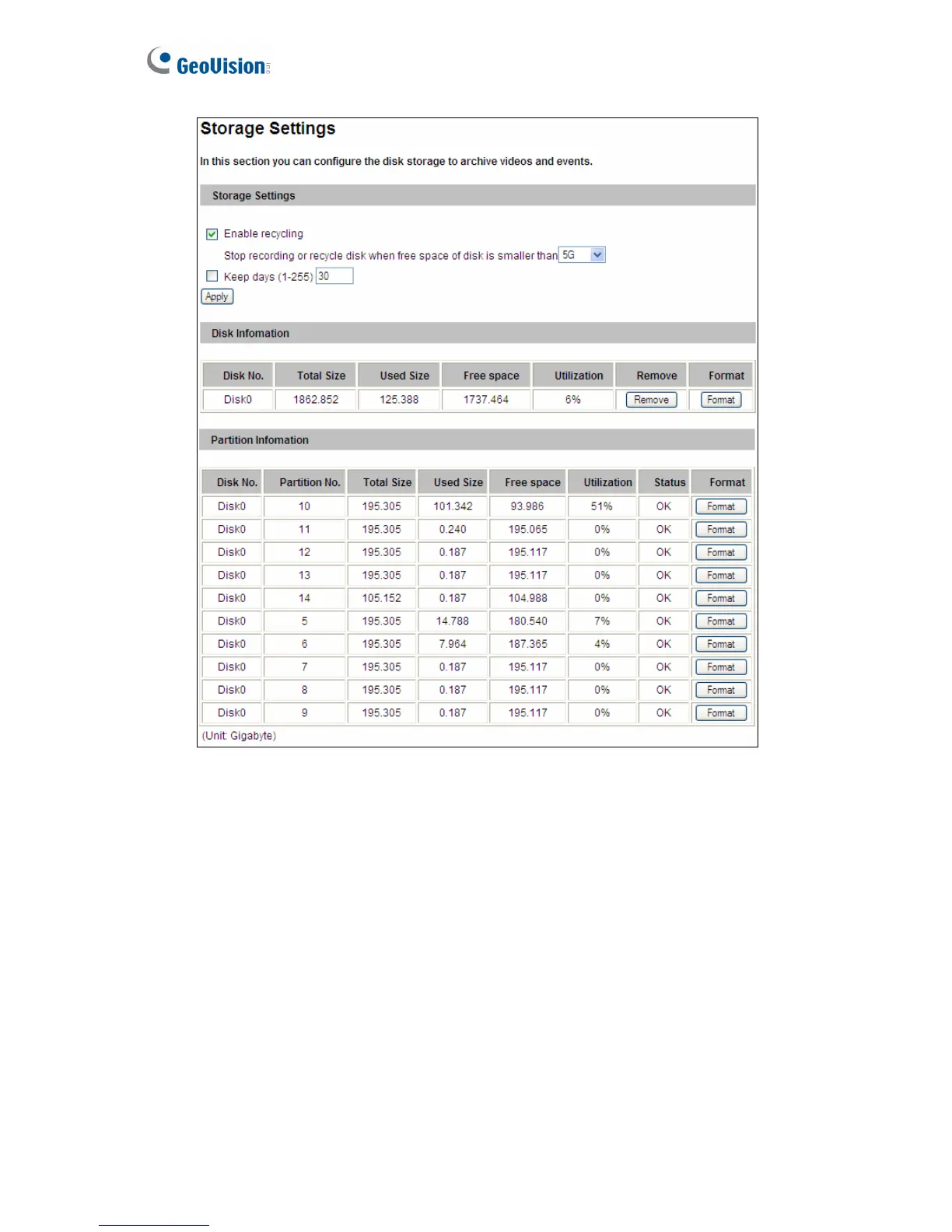Figure 4-40
[Storage Settings]
If the Enable recycling option is checked, when the space of the USB mass storage
device is lower than the specified space, the system will either write the data to another
device or overwrite the oldest recorded files.
If the Enable recycling option is not checked, the system will stop recording when the
specified space is reached.
Keep days (1-255): Specify the number of days to keep the files from 1 day to 255
days. When both Keep days and Enable recycling are selected, the system applies
whichever condition comes first. For example, if the specified smallest amount of
storage space is reached earlier than the designated keep days, then recycle is
applied first.
92
