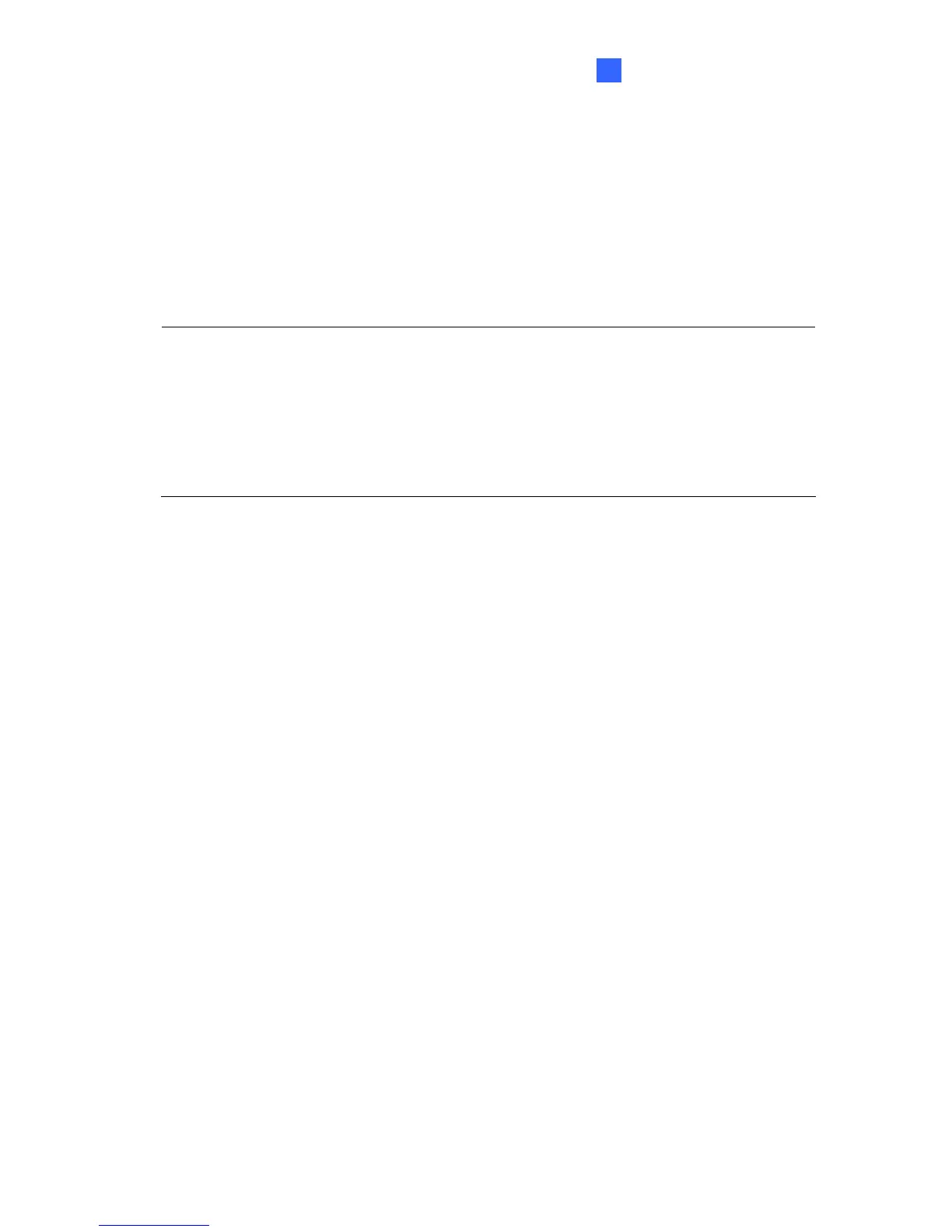Administrator Mode
4
4.8.3 Storage Settings
Based on Linux file system, the GV-Video Server supports external USB mass storage
devices for video and audio recording. Normally USB mass storage devices are ready for
Windows OS. Therefore, you need to format the devices by using the following Storage
Settings. After being formatted, the storage devices will be ready to use by Linux OS of the
GV-Video Server.
Note:
1. The GV-VS11 does not support the USB2.0 to SATA / IDE cable for external USB
storage connection.
2. Currently, 3 TB hard disk is not supported.
3. It is not recommended to use the flash USB drive with GV-VS04H and GV-VS14
because of its slow read and write speed.
91
