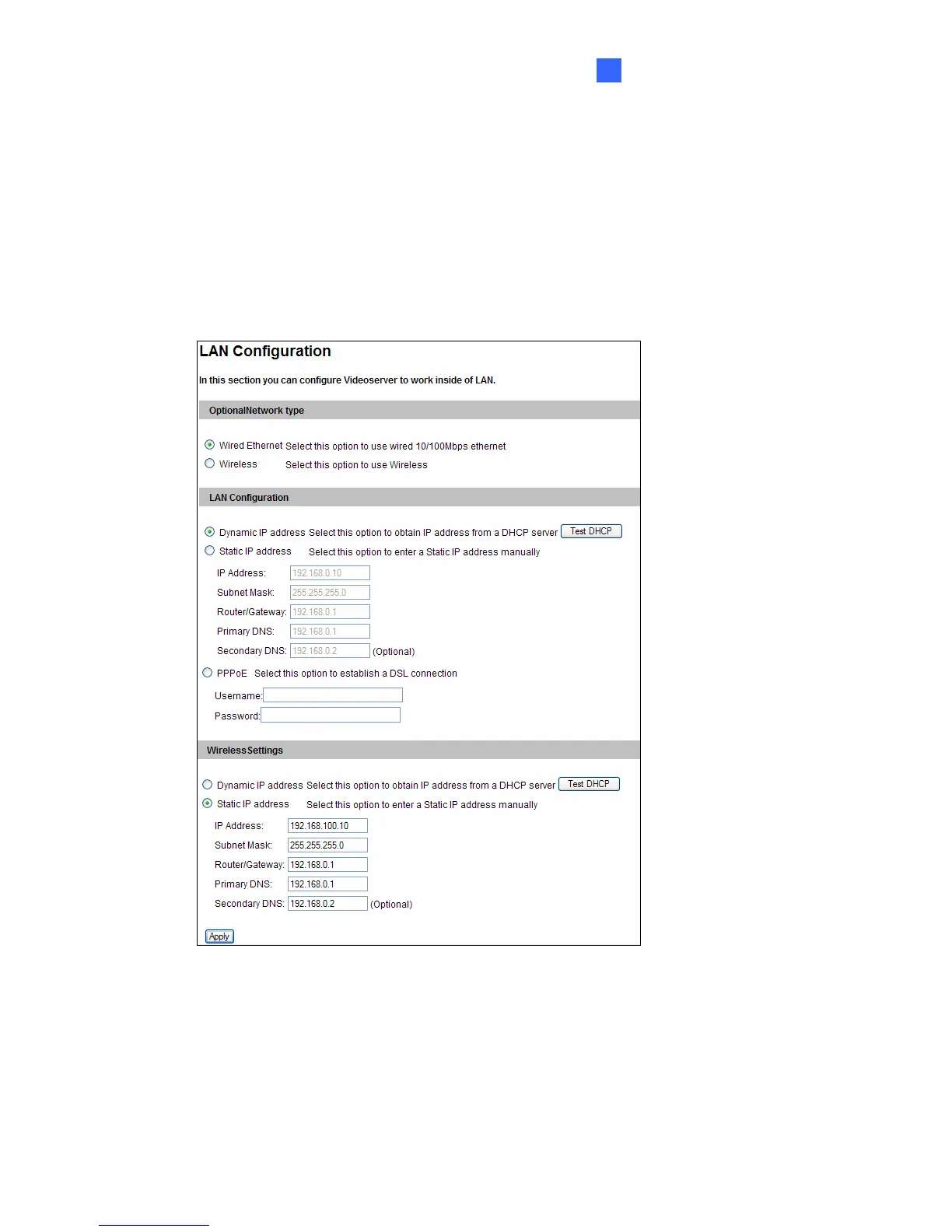Administrator Mode
4
4.7 Network
The Network section includes some basic but important network configurations that enable
the GV-Video Server to be connected to a TCP/IP network.
4.7.1 LAN
According to your network environment, select among Static IP, DHCP and PPPoE.
Figure 4-31
[OptionalNetwork type]
According to the network environment, select Wired or Wireless.
Before enabling Wireless, set up a wireless module first. For details, see 4.7.2 Wireless-
Client Mode.
75
