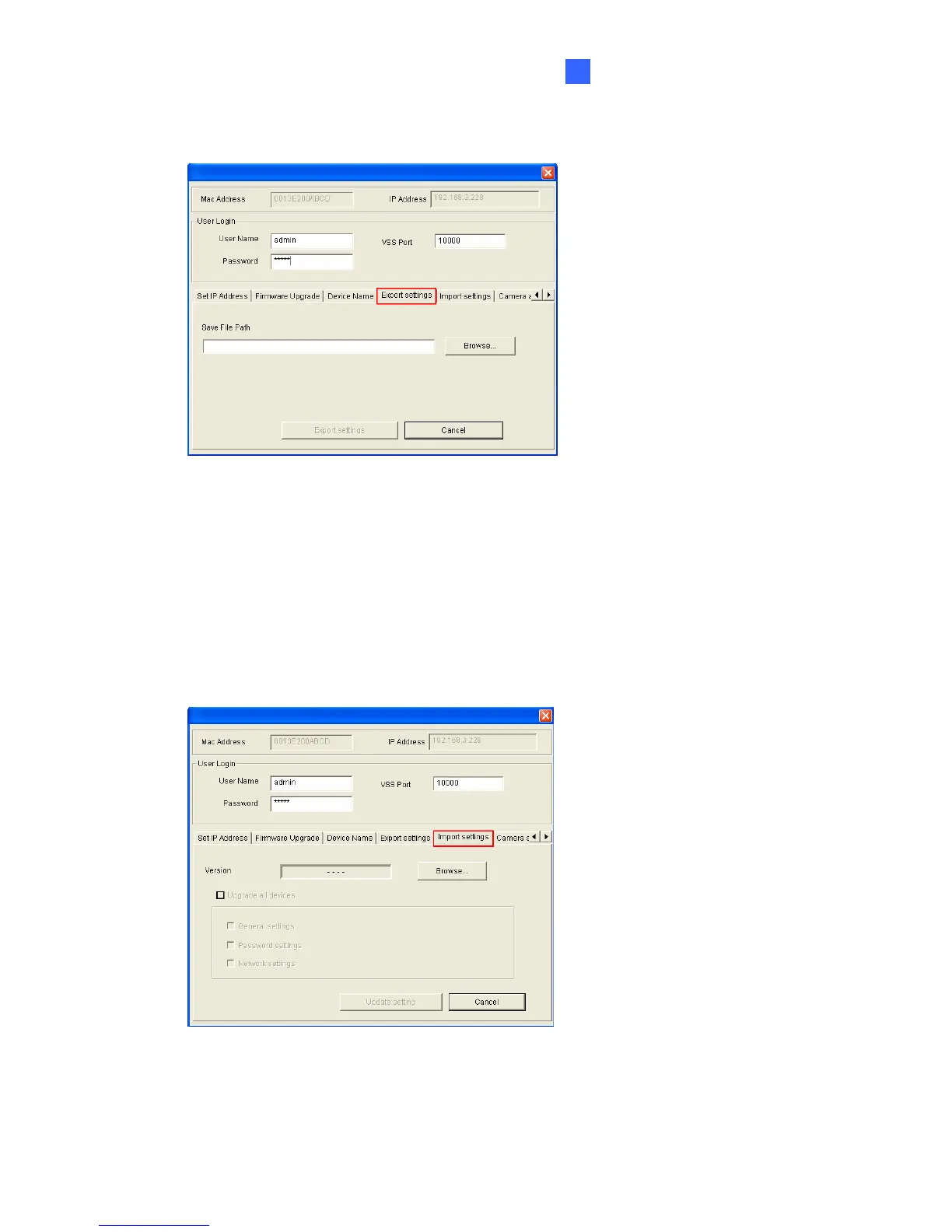Advanced Applications
6
3. Click the Export Settings button. This dialog box appears.
Figure 6-5
4. Click the Browse button to assign a file path.
5. Type Password, and click Export Settings to save the backup file.
6.2.2 Restoring the Settings
1. In Figure 6-3, click the Import Settings tab. This dialog box appears.
Figure 6-6
2. Click the Browse button to locate the backup file (.dat).
3. Click Update Settings to start restoring.
113
