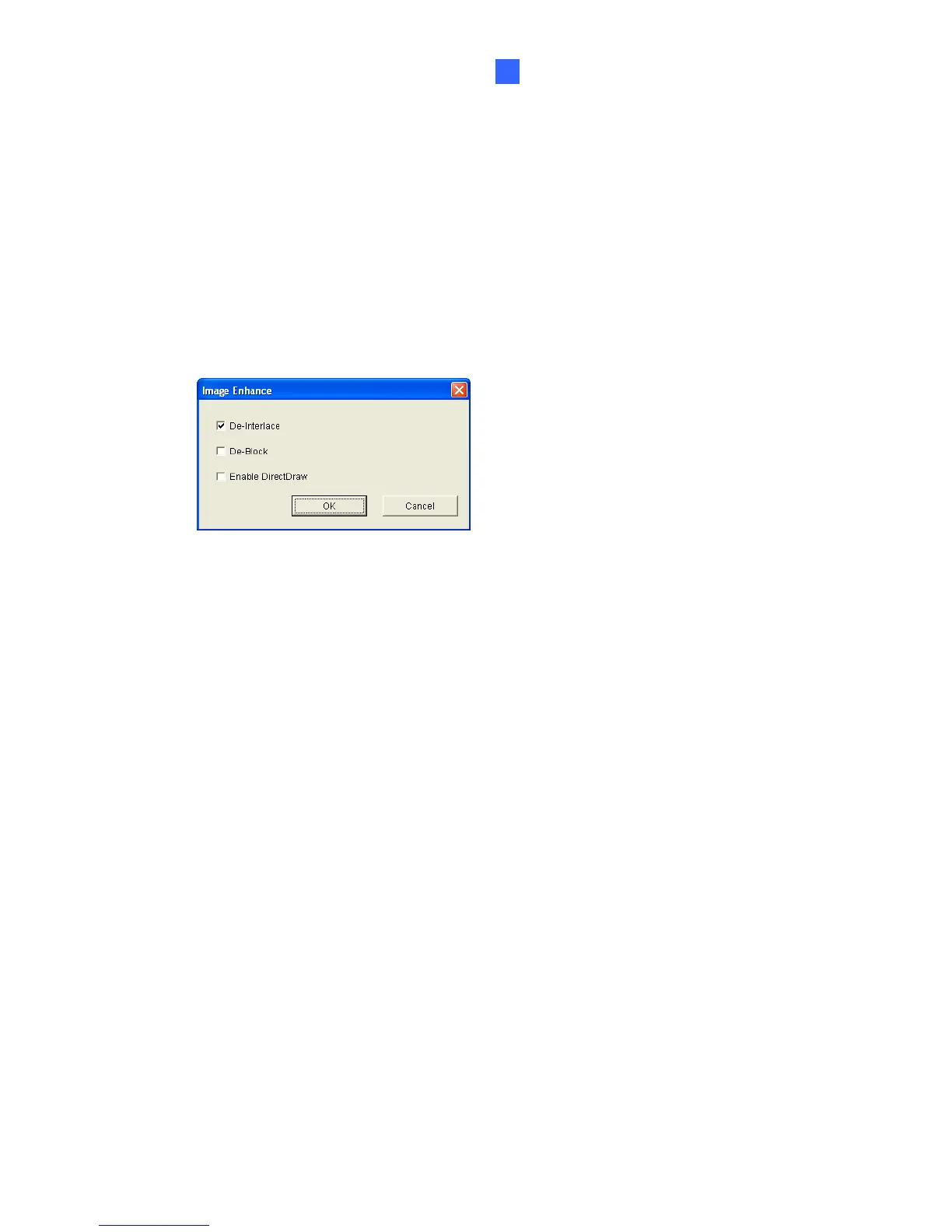Accessing the GV-Video Server
3
3.2.9 Camera Name Display
To display the camera name on the image, click the Show System Menu button (No. 11,
Figure 3-3), and select Show Camera Name.
3.2.10 Image Enhancement
To enhance the image quality of live video, click the Show System Menu button (No. 11,
Figure 3-3), and select Image Enhance. This dialog box appears.
Figure 3-10
De-Interlace: Coverts the interlaced video into non-interlaced video.
De-Block: Removes the block-like artifacts from low-quality and highly compressed
video.
Enable DirectDraw: Activates the DirectDraw function.
25
