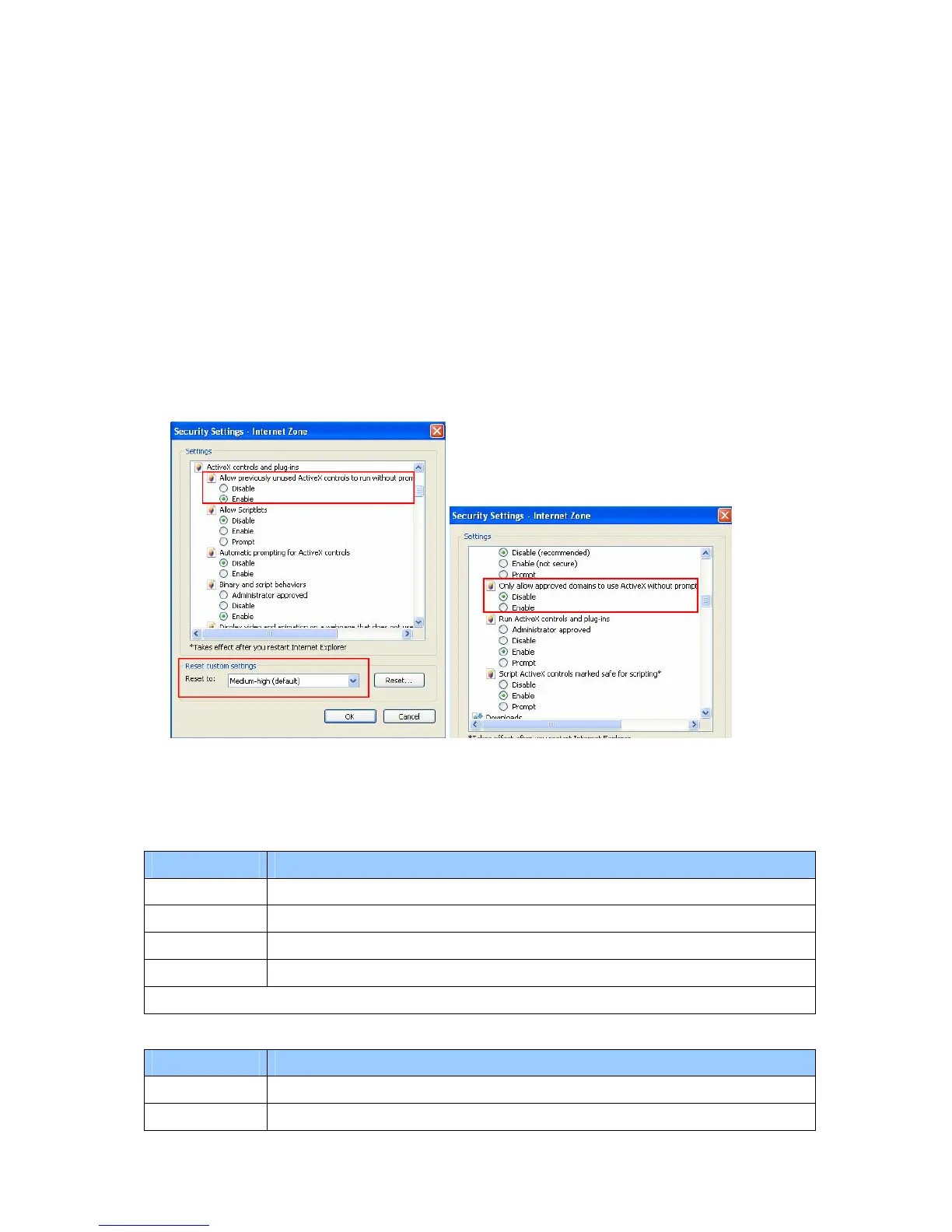Appendix
A. Settings for Internet Explore 8 or later
If you use Internet Explorer 8 or later, it is required to complete the following setting.
1. Set the Security to Medium-high (default).
2. Enable Allow previously unused ActiveX controls to run without prompt.
3. Disable Only allow approved domains to use ActiveX without prompt.
B. Supported Wireless LAN USB Adaptor
GV-VS04H / GV-VS12 / GV-VS14
Vendor Model
D-Link DWA-140 (H/W version B1), DWL-G122 (version C1)
Edimax EW-7318Ug, EW-7318Un, EW-7718Un, EW-7711UAn
Linksys WUSB54GC, WUSB600 (version 1)
Pegatron WL-166N11
Note: Linksys WUSB54GC ver. 3 is not supported.
GV-VS11
Vendor Model
Edimax EW-7711UAn
Pegatron WL-166N11
173
