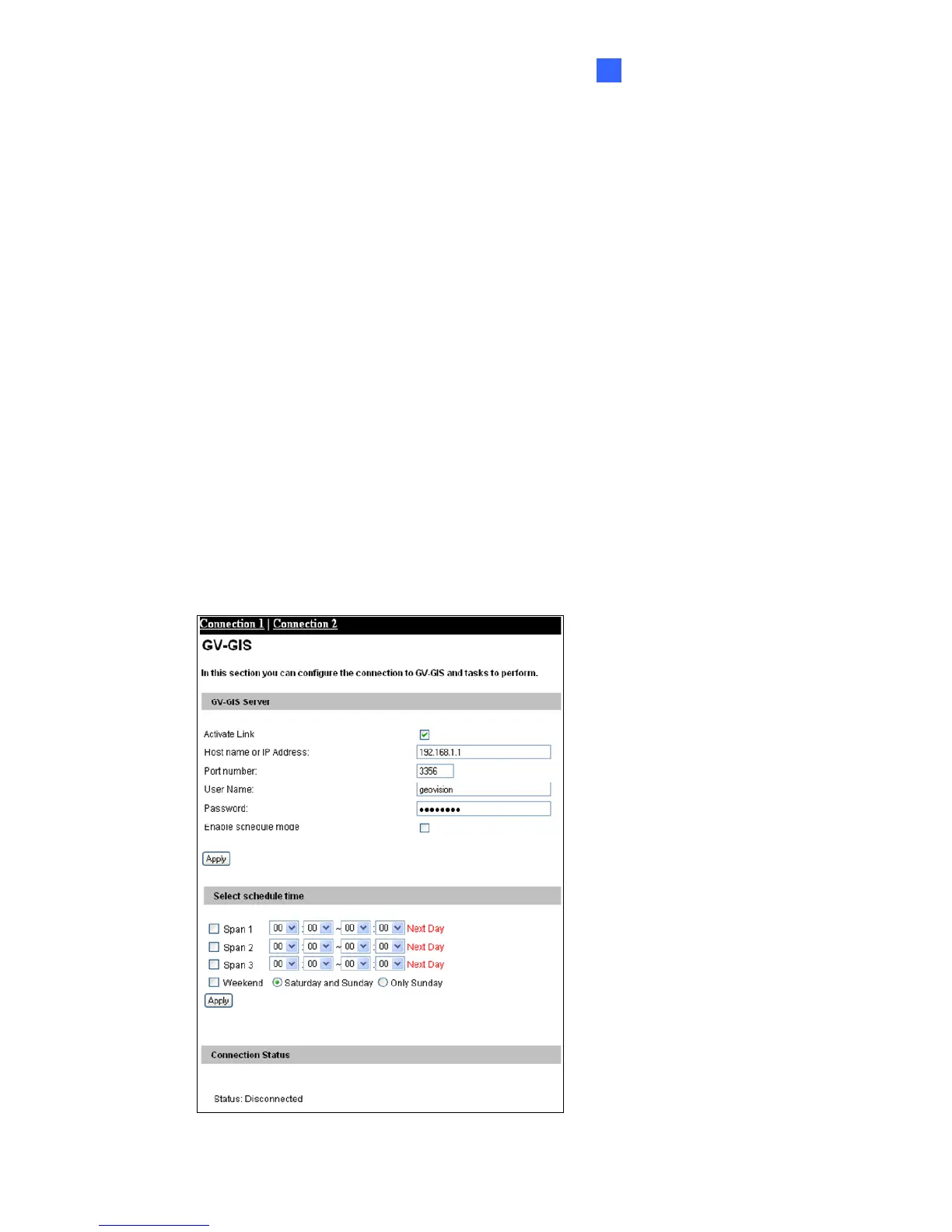Administrator Mode
4
4.3.5 GV-GIS
Note the GV-GIS with two connections is only available on GV-VS04H (Firmware Version
1.03 or later), GV-VS12 (Firmware Version 1.02 or later) and GV-VS14.
Through the Internet connection, the GV-Video Server with enabled-GPS function can
send GPS data and live video to the GV-GIS geographic information system for the
services of vehicle tracking, location verification and live monitoring. The GV-Video Server
can connect up to two GV-GIS systems simultaneously.
Before you configure the GV-GIS connection on this setting page, the following conditions
must be met:
• A subscriber account created on the GV-GIS (For details on the GV-GIS geographic
information system, see GV-GIS User’s Manual)
• UMTS mobile connection activated on the GV-Video Server (See 4.7.4 UMTS)
• GPS function activated on the GV-Video Server (See 4.2.3 GPS/Wiegand)
Figure 4-23
63
