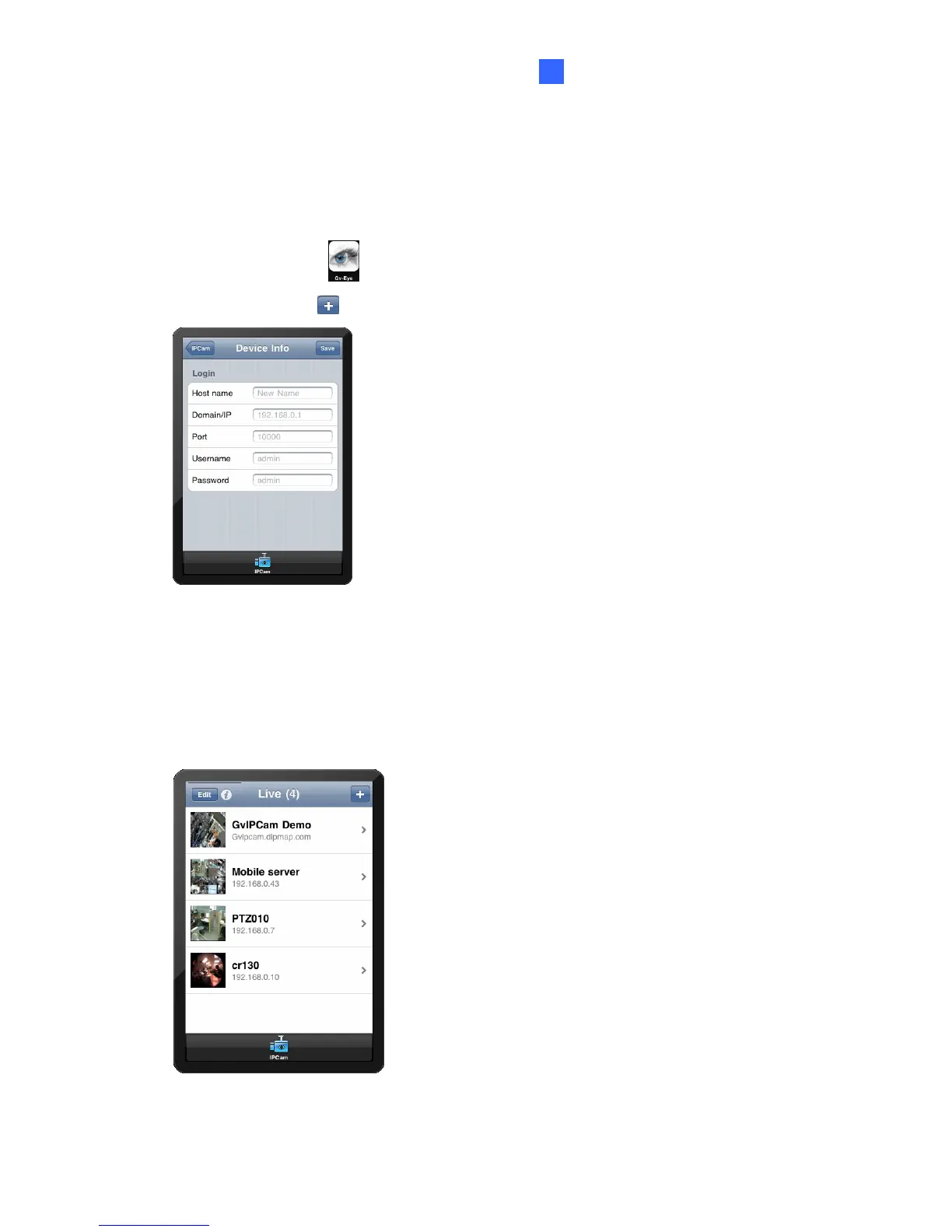Mobile Phone Connection
10
10.6.1 Connecting to GV-Video Server
To connect your iPhone, iPod Touch or iPad to the GV-Video Server, follow these steps:
1. Tap the GV-Eye icon
on the desktop of your phone. The welcome page appears.
2. Tap the Add button
. This page appears.
Figure 10-33
3. Enter the Host name, Domain/IP address, port number (default value is 10000),
username and password to log in to the GV-Video Server.
4. Tap the Save button. The GV-Video Server is now added to the IPCam list and will be
available the next time you access GV-Eye. You can tap the Edit button and then select
an Video Server to edit existing device login information.
Figure 10-34
167
