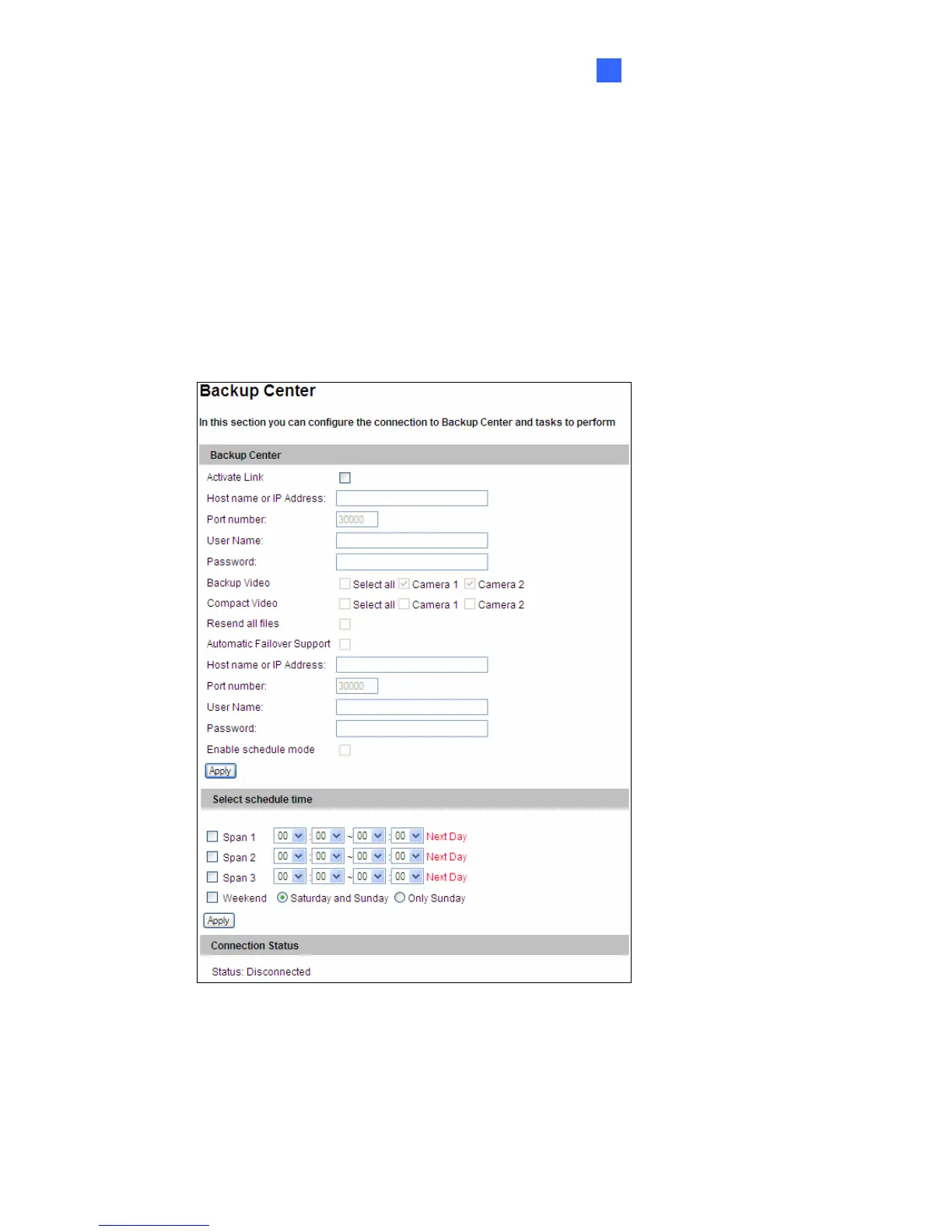Administrator Mode
4
4.3.6 Backup Center
Note the function is only available for GV-VS04H (Firmware Version 1.03 or later), GV-
VS11, GV-VS12 (Firmware Version 1.02 or later) and GV-VS14.
The connection to GV-Backup Center allows you to back up another copy of recordings
and system log to a PC-based GV-Backup Center while the GV-Video Server is saving
these data to the attached storage device. If a disaster strikes where the GV-Video Server
is located, the recording data remain safe in a different location.
Figure 4-24
To enable the GV-Backup Center connection:
1. Activate Link: Enable the connection to GV-Backup Center.
2. Host Name or IP Address: Type the host name or IP address of GV-Backup Center.
65
