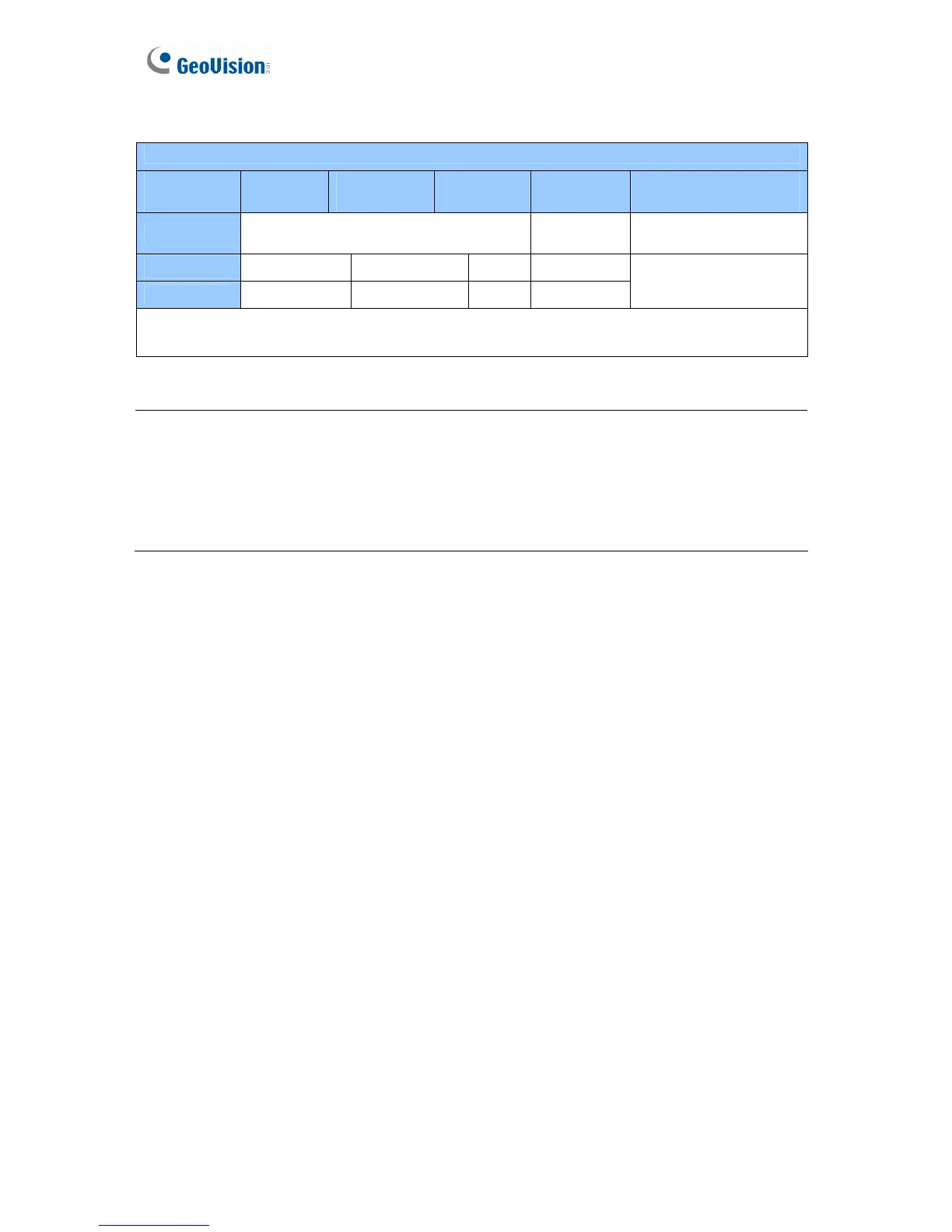Supported Resolution and Codec
Handheld
Device View
GV-GView
V2
GV-MSView
V2/ V3
GV-SSView
V3
3GPP
Viewer
GV-Eye / GV-Eye HD
V1.2.1
MPEG4
320 x 240 or below
320 x 240 or
below
720 x 480
or below
MJPEG
X X X X
H.264
X X X X
1920 x 1080
or below
Note: A “X” mark indicates the mobile phone application does not support the codec. The
live view will not be displayed on the mobile phone if you select the unsupported codec.
Note:
1. For the 3G-enabled mobile phone, you can receive live video from the GV-Video Server
without installing any GV mobile applications.
2. To receive the live video from the GV-Video Server, enter the TCP/IP port on your
mobile phone. To play video back, enable ViewLog Server on the GV-Video Server and
enter the RPB Port on your mobile phone.
142
