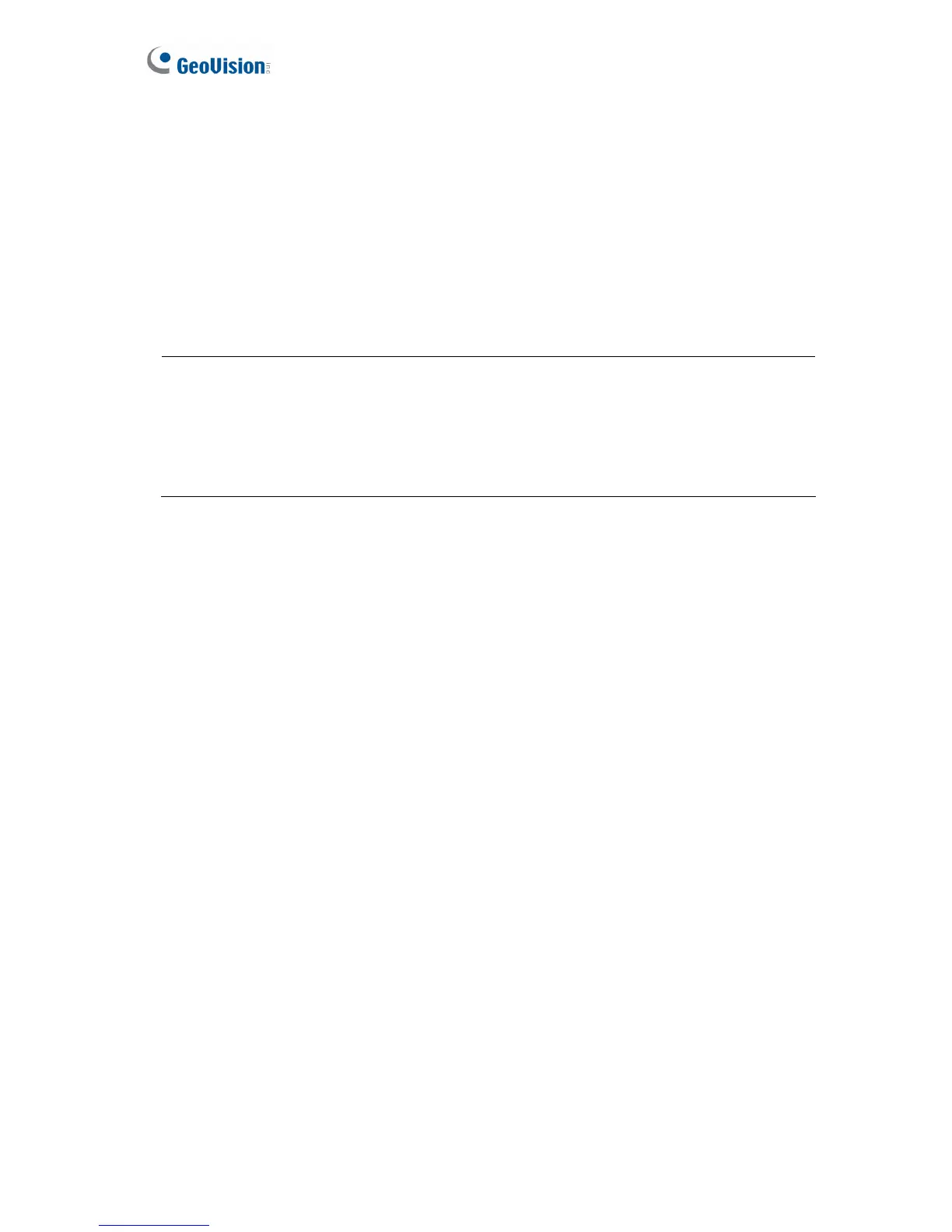~ WEP (Wired Equivalent Privacy): A type of data encryption. Type up to four WEP
Keys in HEX or ASCII format. Note that if you use HEX format, only digits 0-9 and
letters A-F, a-f are valid.
~ WPAPSK-TKIP and WPA2PSK-TKIP: Type WPA-PSK (Pre-Shared Key) for data
encryption.
~ WPAPSK-AES and WPA2PSK-AES: Type WPA-PSK (Pre-Shared Key) for data
encryption.
Note:
1. Your encryption settings must match those used by the Access Points or wireless
stations with which you want to associate.
2. When both WiFi and 3G are available, the device will automatically choose WiFi for
network connection. This function is only supported in GV-VS12 and GV-VS14.
78
