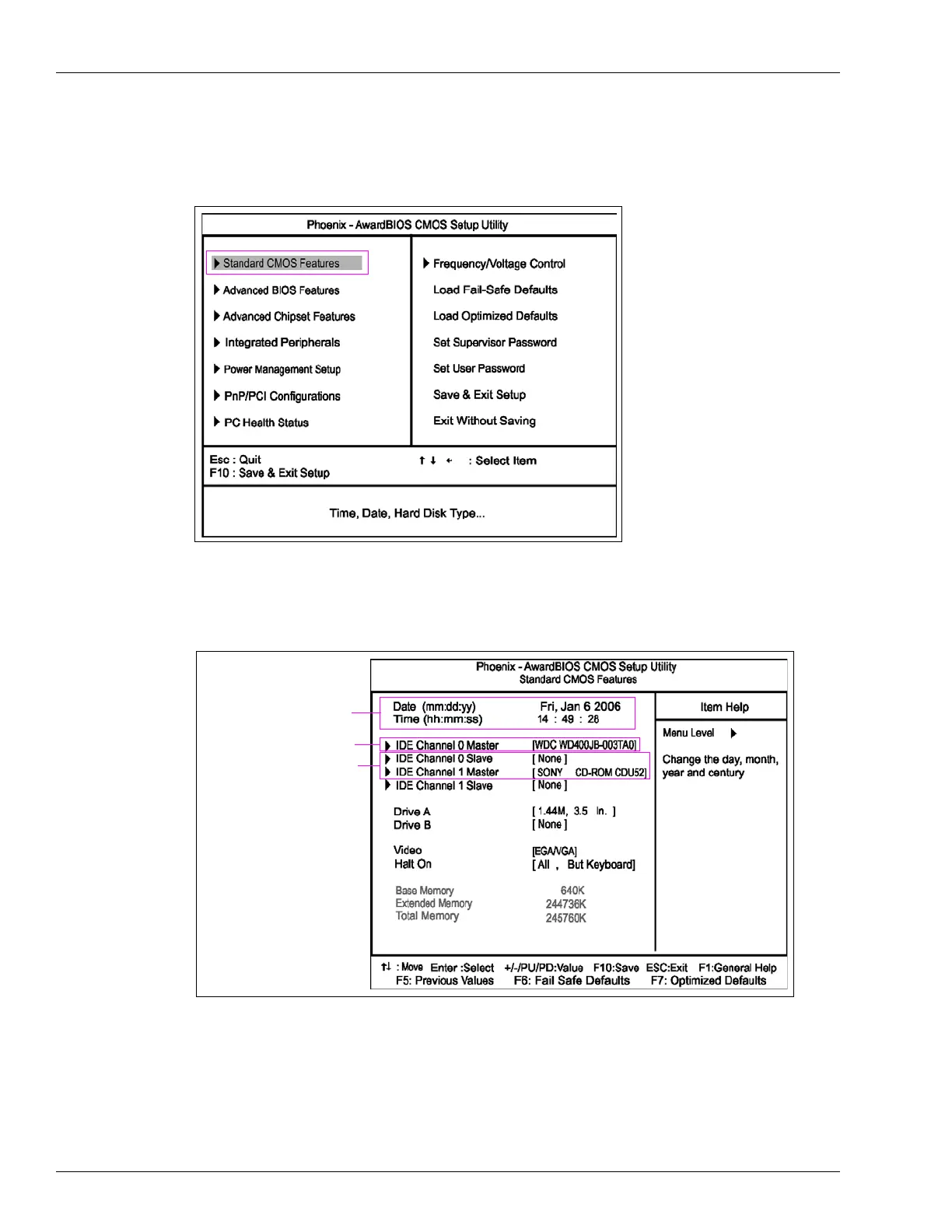Service Troubleshooting
Page 5-6 MDE-4699L Applause™ Media System Installation, Service, and Parts Manual · June 2017
5 In the left column, select Standard CMOS Features and press Enter.
Figure 5-3: Selecting Standard CMOS Features
The Standard CMOS Features screen appears.
Figure 5-4: Standard CMOS Features Screen
Steps 7 and 9 on page 5-7
Step 8
Step 6
6 Set the Date and Time by using the Page Up/Page Down keys to change values.
7 Ensure that there is a value for the “IDE Channel 0 Master” field other than “None”.
8 Ensure that there is a value for either “IDE Channel 0 Slave” field or “IDE Channel 1 Master”
field other than “None”.