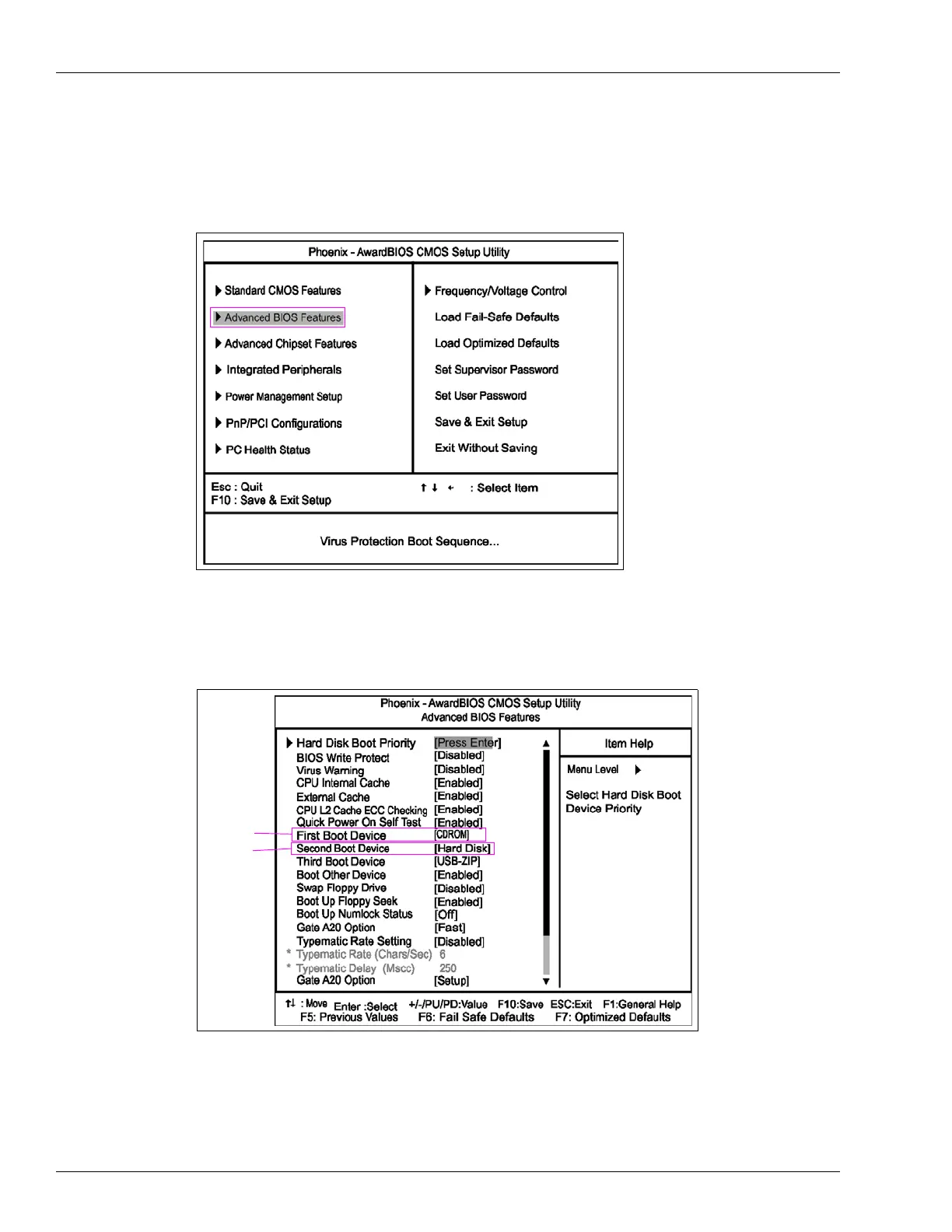Service Troubleshooting
Page 5-8 MDE-4699L Applause™ Media System Installation, Service, and Parts Manual · June 2017
14 Press Esc repeatedly until the Phoenix - AwardBIOS CMOS Setup Utility screen appears.
15 In the left column, select Advanced BIOS Features and press Enter.
Figure 5-7: Selecting Advanced BIOS Features
16 On the Advanced BIOS Features screen, set the First Boot Device field to CDROM.
Figure 5-8: Setting First Boot Device and Second Boot Device
17 Set the Second Boot Device field to Hard Disk.
18 Press Esc repeatedly until the Phoenix - AwardBIOS CMOS Setup Utility screen appears.