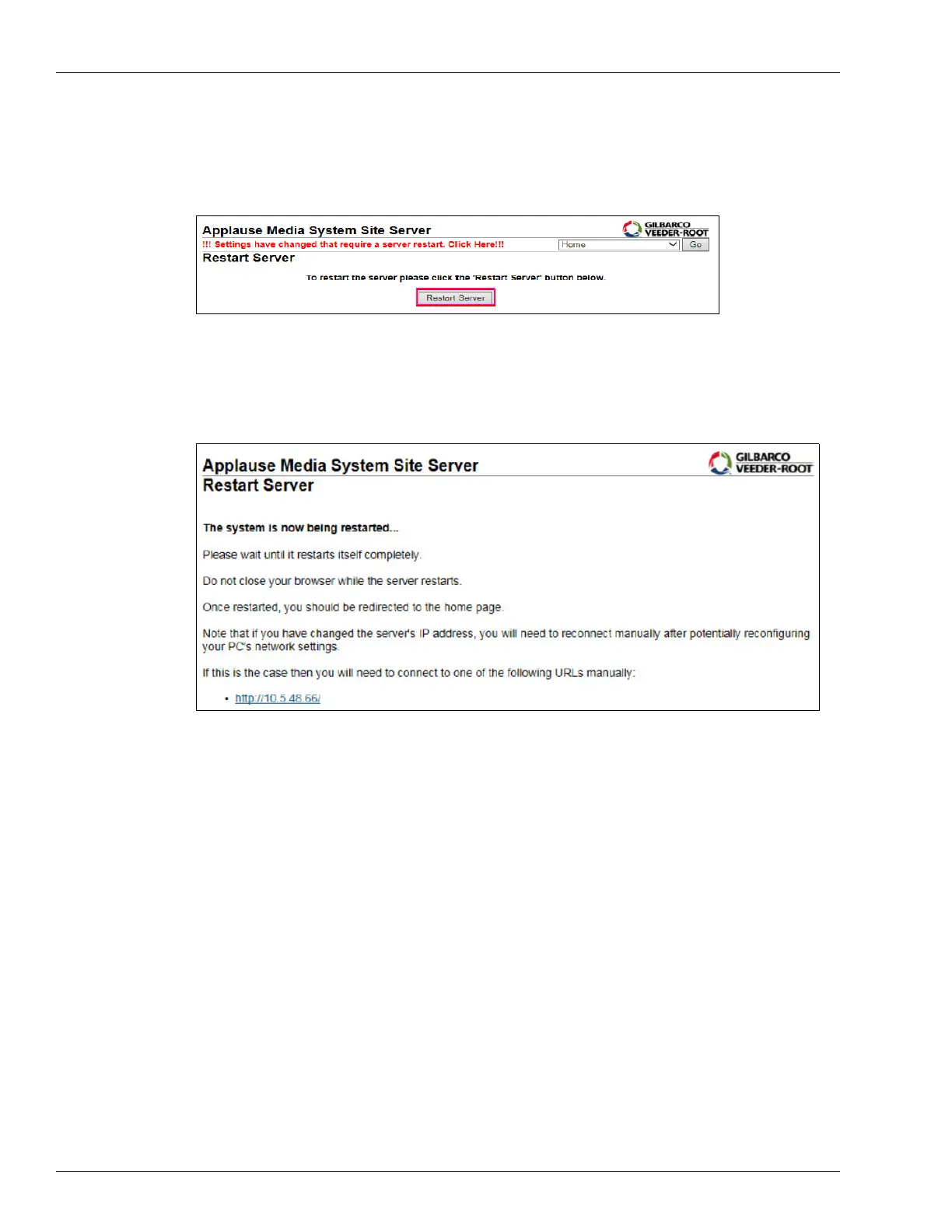Service Applause Media System Site Server and Control Center CRIND Type Settings
Page 5-24 MDE-4699L Applause™ Media System Installation, Service, and Parts Manual · June 2017
6 Once the message “!!! Settings have changed that require server restart. Click Here!!!” is
displayed, click Restart Server to confirm.
Figure 5-28: Confirm Settings - Restart Server
7 Once the screen as shown in Figure 5-29 is displayed, the server will restart and return to the
main page when complete.
Figure 5-29: Main Page
Once the server has completed the restart, an automatic sync attempt will begin. Once
approximately 15 minutes has elapsed, test for content at the CRIND. This gives the server
time to complete the sync process, and for the CRINDs to download the updated content from
the Applause Media System Site Server. Full content display may take longer depending on
the internet connection speed and bandwidth of the server to the CRIND connection.