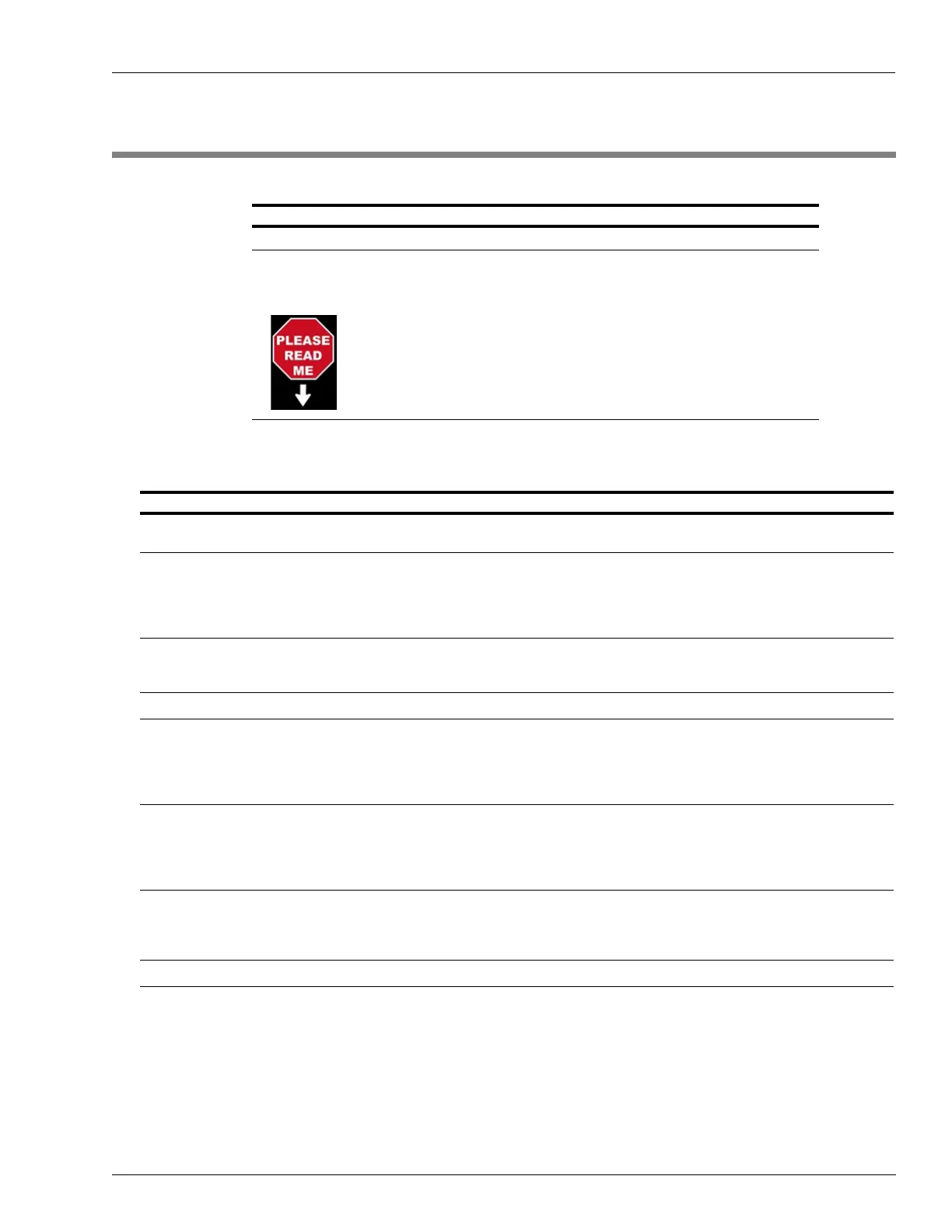MDE-5369E FlexPay™ IV (with Omnia) Programming and Service Manual · April 2020 Page 3-1
Installation Checklists
3 – Installation Checklists
Contact Information
Te c h As si sta n c e Remote Management Help Desk 1-800-997-7725
The Pre-Installation checklist must be completed before installation begins.
Pre-Installation Checklist
Contact site IT department and submit the form to get
networking data.
The form is located in “Appendix A: Site Network Survey” on
page A-1.
Check CRIND and pump software versions and determine if
update is necessary.
Update is required prior to installation.
It is mandatory to use FlexPay IV CRIND software 42.11.XX
or later
.
Note: Always use the latest version of software available
o
n the extranet or Portal.
Minimum Required Versions:
FlexPay IV CRIND 42.11.XX or later
Pump 4.1.21 or later
Verify that the site survey is accurate and dispensers meet
minimum requirements (software version for POS, Applause
Media System, dispensers, etc.)
Verify that site survey action items have been completed.
Verify parts in kit against the Bill Of Material (BOM). Confirm that all parts are included in the kit.
Determine the current POS to forecourt communication
hardware configuration.
Note: This will help determine if any additional hardware is
requ
ired to support remote management, such as
Ethernet switches or BRCM2.
• Standard Gilbarco two-wire protocol (D-Box)
• FlexPay Connect v1/v2 [BRCM/DCM/Two-wire Board Module
2 (
TBM2)]
If the site has Applause Media System, determine how it will
communicate to the forecourt. This will determine the Insite360
Cloud configuration.
Note: This will help determine if any additional hardware is
requ
ired to support remote management.
Three options:
• FlexPay Connect v1
• FlexPay Connect v2 (BRCM2)
• Direct Ethernet (CAT5)
Verify Applause Media System Site Server Setup If Applause Media System Site Server is using a dual NIC
configuration (both Ethernet ports are used), it is required to
install a new router and reconfigure the server to use only one
Ethernet port.
Ensure that you have a static strap available.