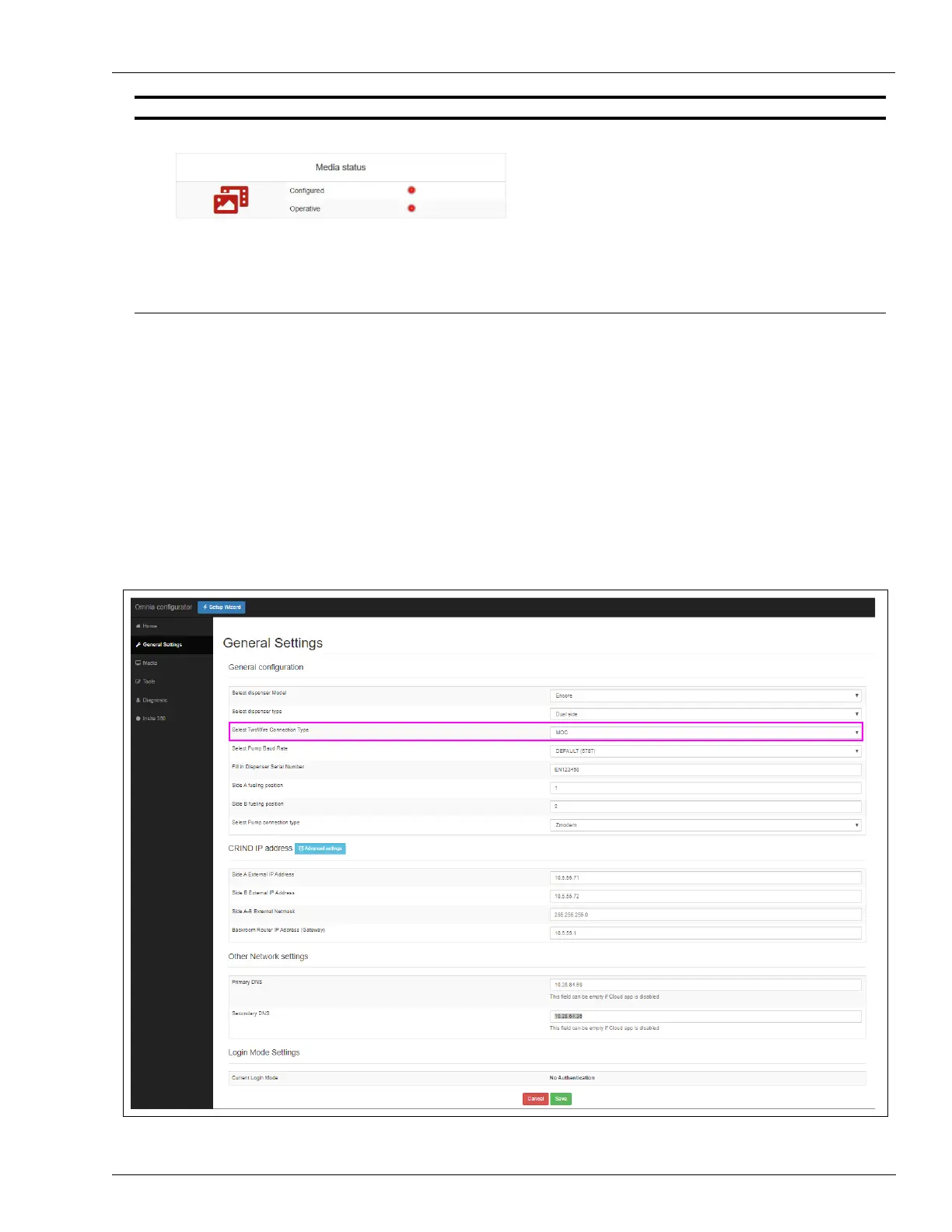Omnia Web Pages Omnia PCB
MDE-5369E FlexPay™ IV (with Omnia) Programming and Service Manual · April 2020 Page 5-33
General Settings Page
Omnia General Settings allows the technicians to modify and see the current configuration.
To modify the current configuration, proceed as follows:
1 Select the General Settings tab on the left sidebar of the web page.
Note: Ensure that the UPM and Omnia are set to the
same connection type. When this
parameter is changed (from MOC to Generic or Generic to MOC), a reboot is
required.
Figure 5-50: General Settings for MOC Connection Type
Green Icon = Cloud OK.
Red Icon = Cloud pr
oblems.
Black icon = C
loud package not installed.
Configured:
Green light = Media a
pplication is configured (applause).
Red light = Media
application is not configured.
Black light = Media
package not installed.
Applause server reachable:
Green light = Media a
pplication is configured (applause).
Red light = Media
application is not able to reach Applause
server.
Black light = Media
package not installed.
Status Screen Description