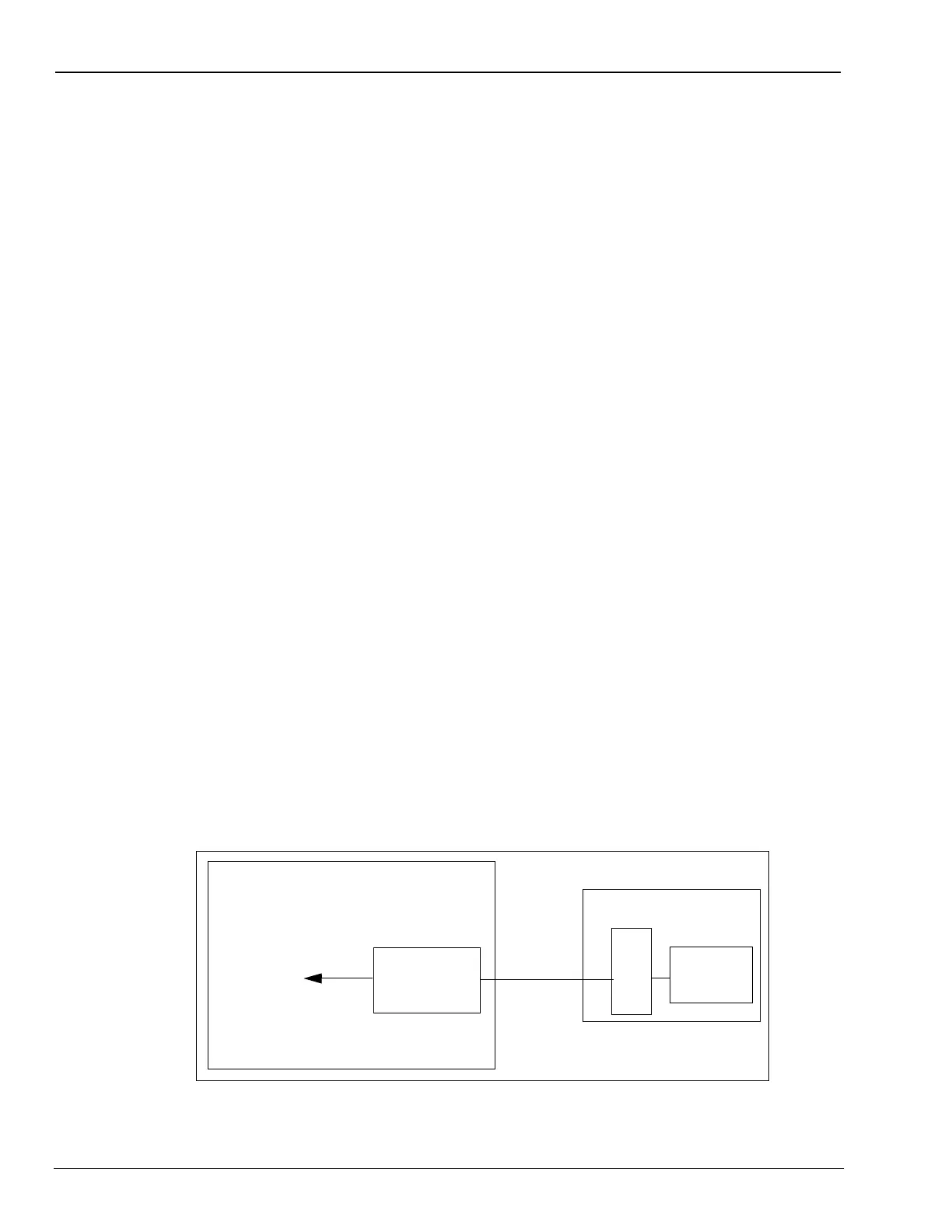Introduction Physical Connectivity
Page 1-4 MDE-5369E FlexPay™ IV (with Omnia) Programming and Service Manual · April 2020
The network configuration after Omnia installation, as shown in the example in Figure 1-1 on
page 1-3, has the following characteristics:
• The Omnia performs the function of a router inside the dispenser.
• The Omnia provides two external IP
addresses to the site router in the back room. These
are the external addresses of side A and side B of the CRIND.
• The new CRIND internal IP addres
ses configured in each dispenser are the same scheme
(172.20.100.1 for side A and 172.20.100.3 for side B) in all dispensers for the site as the
dispenser networks are isolated from each other by the Omnia.
• Once the Omnia parameter is select
ed in CRIND programming, the CRIND IP will
automatically be set (hardcoded) in the UPMs, and the UX300 Card Readers will always
use the default 172.16.100.2.
The Omnia has a Virtual LAN (VLAN) and
dedicated device ports, which allow this new
simplified IP configuration.
Physical Connectivity
The high-speed Ethernet connectivity between the forecourt and the backroom can be set up in
the following three ways:
• FlexPay Connect v2 [Backroom Communication Module (BRCM2) or BRCM2
.1 and
DCM2.x, DCM3]
• Direct Ethernet [Category 5 (CAT5) or CAT6 or equivalent]
• FlexPay Connect v1 [BRCM and DCM, Global Long-R
ange Ethernet (GLRE)]
Using FlexPay Connect v2
FlexPay Connect v2 is used on sites that had no previous Ethernet connectivity to the
dispensers.
FlexPay Connect v2 is usually installed by upgrading the existing
Distribution Box (D-Box)
in the backroom and installing an Omnia Assembly in every dispenser.
There is a 16-dispenser limit on FlexPay Connect v2. If the site has more than 16 dispensers,
FlexPay Connect or direct Ethernet must be used.
Figure 1-2: Using FlexPay Connect v2 - Backroom Hardware
BRCM2 or
BRCM2.1
CAT5
Dispenser
To Router
Backroom
Two-wire
DCM3
Omnia