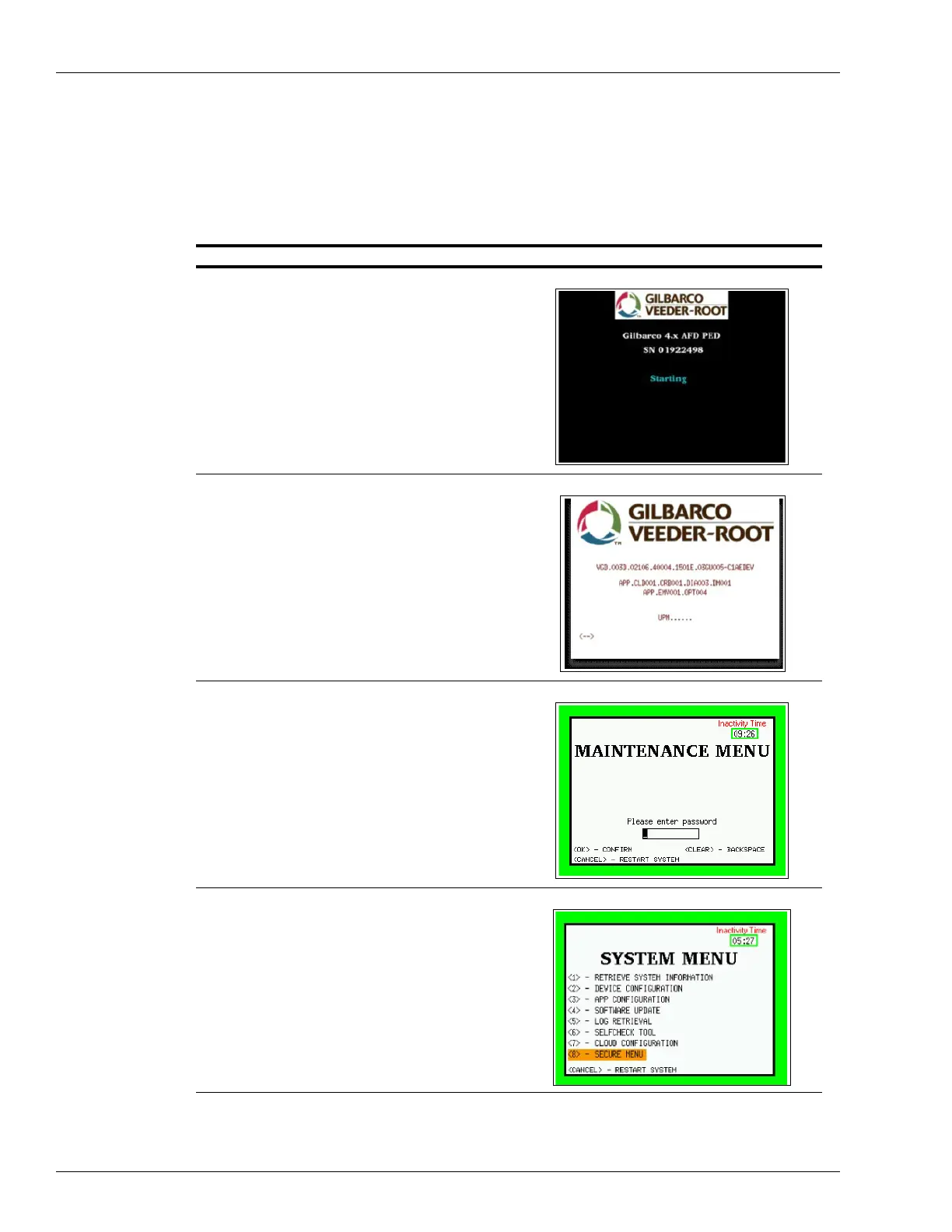Configuring FlexPay IV Pre-requisites for Installing Omnia in FlexPay IV
Page 4-2 MDE-5369E FlexPay™ IV (with Omnia) Programming and Service Manual · April 2020
Configuring UPM Settings
If FlexPay IV was already installed, configure the Omnia settings in the CRIND UPMs. For a
newly installed FlexPay IV CRIND with Omnia, the device configuration is already set. To
configure Omnia settings in the CRIND UPMs, proceed as follows:
Description Screen
1 Note the serial numbers that are displayed on the
black screen immediately after powering ON the
dispenser. The Serial Number can also be obtained
by looking at the printed label on the UPM.
2 When the white screen opens, wait for “<1> enter
setup” to appear and then press <1> on the PIN pad.
3 In the Maintenance Menu, enter the password. This is
the last six digits of the serial number that you
recorded in step 1.
4 In the System Menu, press <2> for Device
Configuration.