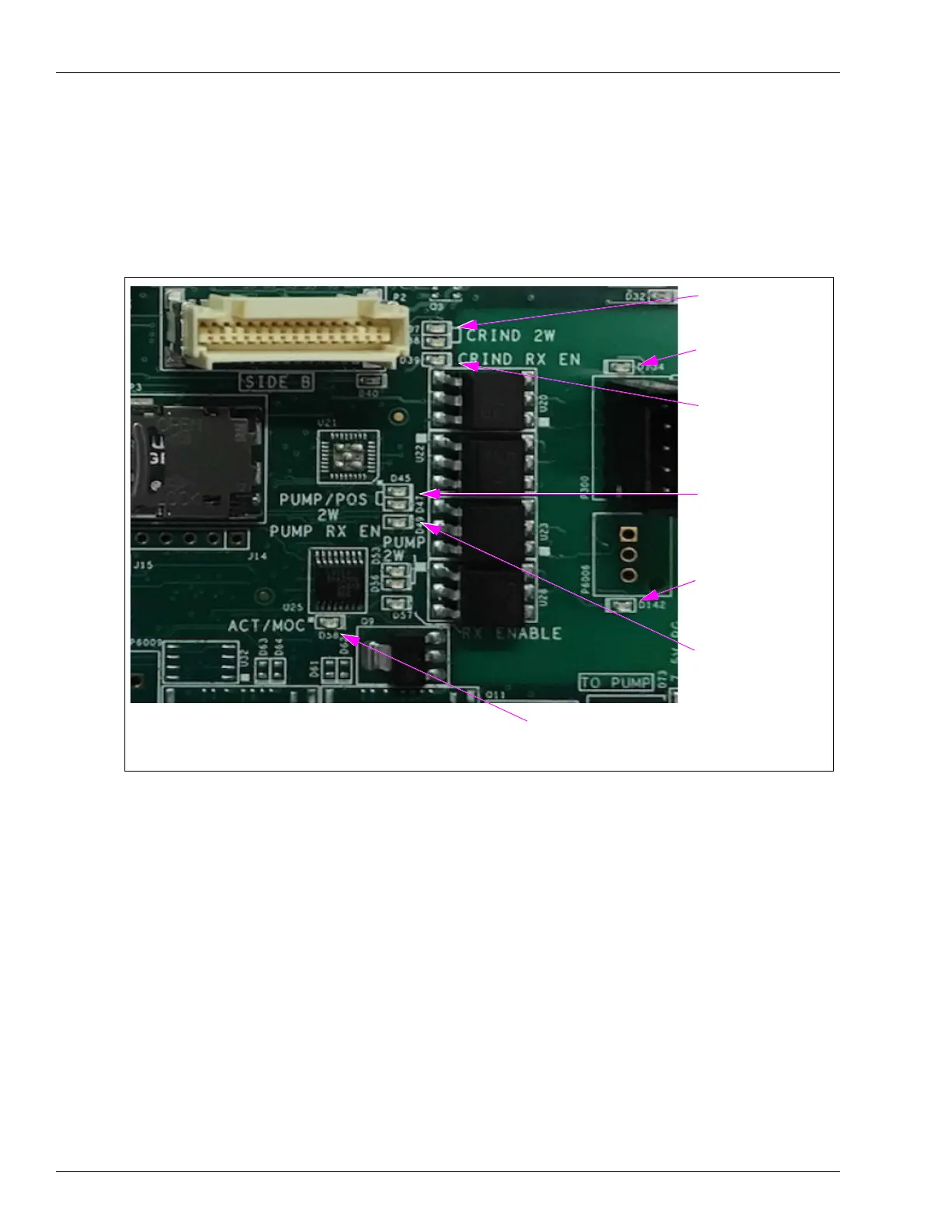Troubleshooting Connection Board Light Emitting Diodes (LEDs)
Page 6-2 MDE-5369E FlexPay™ IV (with Omnia) Programming and Service Manual · April 2020
Connection Board Light Emitting Diodes (LEDs)
The following section of the board will help diagnose communication problems.
The Omnia intercepts POS-to-Pump communication for non-Passport POS.
Figure 6-2: Connection Board
POS to CRIND
communication
(Yellow)
CRIND two-wires
reversed (Red)
Pump two-wires
reversed (Red)
Lit if Omnia is
configured for MOC
(Yellow)
Must be green to
communicate to the
pump, even in generic
mode (Green)
Communication to the
pump (Yellow)
Must be green for the
POS to communicate
to the CRIND (Green)