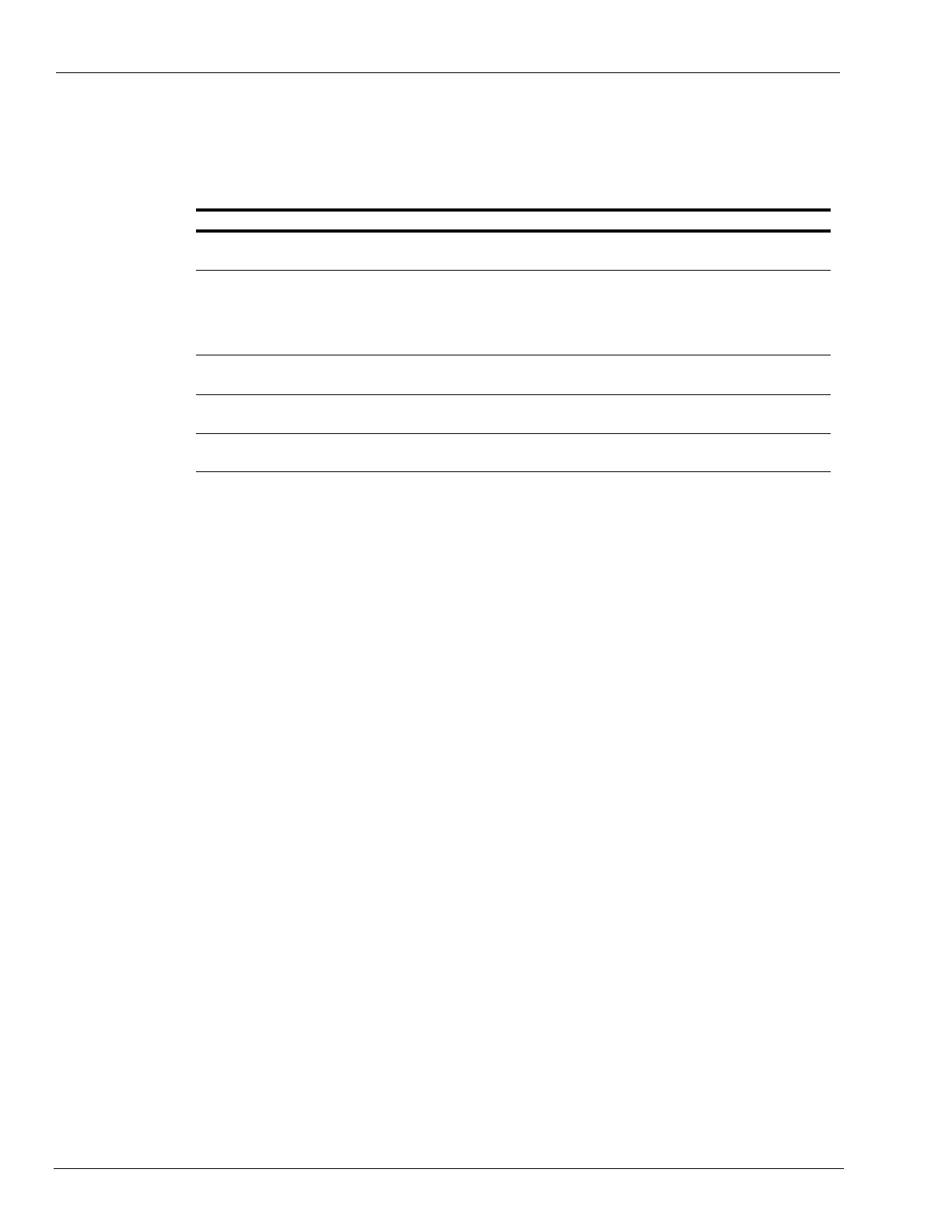Introduction Insite360 Encore Escalation for Technicians
Page 1-2 MDE-5369E FlexPay™ IV (with Omnia) Programming and Service Manual · April 2020
Insite360 Encore Escalation for Technicians
For issues that occur while installing and starting up Insite360 Encore, you can escalate as
follows:
Issues Contact Information
All third-party devices Consult the third-party device suppor
t or Site IT
Specialist.
For network-related query regarding any existing backroom
co
nfigurations and/or the site-specific network IP scheme
(such as Default Gateway/Domain Name System (DNS) IPs,
Internet Service Provider (ISP) router location and rules/
firewall setup, etc.)
Consult the Site IT Specialist or Site Management
to fill out the
Network Survey Form in
“Appendix A: Site Network Survey” on page A-1.
For Insite360 Encore registration issues and feature testing
related issues
Contact the Insite360 Encore Help Desk at
877-503-4971.
For any Gilbarco
®
Insite360 Encore hardware in the dispenser
or backroom issues
Call Service Station Equipment (SSE) Technical
Assistance Center (TAC) at 1-800-743-7501.
For any Insite360 Encore site configuration issues during start-
up (b
eyond Registration and Feature Testing)
Call Service Station Equipment (SSE) TAC at
1-800-743-7501.
Forecourt Networking Scheme
The main difference introduced by the Omnia in the site networking scheme is that the
payment terminal (FlexPay IV) IP addresses are no longer directly exposed on the site WAN.
Only the Omnia external IP addresses are visible within the site
WAN. Figure 1-1 on page 1-3
shows how the networking scheme is modified due to installation of Omnia.
Note: The Omnia internal CRIND IPs require
d for the Dispenser Connection Module
(DCM)2.x CRINDs have changed from 172.16.100.1/3 to 172.20.100.1/3. This IP is set
automatically on the UPMs when Omnia is selected in the CRIND configuration.