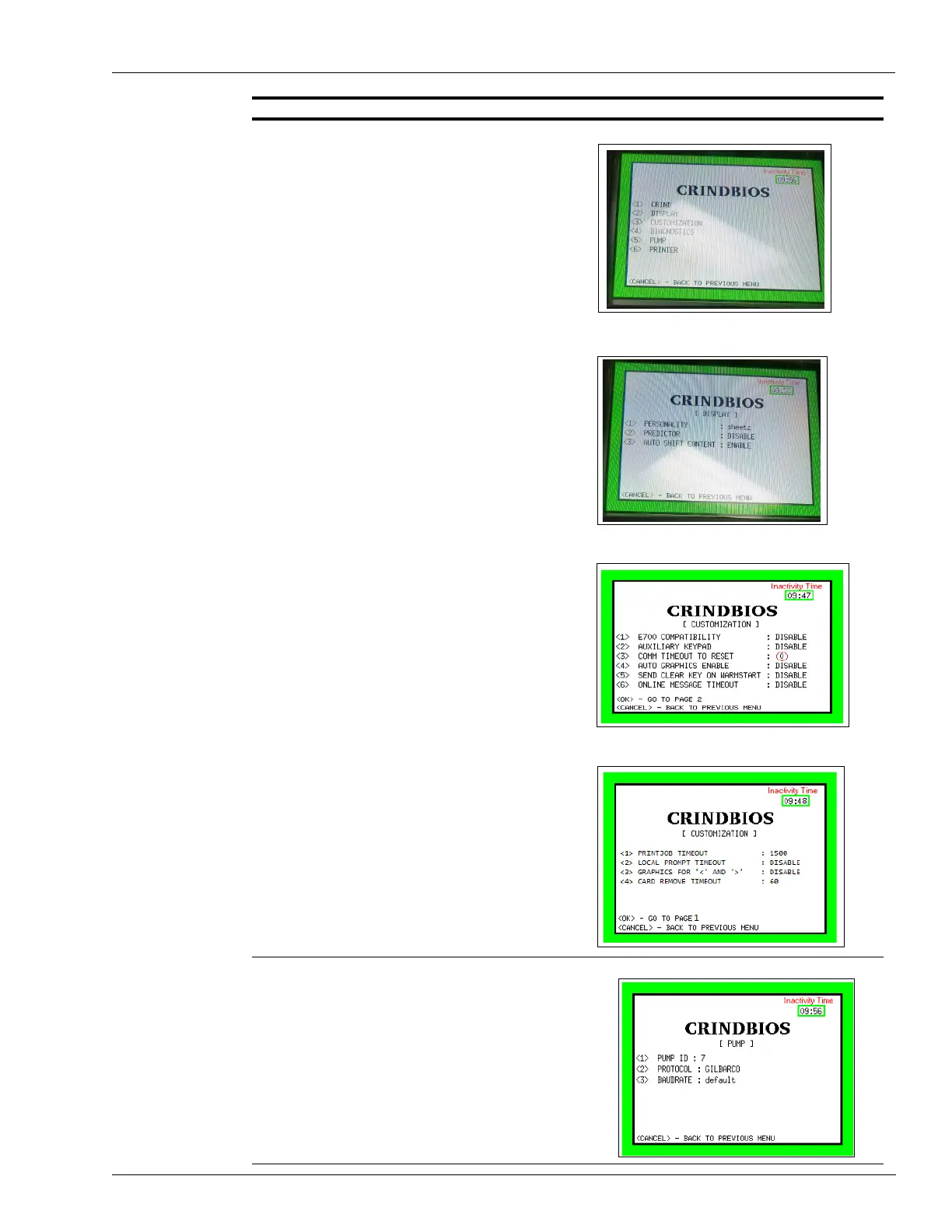Configuring CRINDBIOS for Software Version 42.11.XX or Later Configuring FlexPay IV
MDE-5369E FlexPay™ IV (with Omnia) Programming and Service Manual · April 2020 Page 4-7
12 From the CRINDBIOS menu, press <2> DISPLAY.
13 From the DISPLAY menu, check and adjust the following
settings:
a. Verify the Personality and Predictor settings.
b. For Encore 900 or 15.6-inch display, press <3>
AUTO
SHIFT CONTENT: ENABLE.
c. Press <CA
NCEL> to return to the previous menu.
14 From the CRINDBIOS menu, press <3> Customiz
ation
and check or set the parameters.
15 Press <3>
Comm Timeout to Reset and set the timeout
to 0 minutes. This setting is mandatory with an Omnia
PCB. This setting will disable the auto reset on
communication timeout events. Disabling this feature is
very important for sites with Omnia where the POS is
turned off overnight.
16 Set all other parameters based on the POS type:
• AUTO GRAPHICS ENABLE: When enabled, the CRIND
will enable the GRAPHICS tw
o-wire command by
default.
• SEND CLEAR KEY ON WARMSTART: When enabled,
the CR
IND will automatically send a CLEAR key press
on warm start or poll resume (for Radiant site).
• ONLINE MESSAGE TIMEOUT (minutes): When
enabled, the C
RIND will resend the online two-wire
message if the POS is polling but does not send any
commands to drive the display following a warmstart or
poll resume.
• PRINTJOB TIMEOUT: This is the timeout associated
with a printjob. Not a
ll POSs send a cut/end of receipt
message. This is the time (in seconds) that the CRIND
waits before printing the receipt.
• LOCAL PROMPT TIMEOUT: When enabled, the CRIND
will start a timer w
hen an automatic local prompt ‘One
Moment Please’ is displayed while waiting for the POS
to respond.
• GRAPHICS FOR ‘<’ and ‘>’: When enabled, the CRIND
will also include
the characters ‘<’ and ‘>’ for softkey
arrow (touchpoints on the LTD) substitution like the ‘[’
and ‘]’ characters.
• CARD REMOVE TIMEOUT: The time (in seconds) that
the CR
IND waits after a card is inserted before
indicating that the card was not read. Recommended
setting for this parameter is 60 seconds. To disable this
option, set the parameter to 0.
17 Press Can
cel to save and return to the previous menu.
18 From the CRINDBIOS menu, press <5> PUMP and
check or set the following:
• Set Pump ID.
• Set Protocol.
• Set BAUDRATE.
Description Screen