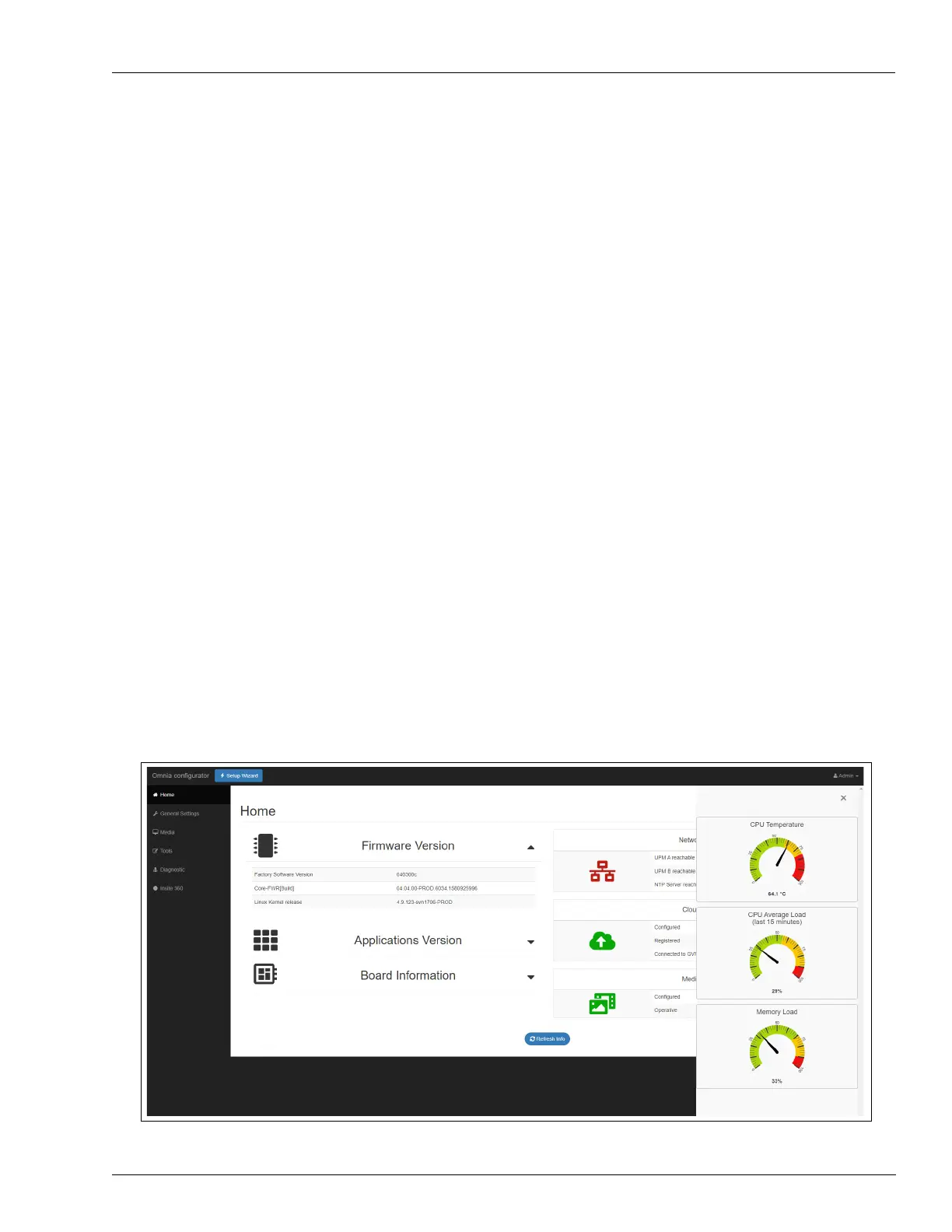Omnia Web Pages Omnia PCB
MDE-5369E FlexPay™ IV (with Omnia) Programming and Service Manual · April 2020 Page 5-31
The Omnia home page includes the following:
1 Setup Wizard procedure button for adding new configuration or importing existing
configuration.
2 Up to three information sections:
• Firmware Version
- Factory Software Version
- Core-FWR[Build]
- Li
nux Kernel release
• Applications Version
- CloudApp version
- Activi
tyMonitor version
- Pumpproxy version
- Crindproxy
- Mediasyncclient
- Mediamanager
• Board Information
- Board Version
- Board Part Number
- MA
C Address
- PPN
- Current Time
- Up Time
3 A status images group with Networks status, Cloud status, and Media status is displayed.
4 Meters Button to display self-updating meters with CPU Average Load, CPU Temperature,
and Memory Load.
Figure 5-48: CPU Average Load, CPU Temperature, and Memory Load