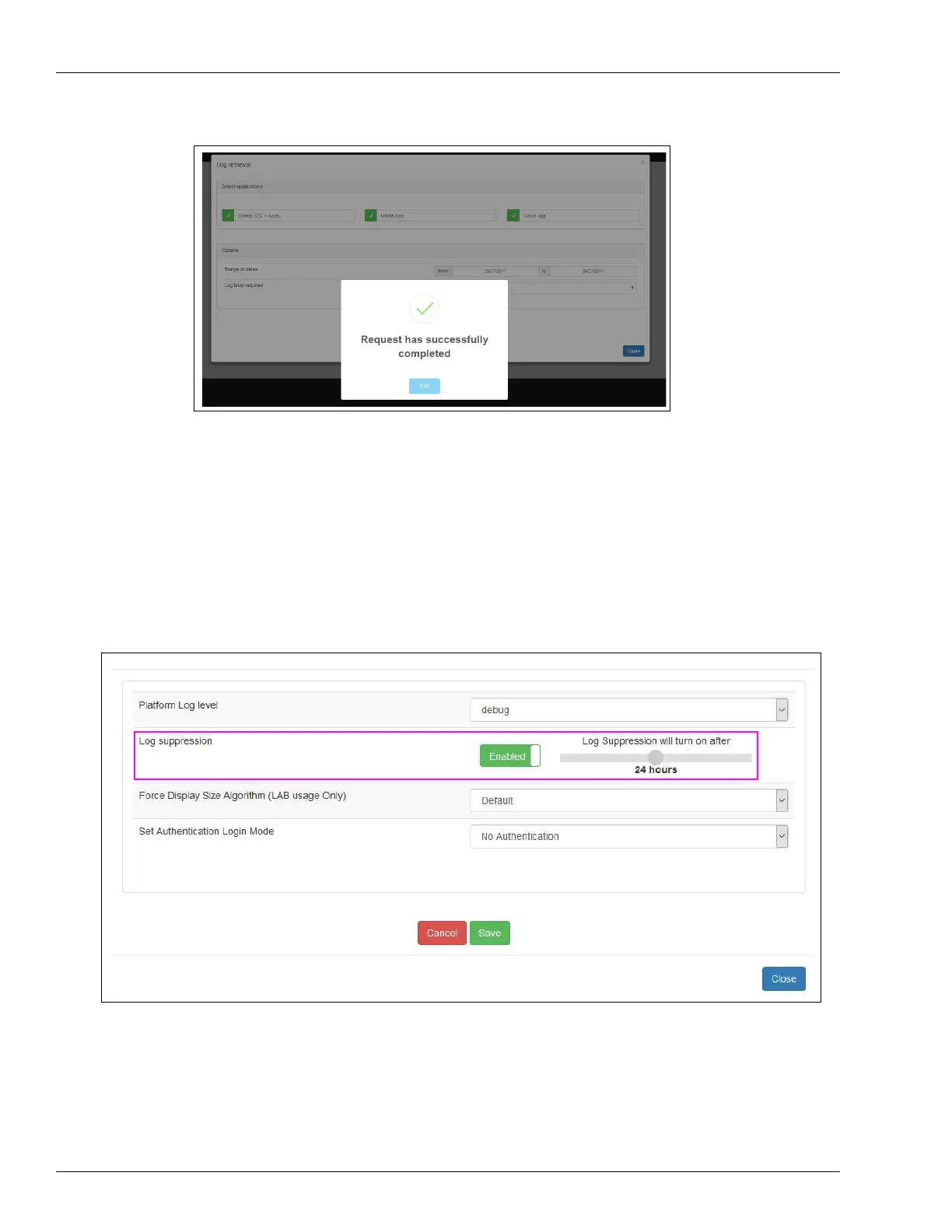Omnia PCB Omnia Tools
Page 5-38 MDE-5369E FlexPay™ IV (with Omnia) Programming and Service Manual · April 2020
Figure 5-55: Log Retrieval Successful Message
Advanced Settings
To configure Advanced Settings, set the following fields:
1 Logging level: standard/Debug mode.
2 Log suppression: enabled/disabled.
• If disabled, a countdown until ti
meout will be shown.
Figure 5-56: Log Suppression
3 Force display size configuration: Default, ForceA, ForceB.
4 Authentication login mode: No Authentication (default), Access Code, Rolling Password.
Note: If “Access Code” login mode is chosen, an acces
s code is requested and should be
entered by the customer (see Figure 5-57
on page 5-39).