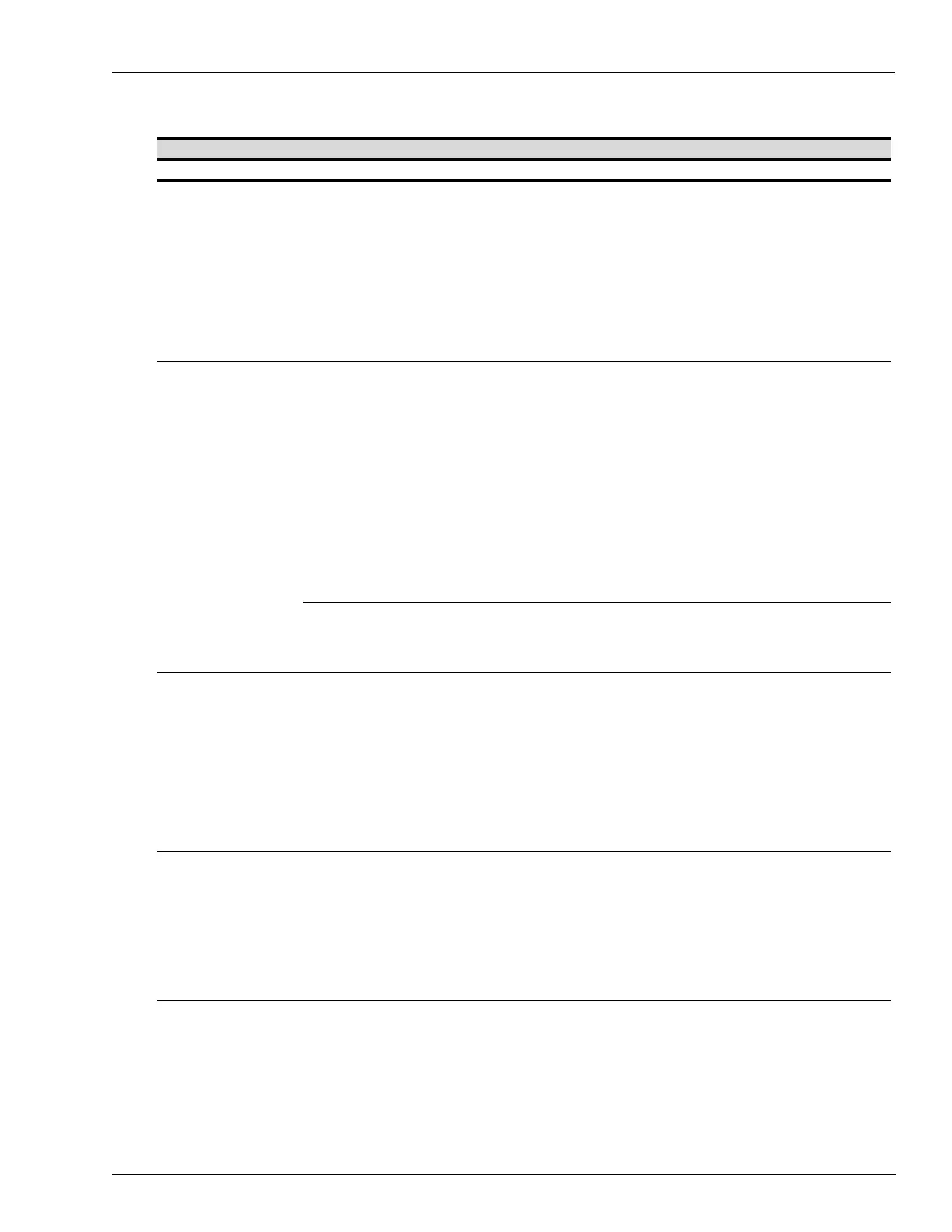MDE-5369E FlexPay™ IV (with Omnia) Programming and Service Manual · April 2020 Page 6-5
PIP3 Connections Troubleshooting
Omnia Encore Dispenser Troubleshooting
Component Symptom Probable Cause Steps to Resolve
Applause Media System
(working prior to Omnia
installation)
Applause Media System
does not display on any
units after installing the
Omnia dispenser.
• Applause Media System Site
Server IP address does not
match the new IP scheme at
dispensers.
• Applause Site Server IP
addresses or media
configuration set incorrectly in
the CRIND programming router
configuration.
• Applause Media not turned ON
in Omnia Media programming
1 Check the following Applause setting on
the Media page in the Omnia
programming:
• External IP addresses for CRINDs
• Applause Server IP in Omnia config
• Applause Site Server and routers
2 Power cycle the Applause Media System
Site Server.
3 Check the side jumper on PIP 3.
Omnia Applause Media
configuration is not set
properly
Applause Media System
is not displayed at a
specific fueling position
after installing Omnia
dispenser.
• Media configuration (M7) set
incorrectly in the CRIND
programming.
• Terminal ID and Pump Monitor
ID set incorrectly in the Omnia
configuration.
• CRIND IP address and gateway
for Applause Media System Site
Server is set incorrectly.
1 Check the following Applause setting on
the Media page in the Omnia
programming:
• In the Media Configuration page, verify
that Applause is turned ON. External IP
addresses for CRINDs.
• Applause Server IP in Omnia config
• Applause Site Server, and routers
2 Power cycle the Applause Media System
Site Server.
3 Check the side jumper on PIP3.
4 Verify that Omnia connection module is
selected in the UPM.
5 Run Media Utility test from the Media
Configuration page.
Applause Media System
does not display after
replacing the UPM.
IP address is not auto-set
properly by the CRIND.
1 Check UPM software version.
2 Check that Communication module is set
to Omnia.
3 Check CRIND configuration.
Omnia FlexPay IV unit During startup of an
Omnia FlexPay IV unit,
the communication to
the back room halts. A
message “Starting
Application” may appear
on the CRIND Screen.
Seems as if the
download from the POS
never started (or halted
early on).
The jumper is not installed
properly on the Side B PIP.
1 With the Omnia PIP, verify that the jumper
is installed on the B Side PIP.
2 On PIP3 when used with Omnia, verify
the “Loopback Connector” is installed on
Side B PIP3 at the P202 Connector (The
loopback connector comes in the Omnia
Kit).
3 In MOC setting, “Start Application” could
mean that the CRIND is not
communicating with the Pump. Check
P1109 on PCN and P303 on Omnia.
Omnia through Onboard
web page
• Cannot update
software on Omnia
through Onboard web
page.
• Omnia time and date is
lost (This could
become a problem
parsing logs to
investigate problems.)
Battery jumper on Omnia PCB
not installed properly.
1 The battery jumper on the Omnia PCB
should be installed from the factory on
crates and kits in the J3 (pins 17 and 18
position - top jumper in the J3 bank).
2 Set date and time on the board.