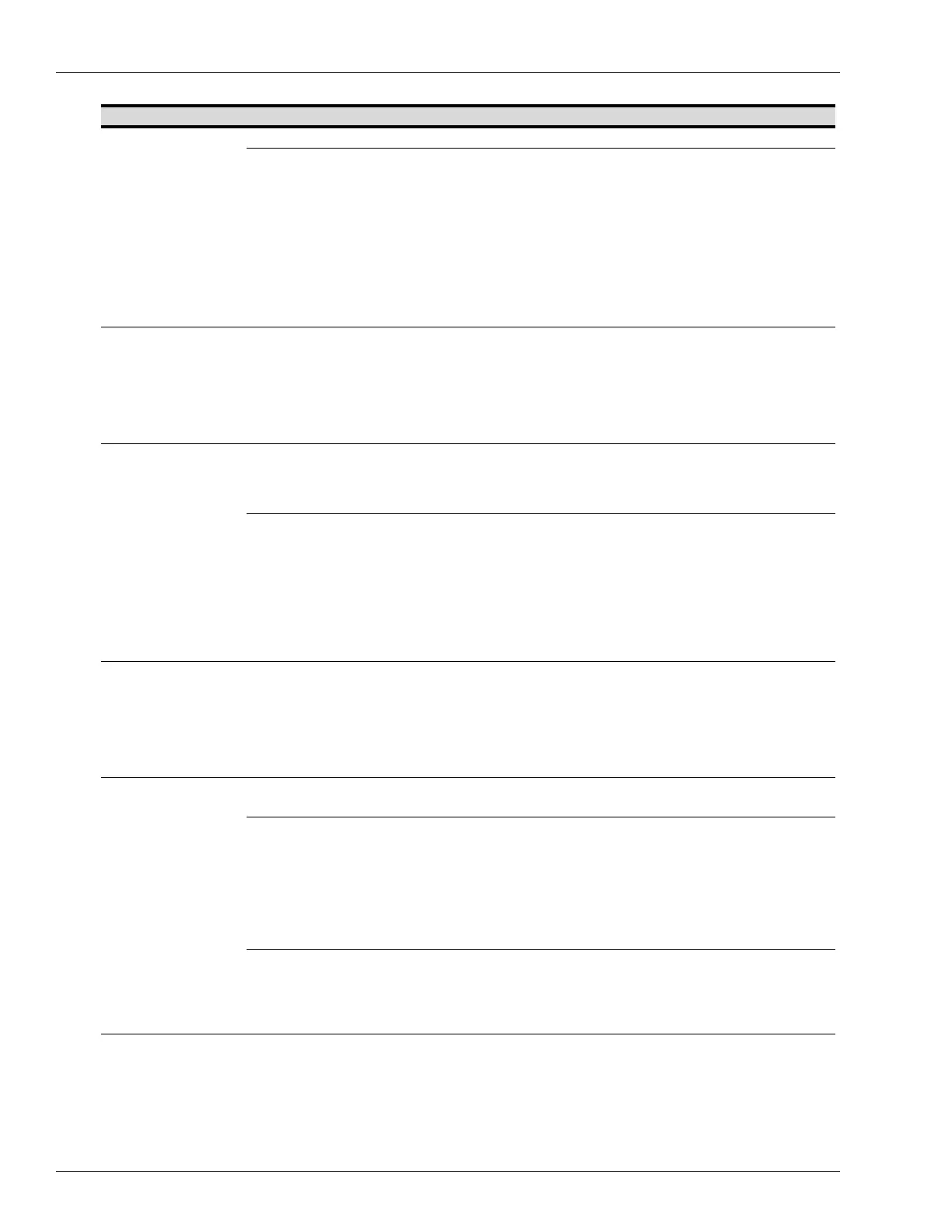Troubleshooting PIP3 Connections
Page 6-8 MDE-5369E FlexPay™ IV (with Omnia) Programming and Service Manual · April 2020
Internet connectivity test
does not pass.
Site connectivity issues 1 Check high-speed connection to the back
room.
2 If the connectivity LEDs appear correct,
double-check the gateway settings and
primary DNS.
3 Move laptop to back room switch or to a
free BRCM or BRCM2 port and try to
connect to the Internet (example Google).
4 If everything fails, ensure that the site is
allowing the required external Internet
connections.
Pump Control Node PCN not reachable on
Insite360 Encore.
Cannot remotely
perform PCN resets,
pull logs, etc. from the
pump portion of
Insite360.
ZMODEM connection improper. Verify the ZMODEM connection from Omnia
P315 to PCN Laptop Port P1111. This cable
must be connected and reconnected after
any service is performed on the unit.
Omnia PCB Omnia PCB not able to
register through Secure
Zone Router.
Firewall access Verify that the MAC addresses of each
device have been provided to the site IT
personnel to allow them through the
firewall.
Can’t Reach the Omnia
programming web page
from the BRCM 2.X
(Back Room)
Use 10.5.55.71:3000 to get to the Omnia
Configuration Page (72, 73, 74, etc.) from
the BRCM2 or BRCM2.1.
Note: The External IP Address could be
customer specified, and not the
recommended default 10.5.55.XX
value. Two-wire Over IP must be
enabled in Omnia General settings
page.
Card Reader Cannot ping the card
reader IP address from
service port on the
Omnia PCB.
Not able to ping the UX300 Card
Readers at 172.16.100.2 due to
VLAN Omnia Segmenting
The UX300 Card Readers cannot be pinged
at 172.16.100.2 due to VLAN Omnia
Segmenting. The VLAN/Laptop Static IP
setting along with the default UX300 does
not allow to ping the UX300s. We can ping
the UPM CRIND IP addresses
172.20.100.1/3 from the service port.
Remote Management Cannot warm start
dispenser remotely.
ZMODEM cable connection Check if the ZMODEM cable is properly
connected.
Omnia date and time is
not automatically
updated via Cloud.
Firewall access 1 Check for firewall blockers within the site’s
network (may require Site IT assistance).
2 Verify all of the following 5 NTP URLs can
be hit from the back room:
• 0.debian.pool.ntp.org
• 1.debian.pool.ntp.org
• 2.debian.pool.ntp.org
• 3.debian.pool.ntp.org
Alarms for remote door
sensors are not visible
in Insite360
1 ZMODEM cable connection.
2 Pump connection type set
incorrectly.
1 Ensure that the ZMODEM cable is
properly connected.
2 From Insite 360 Configuration page,
ensure that Pump Serial Interface is set to
RTP - Serial.
Omnia Encore Dispenser Troubleshooting
Component Symptom Probable Cause Steps to Resolve