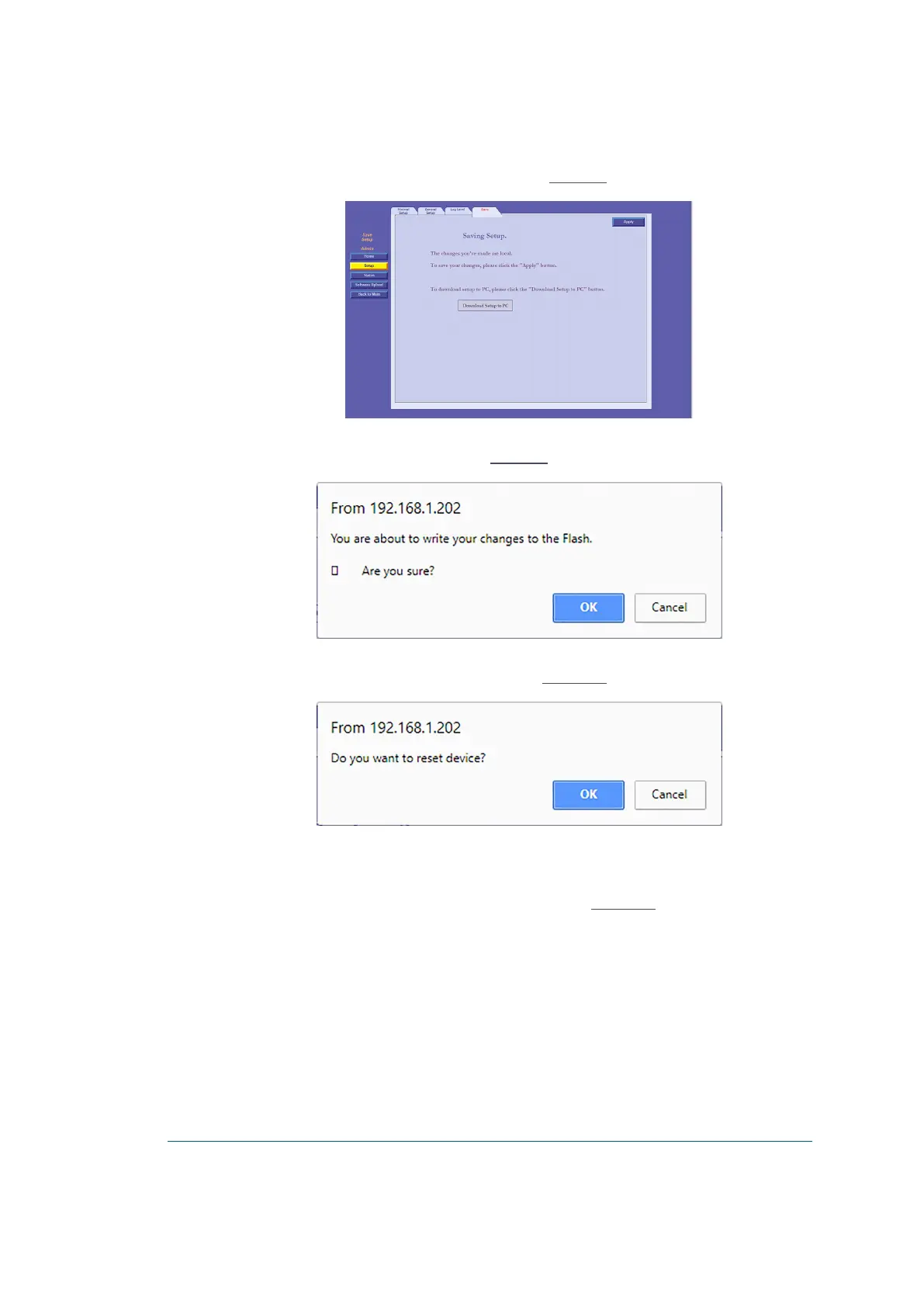1. Click on the Save tab. The following screen appears (see Figure 5-8):
Figure 5-8 - Save Tab
2. Click Apply. The following dialog appears (see Figure 5-9):
Figure 5-9 - Confirm Save Dialog
3. Click OK to continue. The following dialog appears (see Figure 5-10):
Figure 5-10 - Reset Device Dialog
4. Click OKto complete the save process
5. To download an XML file containing all of the settings defined in the Setup tabs to the local machine,
click Download Setup to PC. The following dialog appears (see Figure 5-11):
OrPAY1000 Installation and Setup Manual 44
