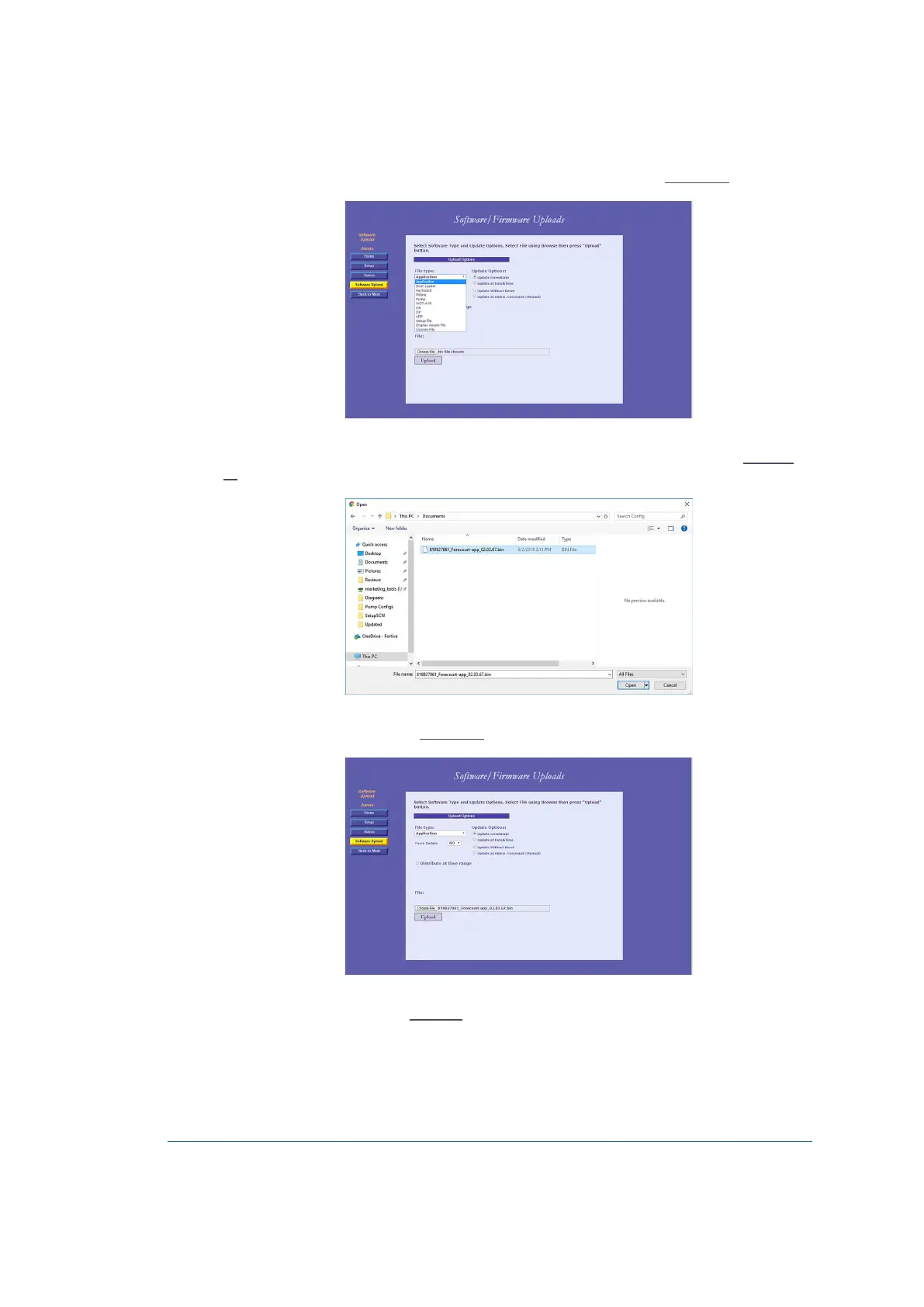1. In the File Type drop-down, select the file type that you'd like to upload (see Figure 5-14):
Figure 5-14 - File Type Drop-Down
2. Click on Choose File to select the updated software file. The following dialog appears (see Figure 5-
15):
Figure 5-15 - Choose File Dialog
3. Select the file and click Open (see Figure 5-16)
Figure 5-16 - File Chosen
4. Select the Upload Options (see Table 5-4)
47 OrPAY1000 Installation and Setup Manual
