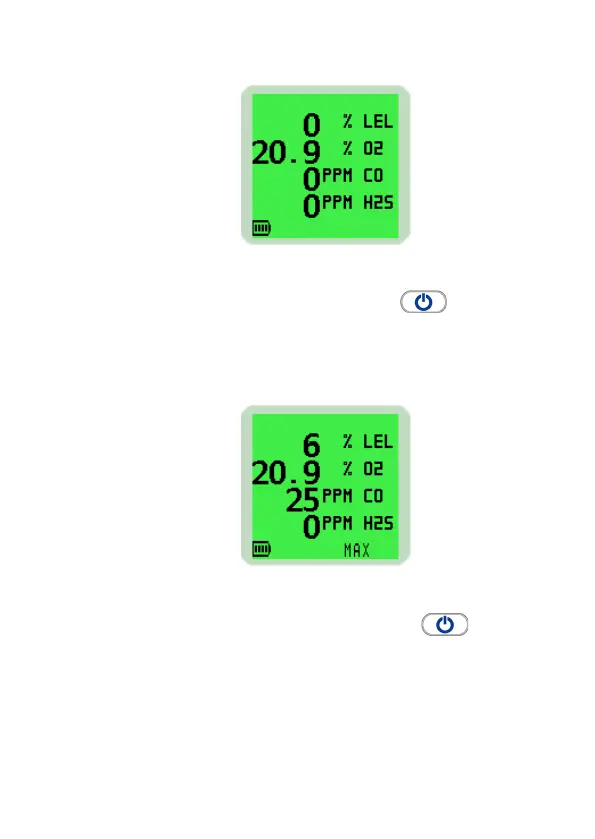2-13
OPERATION
Fig. 2-17 Normal Operating Display
Press the Right Hand (RH) button again, while
the screen light is ON, to view the maximum gas values
stored in the instrument.
The example in Fig. 2-18 illustrates the maximum (MAX)
gas values stored in a 4-gas instrument.
Fig. 2-18 Maximum Gas Values
2. Press the Right Hand (RH) button again to
view the minimum gas values stored in the instrument.
Note: This screen is only displayed when an Oxygen
sensor is tted in the instrument.