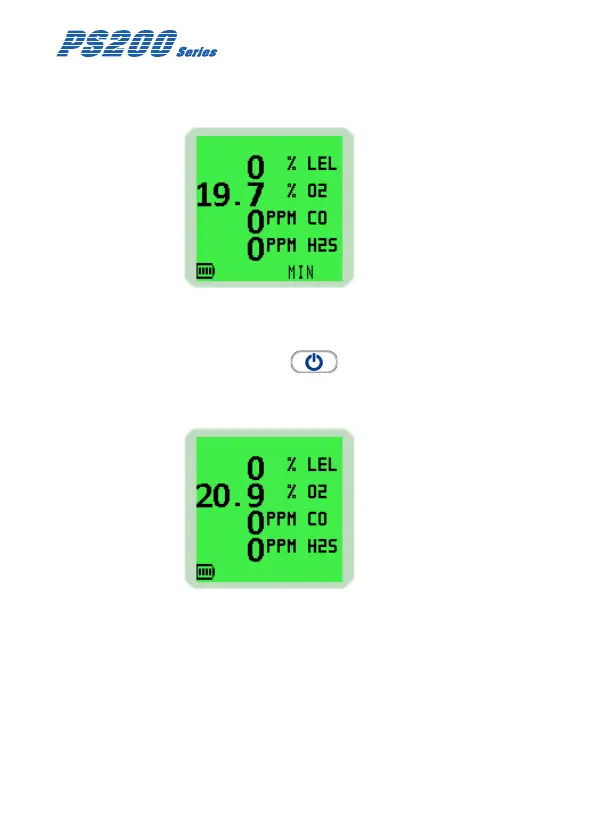2-14
USER HANDBOOK
The example in Fig. 2-19 illustrates the minimum (MIN)
gas values stored in a 4-gas instrument.
Fig. 2-19 Minimum Gas Values
3. These readings can be reset by pressing and holding
the Right Hand (RH) button for 2 seconds when
either MAX / MIN screen is displayed.
The instrument will return to the normal operating screen.
Fig. 2-20 Normal Operation