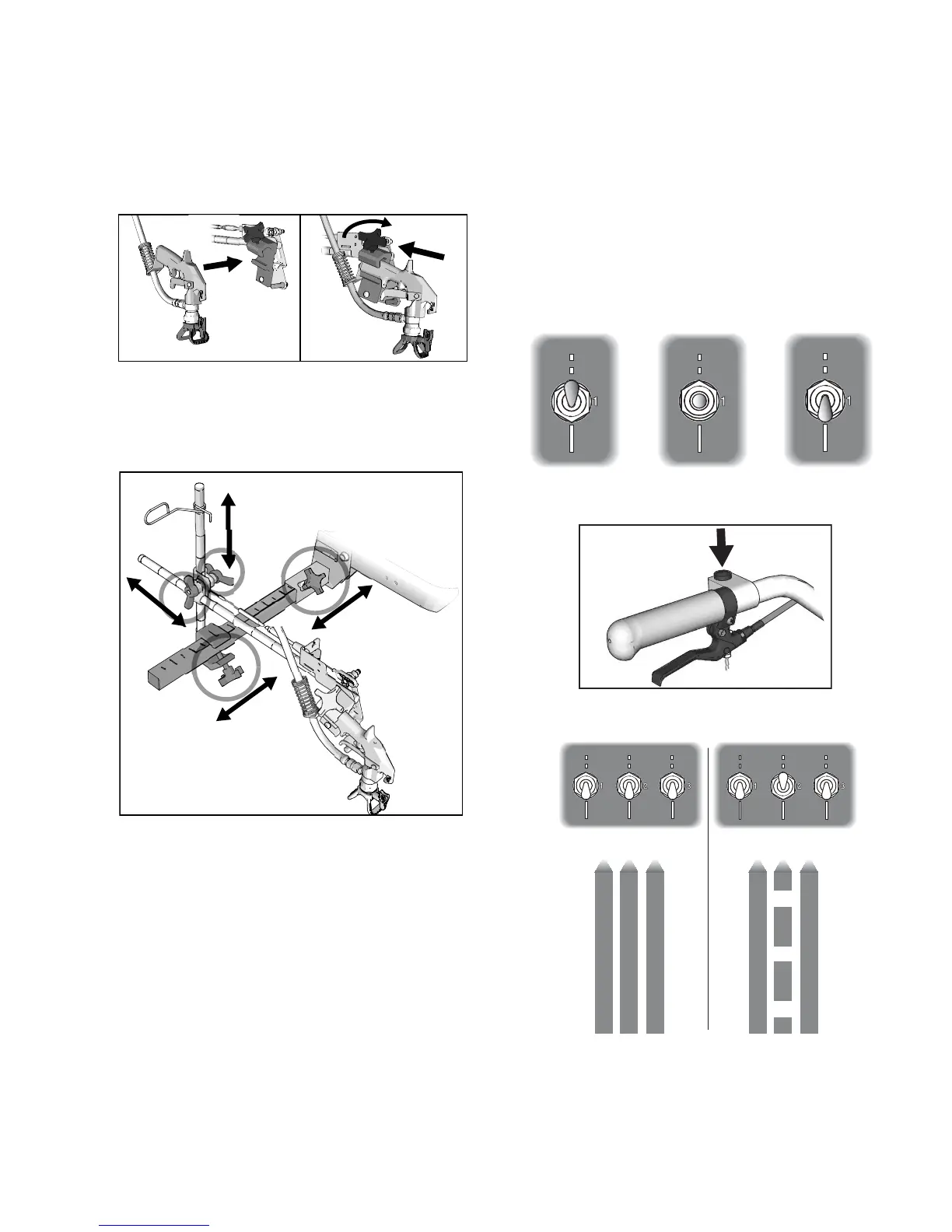Gun Placement
3A3393C Operation 13
Gun Placement
Install Guns
1. Insert guns into gun holder. Tighten clamps.
Position Guns
2. Position guns: up/down, forward/reverse, left/right.
See Gun Positions Chart, page 14 for examples.
Select Guns (Standard Series)
3. Use the three gun selector switches to determine
which guns are active. Each gun selector switch has
3 positions: programmed line pattern, OFF, and
continuous line.
4. Use the gun trigger control to actuate guns.
2 Examples:
Programmed
line pattern
Continuous
line
OFF position
ti23814a
ti23813a
