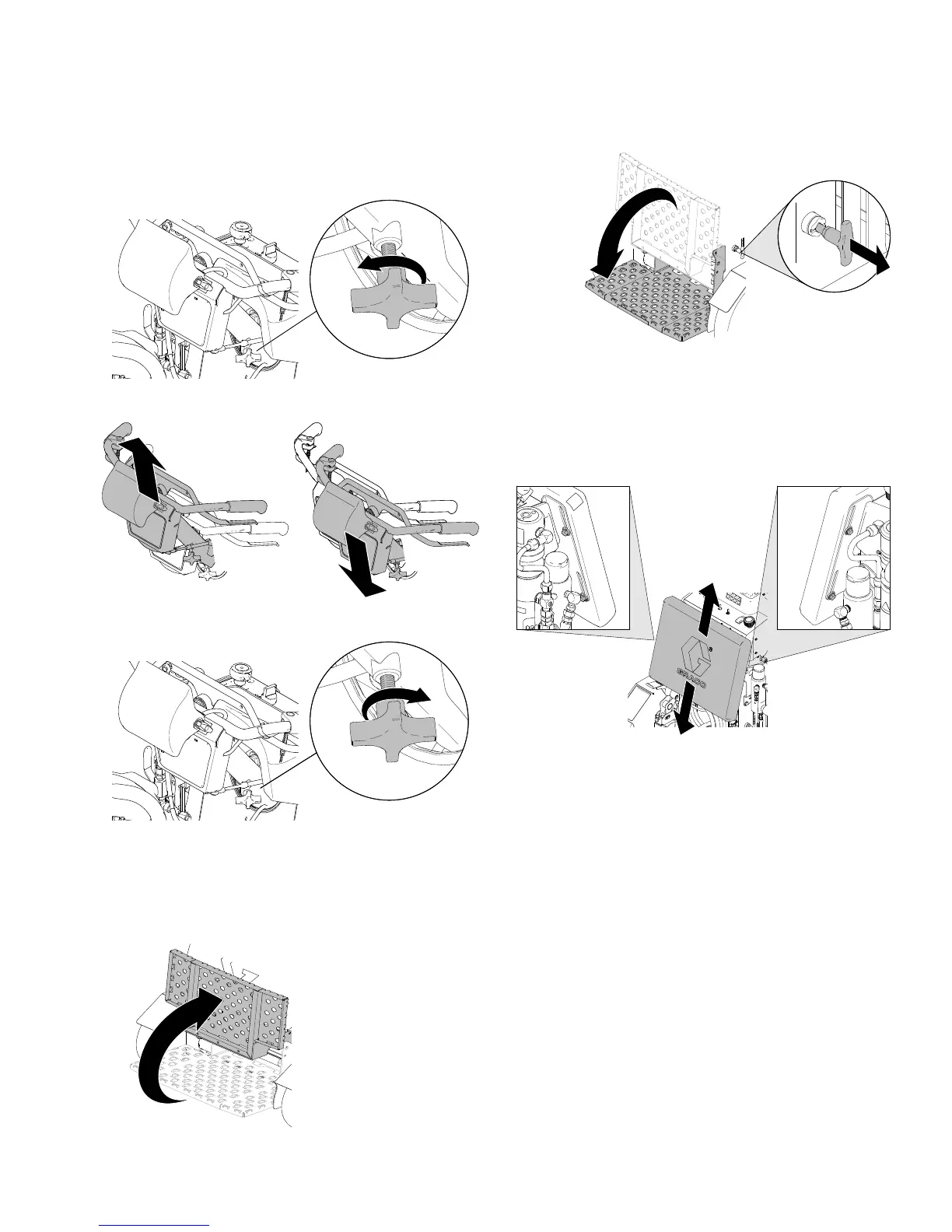Driving Instructions
3A3393C Operation 21
Handle Bar Height Adjustment
1. Loosen handlebar height adjuster lock.
2. Raise or lower handlebars to desired height.
3. Tighten handlebar height adjuster lock.
Platform Storage Position
1. Raise stand and pin self-locks.
2. To lower stand, pull pin and lower stand.
Front Pad Adjustment
1. Loosen four bolts.
2. Slide pad up or down to desired position.
3. Tighten four bolts.
