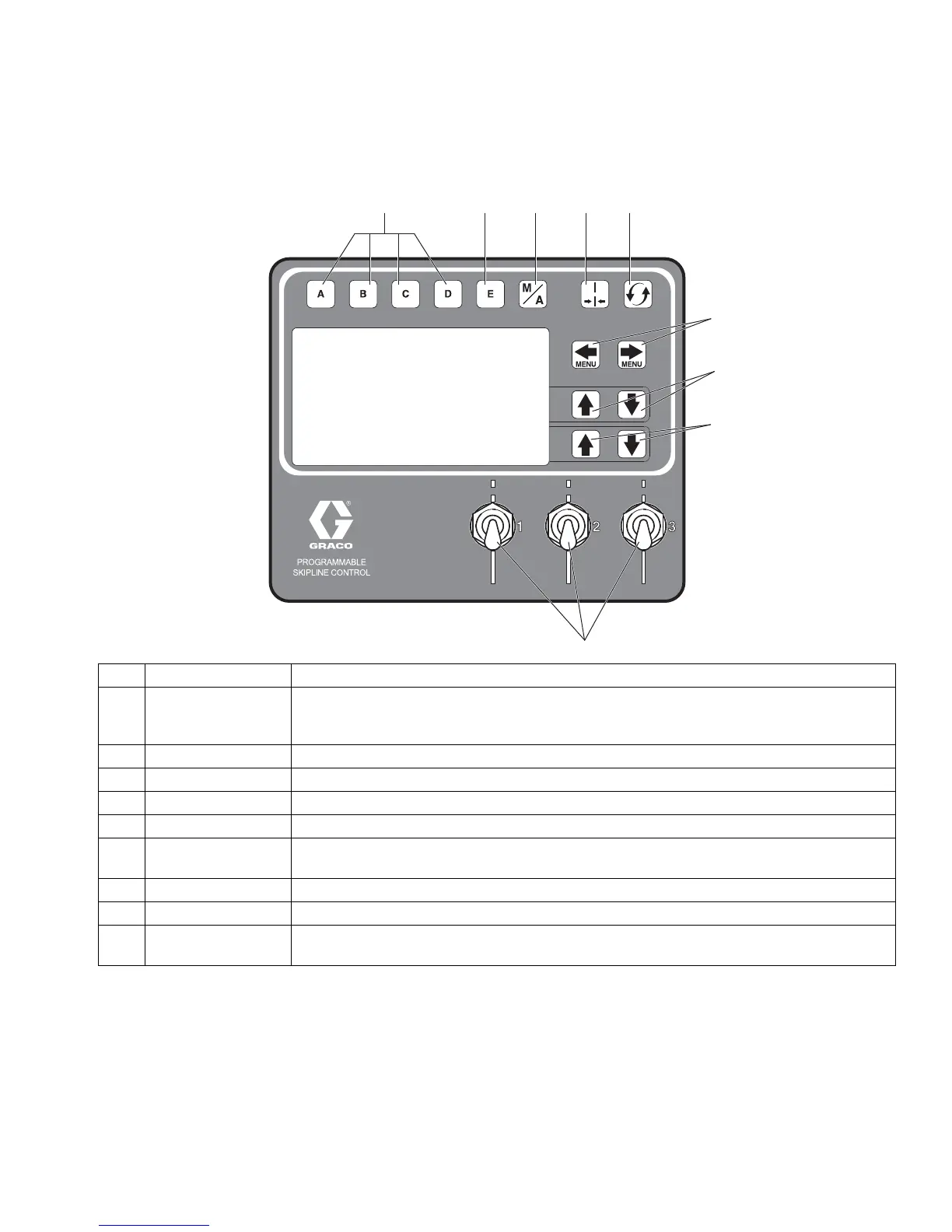Smart Control Operation
3A3393C Operation 23
Control Features
1
9
23
4 5
6
7
8
Ref. Switch / Indicator Explanation
1
Menu Controls
Provides menu specific commands as displayed on LCD screen. Provides skipline paint and
space distance storage for instant change. Press and hold button to store pattern. Selects preset
values “Favorite” or sub-menus.
2
Menu Control
Selects preset values or exits and returns to previous menu
.
3
M/A button
Selects MANUAL or AUTOMATIC mode
.
4
Line Width button
Input line width for MIL (thickness) calculation
.
5
Reset button Resets values to zero.
6
MENU arrow buttons Used to switch between menus, adjusting values and resetting values.
Scrolls through Striping
Mode, Measure Mode, Layout Mode, and Setup/Information Menus.
7
Arrow buttons Used in conjunction with the menus to adjust on-screen values.
Adjusts adjacent values displayed.
8
Arrow buttons Used in conjunction with the menus to adjust on-screen values.
Adjusts adjacent values displayed.
9
Paint gun switches
1, 2 and 3
Enables/disables paint guns 1, 2 and 3. Up – skip line. Center – off. Down – continuous line.
