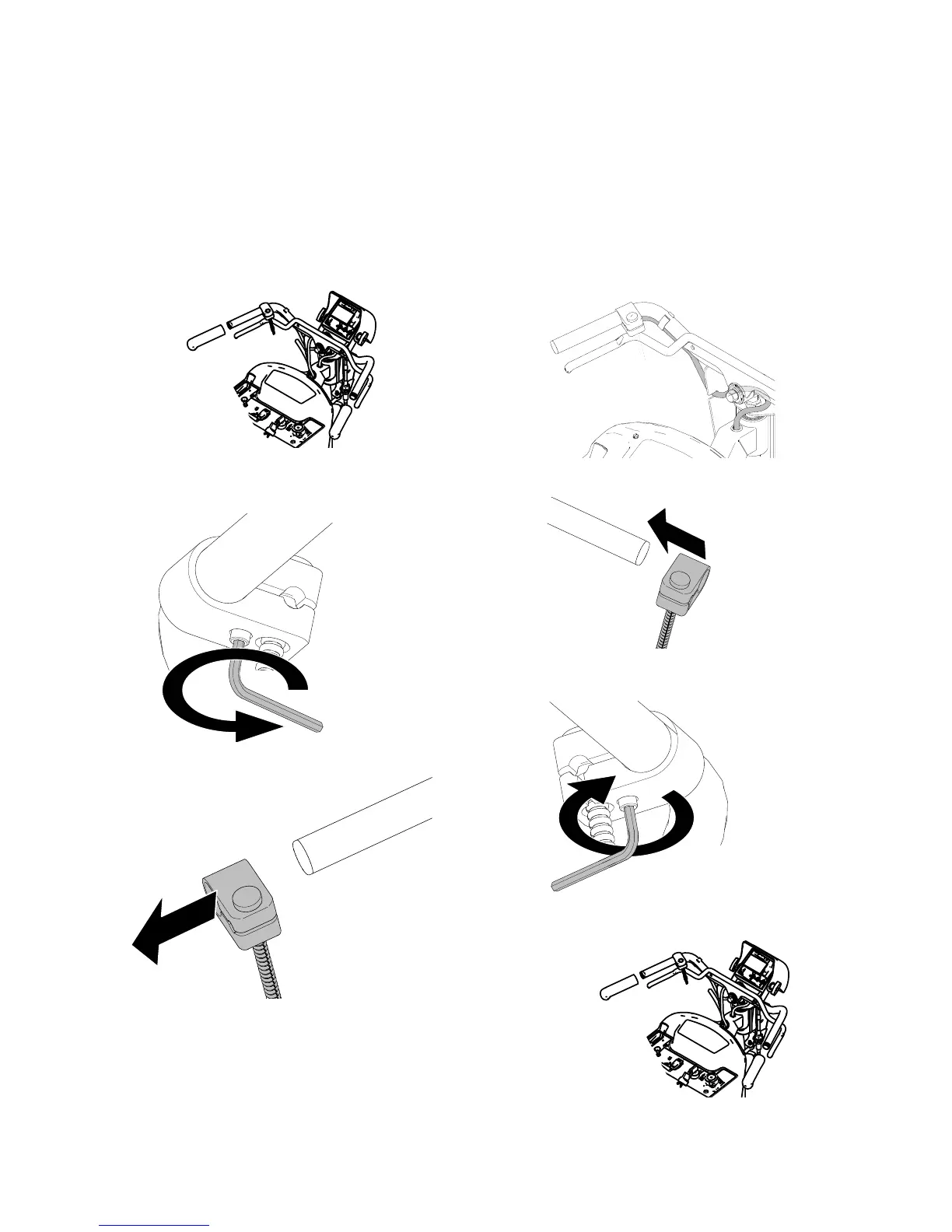Gun Placement
3A3393C Operation 17
Change Trigger Position
Removal
1. Remove both hand grips from handle bar (spraying
compressed air into end of handle grip works well
for this).
2. Use an allen wrench to loosen bolt on trigger
mounting clamp.
3. Remove trigger assembly from handle bar.
Installation
1. Route trigger wire to other side of handle bar. Make
sure wire is routed behind steering column, through
wire slot on steering plate, and into wire clamp on
handle bar.
2. Install trigger assembly onto desired handle bar.
3. Use allen wrench to tighten bolt on trigger mounting
clamp.
4. Replace hand grips.
