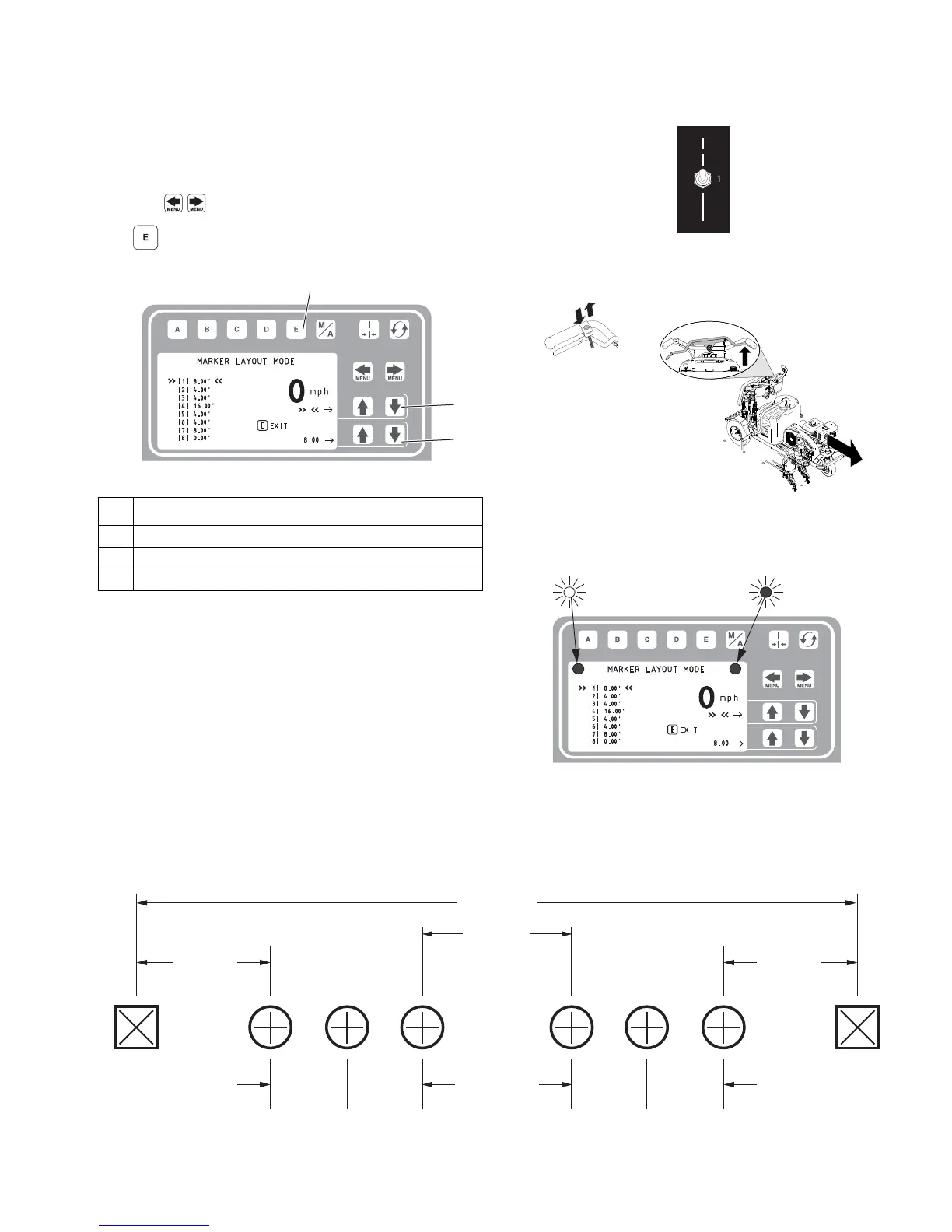Smart Control Operation
3A3393C Operation 35
Marker Layout Mode
The Measure Mode feature sprays a dot or a series of
dots to mark an area.
1. Use to select Setup/Information. Press
to open Marker Layout Mode.
2. Use arrow keys to set up a marker pattern.
3. Marker layout example shows a typical lane layout
for reflective markers. Set space sizes up to eight
consecutive measurements. By leaving zeros in any
space, Marker Layout Mode will skip to the next
measurement in a continuous loop.
Some other uses of Marker Layout Mode are:
• Multiple spaced handicap stall layout
• Double line stalls
4. Set gun switch to skip line.
5. Press gun trigger control to start marking dots.
Press gun trigger control again to stop.
An indicator before and after Marker Mode on the
screen alternately flash when gun trigger control is
pressed to signal mode is active.
Ref. Description
1 Exits and returns to Information Menu.
2 Select value to change.
3 Adjust spacing value.
ti18564b
8.00 ft. 8.00 ft.
4.00 ft.
4.00 ft.
16.00 ft.
