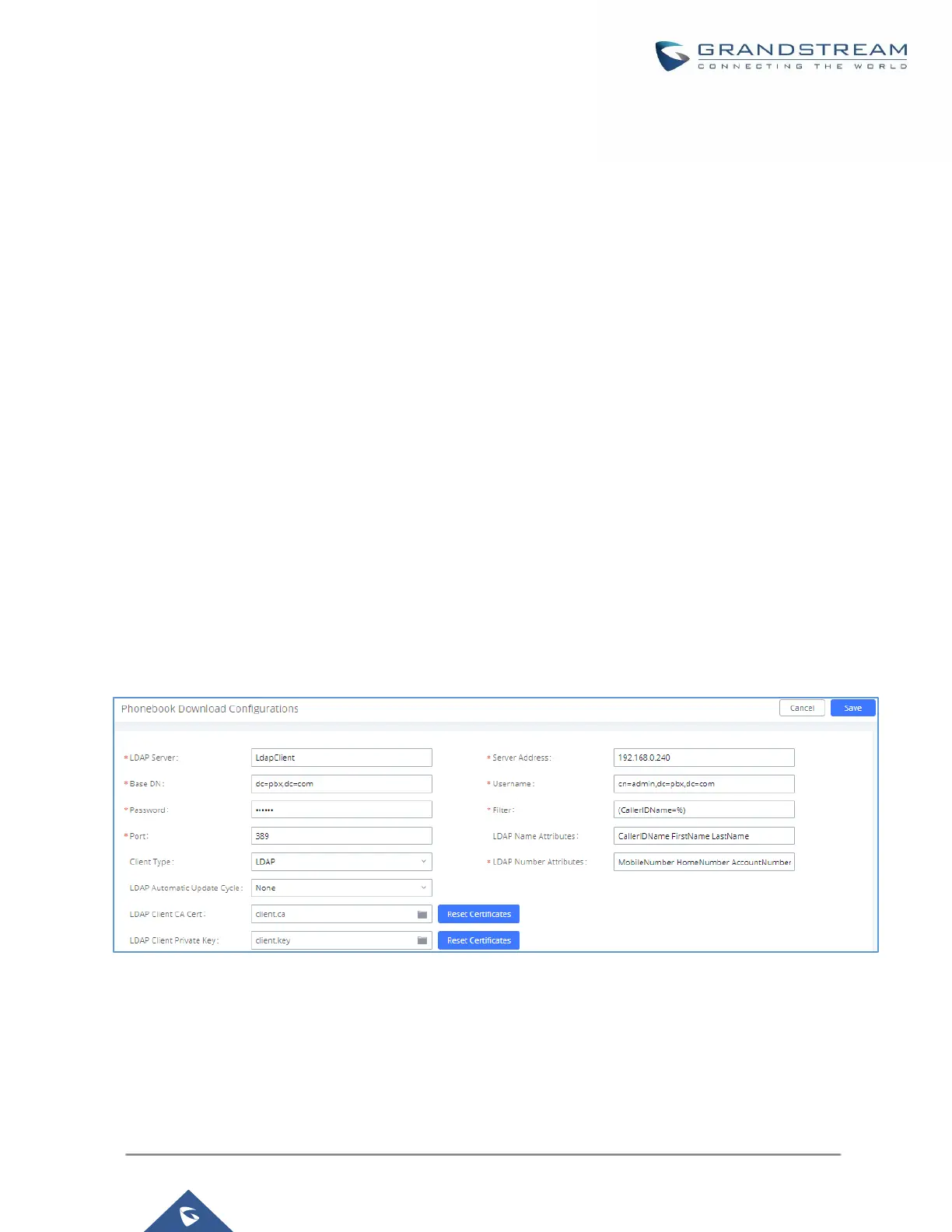LDAP Client Configurations
The configuration on LDAP client is useful when you use other LDAP servers. Here we provide an example on
how to configure the LDAP client on the UCM.
Assuming the remote server base dn is “dc=pbx,dc=com”, configure the LDAP client as follows:
LDAP Server : Enter a name for the remote LDAP server
Server Address : Enter the IP address or domain name for remote LDAP server.
Base DN: dc=pbx,dc=com
Username: Enter username if authentication is required
Password: Enter password if authentication is required
Filter: Enter the filter. Ex: (|(CallerIDName=%)(AccountNumber=%))
Port: Enter the port number. Ex:389
LDAP Name Attributes: Enter the name attributes for remote server
LDAP Number Attributes: Enter the number attributes for remote server
The UCM can automatically update the phonebook, by configuring the ‘LDAP Automatic Update Cycle’. Available
options are: 1 day/2days/7 days. It is set to ‘None’ by default.
The following figure gives a sample configuration for UCM acting as a LDAP client.
Figure 45: LDAP Client Configurations
To configure Grandstream IP phones as the LDAP clients for UCM, please refer to the following example:
