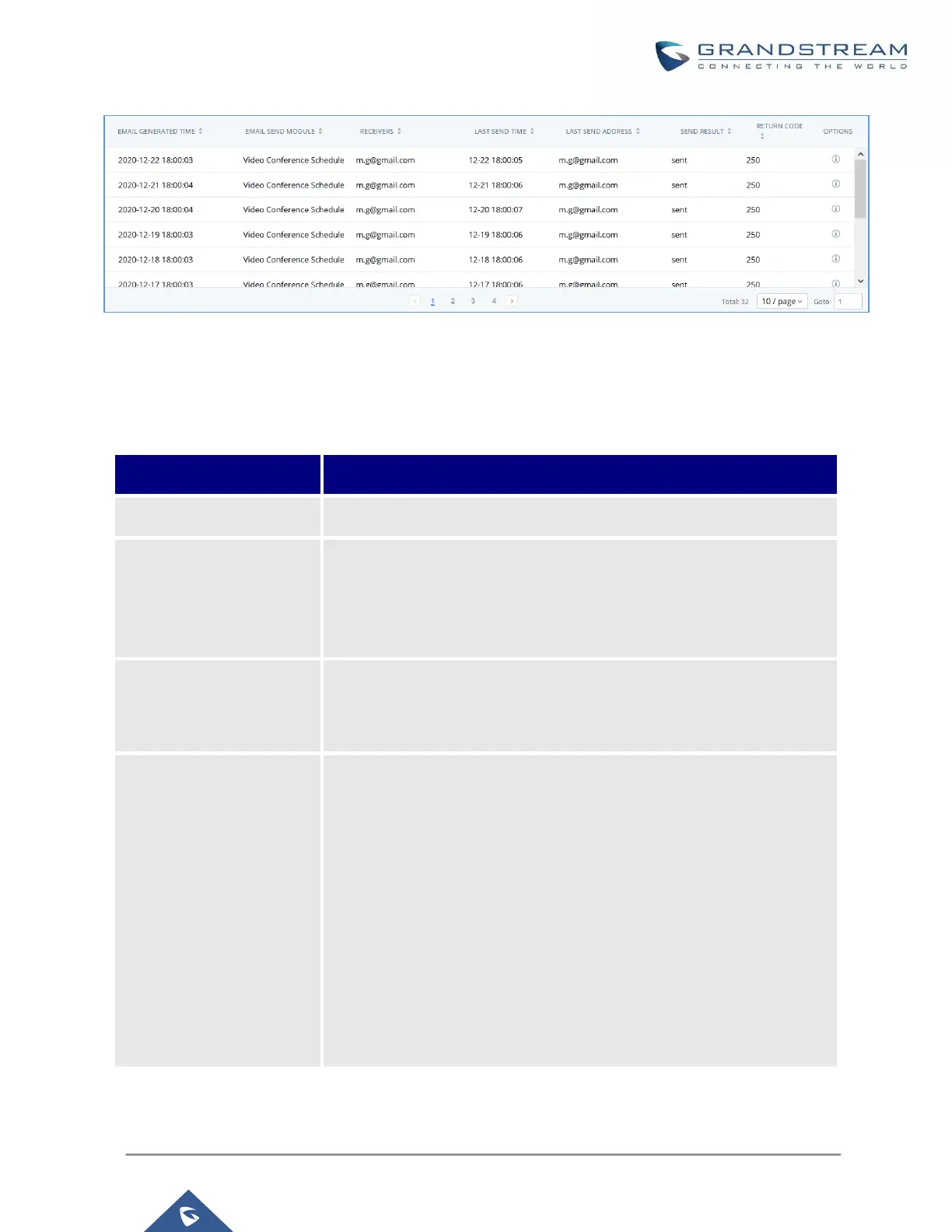UCM630xA Series User Manual
Version 1.0.9.10
Figure 55: Email Logs
Below are the codes returned when sending emails and their description:
Table 26: Email Codes
Address format parsing error, 501 will be returned when there are
unacceptable characters in the recipient's email address in MTA mode.
Please check if the recipient's email address format is correct. The
"sender" configured on the client is your mail account.
The user name and password verification in the client mode is incorrect.
Please check whether the user name and password are configured
correctly.
Possible reasons:
1. The recipient's mailbox user name does not exist or is in a banned
state, please check whether the email recipient is the correct email
address.
2. The number of destination addresses sent by the sender exceeds the
maximum limit per day and is temporarily blacklisted. Please reduce the
sending frequency or try again the next day.
3. The sender's IP does not pass the SPF permission test of the sending
domain. Emails sent in MTA mode may return this error code even if
they are sent.
