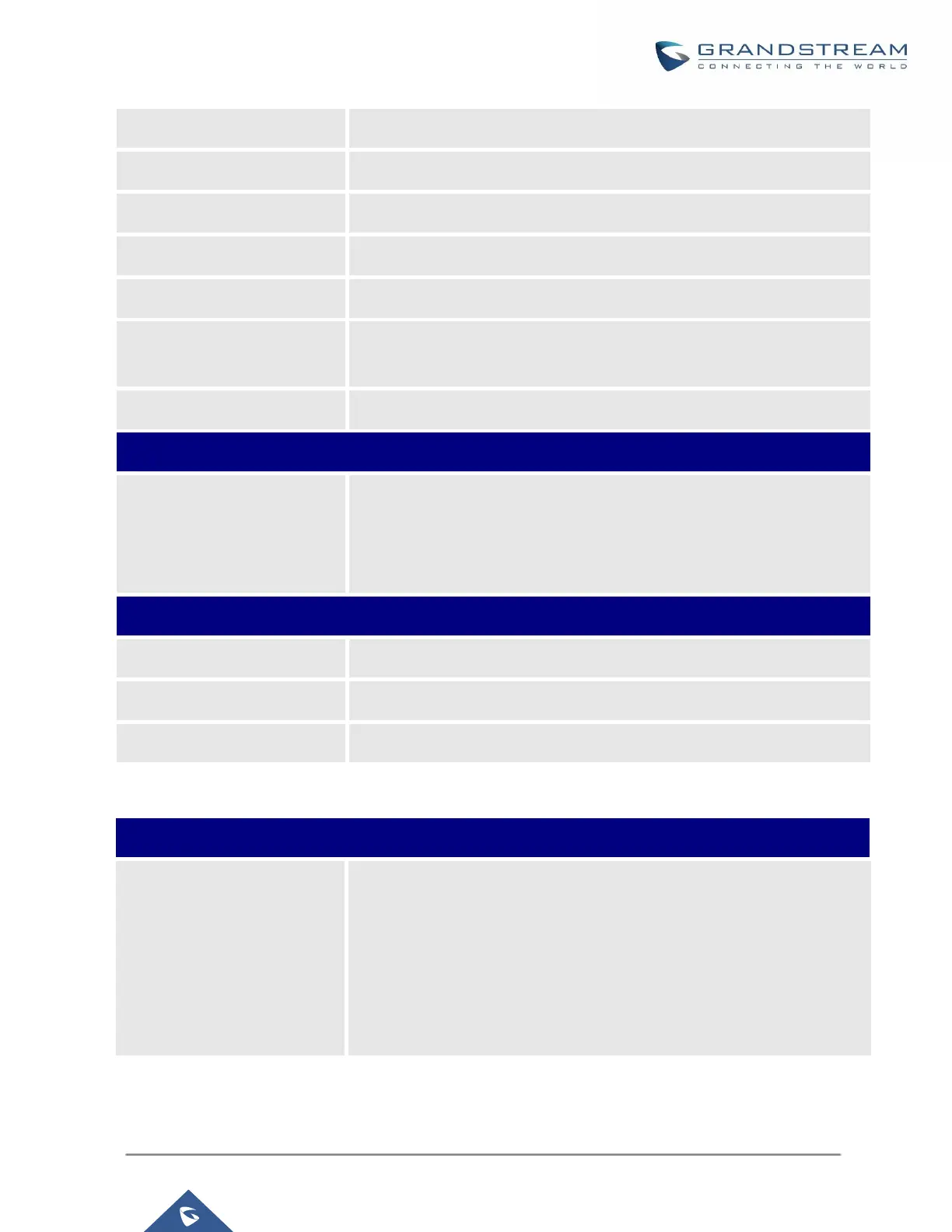UCM630xA Series User Manual
Version 1.0.9.10
The valid range is 1 to 65535.
Select either to enable or disable Enable UPnP Discovery
Configure the login settings.
Configure User Login Timeout.
Maximum Consecutive
Failed Login Attempts
Configure Maximum Consecutive Failed Login Attempts.
Configure Login Error Lock Time.
Enable Telnet/SSH access for the SIP end device. If the SIP end device
supports Telnet access, this option controls the Telnet access of the device;
if the SIP end device supports SSH access, this option controls the SSH
access of the device.
Configure the URL/IP address for the syslog server.
Select the level of logging for syslog.
Configure whether the SIP log will be included in the syslog message.
Table 33: Global Policy Parameters – Network Settings
Configure how the SIP end device shall obtain the IP address. DHCP or
PPPoE can be selected.
DHCP
Once selected, users can specify the Host Name (option 12) of the SIP
end device as DHCP client, and Vendor Class ID (option 60) used by
the client and server to exchange vendor class ID information.
