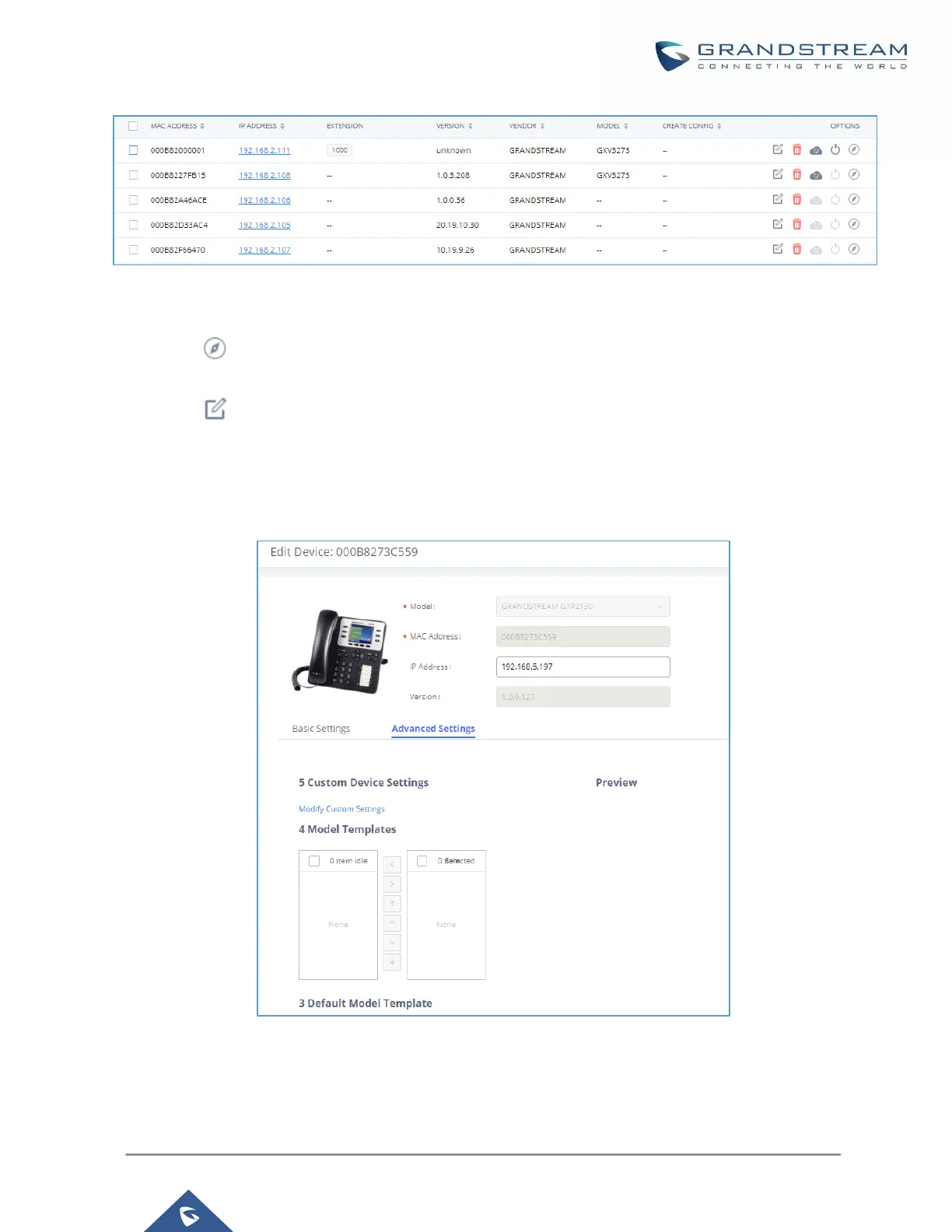Figure 72: Manage Devices
Click on to access the Web GUI of the phone.
Click on to edit the device configuration.
A new dialog will be displayed for the users to configure “Basic” settings and “Advanced” settings. “Basic”
settings have the same configurations as displayed when manually creating a new device, i.e., account, line
key and MPK settings; “Advanced” settings allow users to configure more details in a five-level structure.
Figure 73: Edit Device
