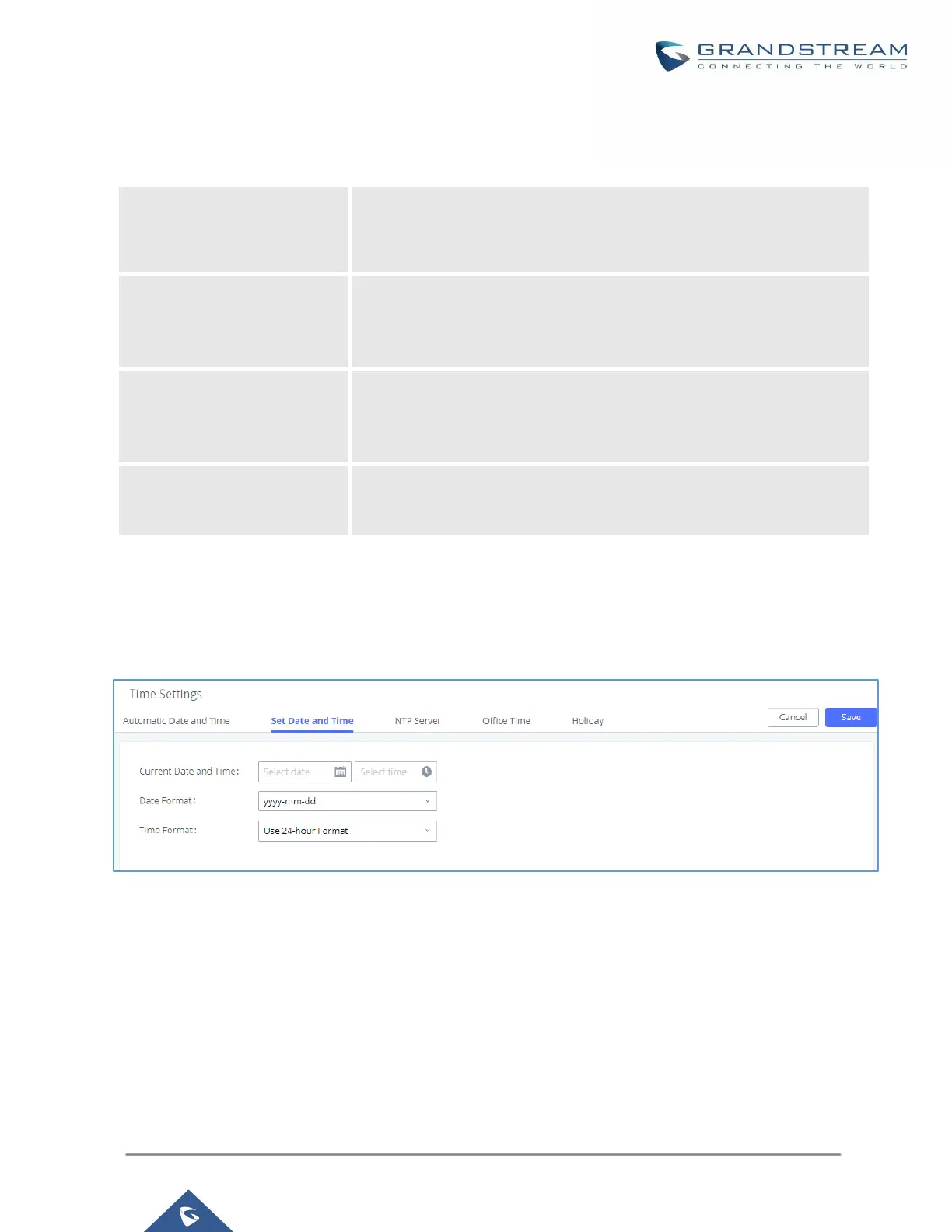UCM630xA Series User Manual
Version 1.0.9.10
Table 21: Time Auto Updating
Specify the URL or IP address of the NTP server for the UCM630xA to
synchronize the date and time. The default NTP server is pool.ntp.org.
If set to "Yes", the UCM630xA can get provisioned for Time Zone from
DHCP Option 2 in the local server automatically. The default setting is
"Yes".
If set to "Yes", the UCM630xA can get provisioned for NTP Server from
DHCP Option 42 in the local server automatically. This will override the
manually configured NTP Server. The default setting is "Yes".
Select the proper time zone option so the UCM630xA can display correct
time accordingly.
Set Date and Time
To manually set the time on the UCM630xA, go to Web GUISystem SettingsTime SettingsSet Date and
Time. The format is YYYY-MM-DD HH:MM:SS.
Figure 47: Set Time Manually
Note: Manually setup time will take effect immediately after saving and applying change in the Web GUI. If users
would like to reboot the UCM630xA and keep the manually setup time setting, please make sure "Remote NTP
Server", "Enable DHCP Option 2" and "Enable DHCP Option 42" options under Web GUISettingsTime
SettingsAuto Time Updating page are unchecked or set to empty. Otherwise, time auto updating settings in
this page will take effect after reboot.
