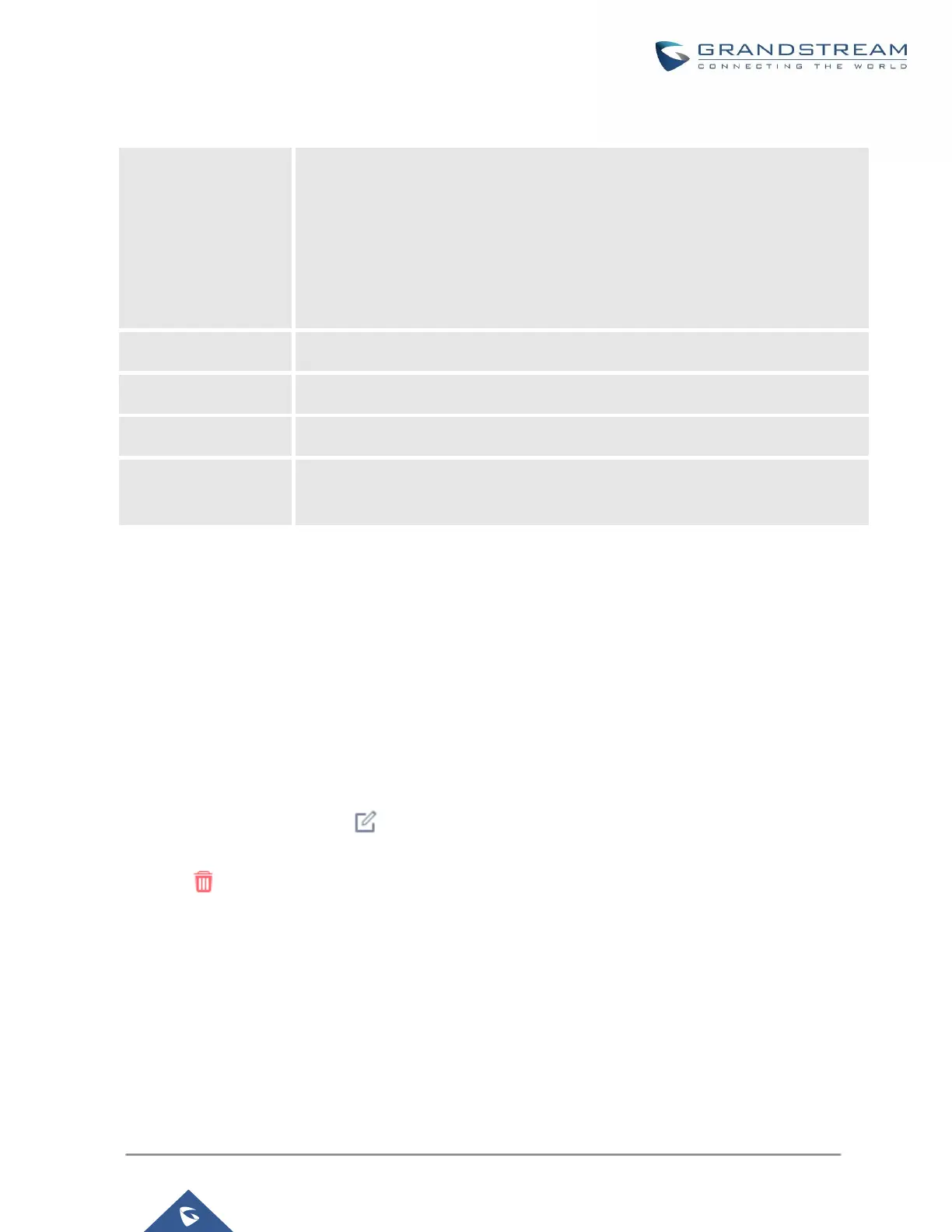Static Routes
The UCM630xA provides users static routing capability that allows the device to use manually configured routes,
rather than information only from dynamic routing or gateway configured in the UCM630xA Web GUISystem
SettingsNetwork SettingsBasic Settings to forward traffic. It can be used to define a route when no other
routes are available or necessary, or used in complementary with existing routing on the UCM630xA as a failover
backup, etc.
Click on “Add IPv4 Static Route” to create a new IPv4 static route or click on ”Add IPv6 Static Route” to
create a new IPv6 static route. The configuration parameters are listed in the table below.
Once added, users can select to edit the static route.
Select to delete the static route.
