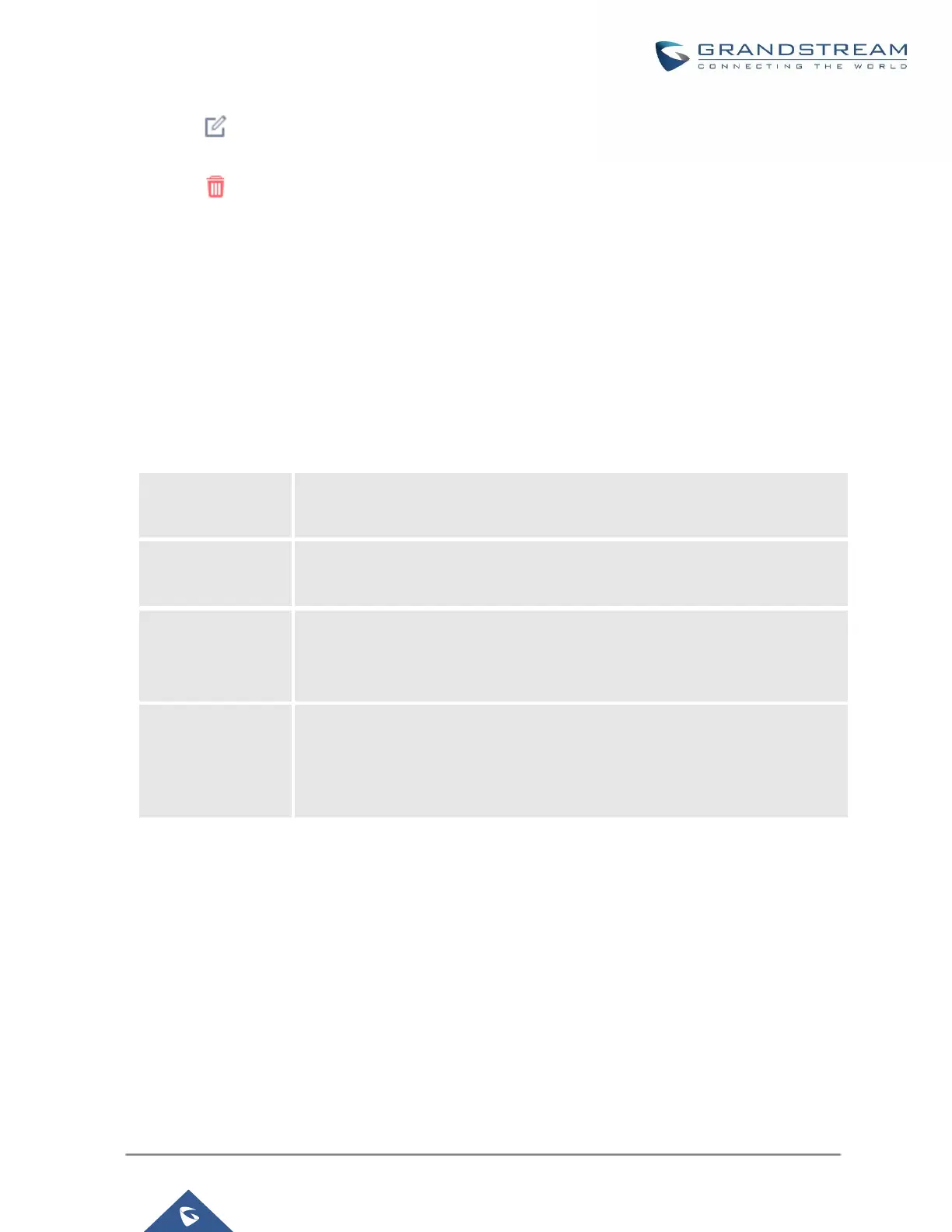UCM630xA Series User Manual
Version 1.0.9.10
Click on to edit the rule.
Click on to delete the rule.
Dynamic Defense
Dynamic defense is supported on the UCM630xA series. It can blacklist hosts dynamically when the LAN mode
is set to "Route" under Web GUISystem SettingsNetwork SettingsBasic Settings page. If enabled, the
traffic coming into the UCM630xA can be monitored, which helps prevent massive connection attempts or brute
force attacks to the device. The blacklist can be created and updated by the UCM630xA firewall, which will then
be displayed in the web page. Please refer to the following table for dynamic defense options on the UCM630xA.
Table 18: UCM630xA Firewall Dynamic Defense
Enable dynamic defense. The default setting is disabled.
Blacklist Update
Interval
Configure the blacklist update time interval (in seconds). The default setting is
120.
Configure the connection threshold. Once the number of connections from the
same host reaches the threshold, it will be added into the blacklist. The default
setting is 100.
Dynamic Defense
Whitelist
Allowed IPs and ports range, multiple IP addresses and port range.
For example:
192.168.2.100-192.168.2.105, 1000:9999
The following figure shows a configuration example like this:
If a host at IP address 192.168.5.7 initiates more than 20 TCP connections to the UCM630xA it will be added
into UCM630xA blacklist.
This host 192.168.5.7 will be blocked by the UCM630xA for 500 seconds.
Since IP range 192.168.5.100-192.168.5.200 is in whitelist, if a host initiates more than 20 TCP connections
to the UCM630xA it will not be added into UCM630xA blacklist. It can still establish TCP connection with the
UCM630xA.
