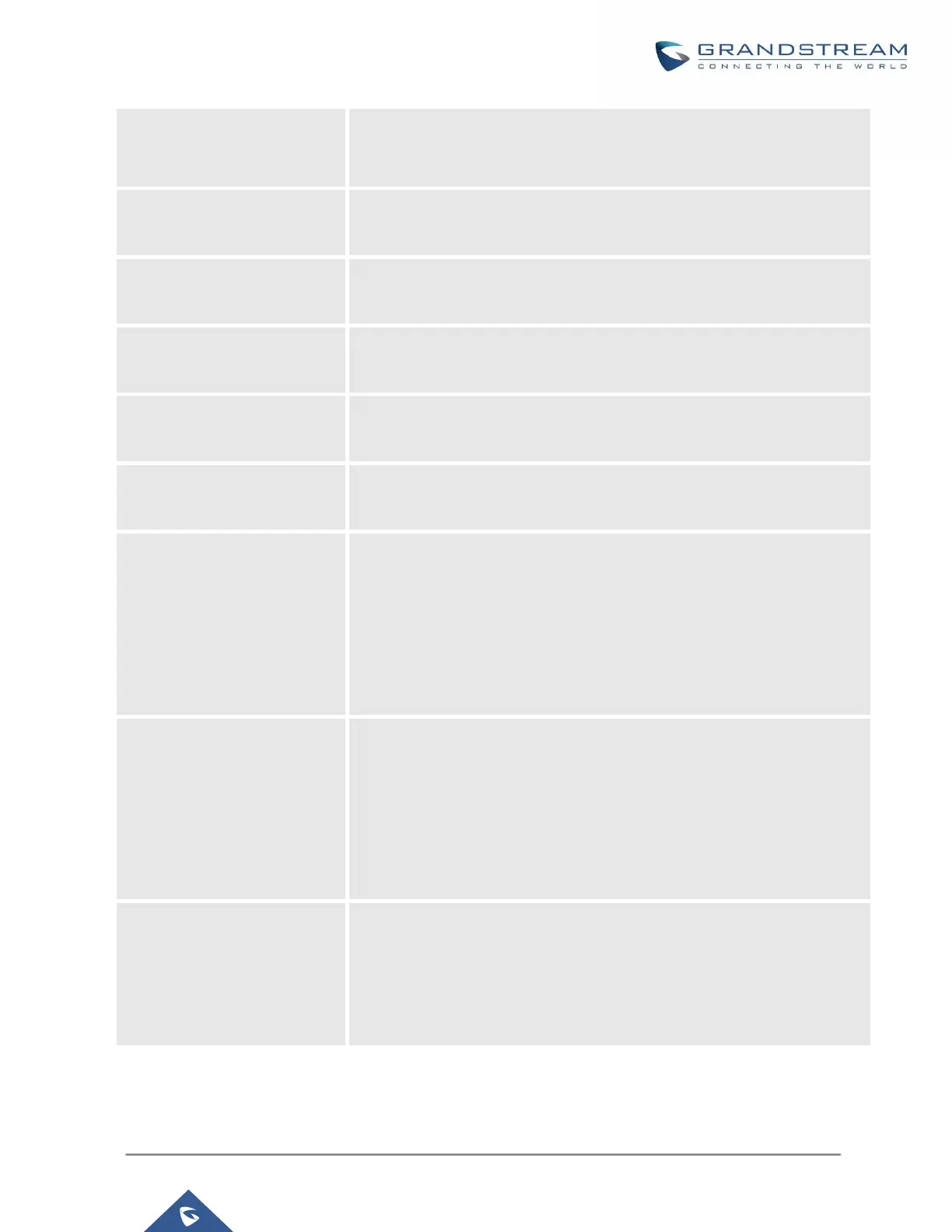UCM630xA Series User Manual
Version 1.0.9.10
dc=grandstream, dc=com
ou=Boston, dc=grandstream, dc=com
Configure the bind “Username” for querying LDAP servers. The field can
be left blank if the LDAP server allows anonymous binds.
Configure the bind “Password” for querying LDAP servers. The field can be
left blank if the LDAP server allows anonymous binds.
Configure the filter used for number lookups. Please refer to user manual
for more details.
Configure the filter used for name lookups. Please refer to user manual for
more details.
Select the protocol version for the phone to send the bind requests. The
default value is 3.
Specify the “name” attributes of each record which are returned in the
LDAP search result.
Example:
gn
cn sn description
Specify the “number” attributes of each record which are returned in the
LDAP search result.
Example:
telephoneNumber
telephoneNumber Mobile
Configure the entry information to be shown on phone’s LCD. Up to 3 fields
can be displayed.
Example:
%cn %sn %telephoneNumber
