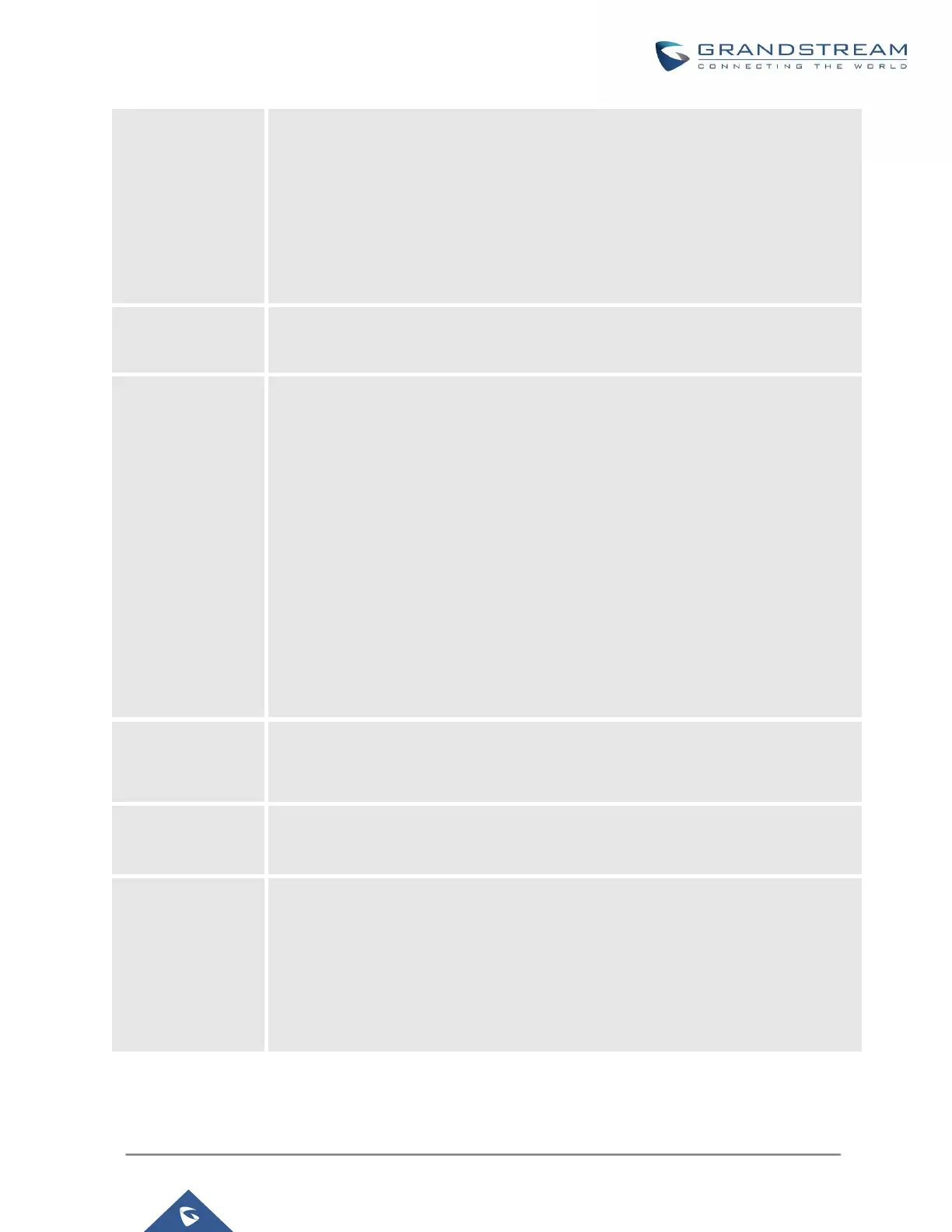UCM630xA Series User Manual
Version 1.0.9.10
“Specific” has higher priority to “Office Times” if there is a conflict in terms of time
period.
Specific time can be configured on the bottom of the extension configuration
dialog. Scroll down the add Time Condition for specific time.
Office Time and Holiday could be configured on page System SettingsTime
SettingsOffice Time/Holiday page.
Configure the Call Forward Busy target number. If not configured, the Call Forward
Busy feature is deactivated. The default setting is deactivated.
Select time condition for Call Forward Busy. The available time conditions are “Office
Time”, “Out of Office Time”, “Holiday”, “Out of Holiday”, “Out of Office Time or Holiday”
and “Specific”.
Notes:
“Specific” has higher priority to “Office Times” if there is a conflict in terms of time
period.
Specific time can be configured on the bottom of the extension configuration
dialog. Scroll down the add Time Condition for specific time.
Office Time and Holiday could be configured on page System SettingsTime
SettingsOffice Time/Holiday page.
If Do Not Disturb is enabled, all incoming calls will be dropped.
All call forward settings will be ignored.
The time condition of DND. The DND will take effect while the time condition is
satisfied.
If DND is enabled, calls from the whitelisted numbers will not be rejected. Multiple
numbers are supported and must be separated by new lines. Pattern matching is
supported.
Z match any digit from 1-9.
N match any digit from 2-9.
